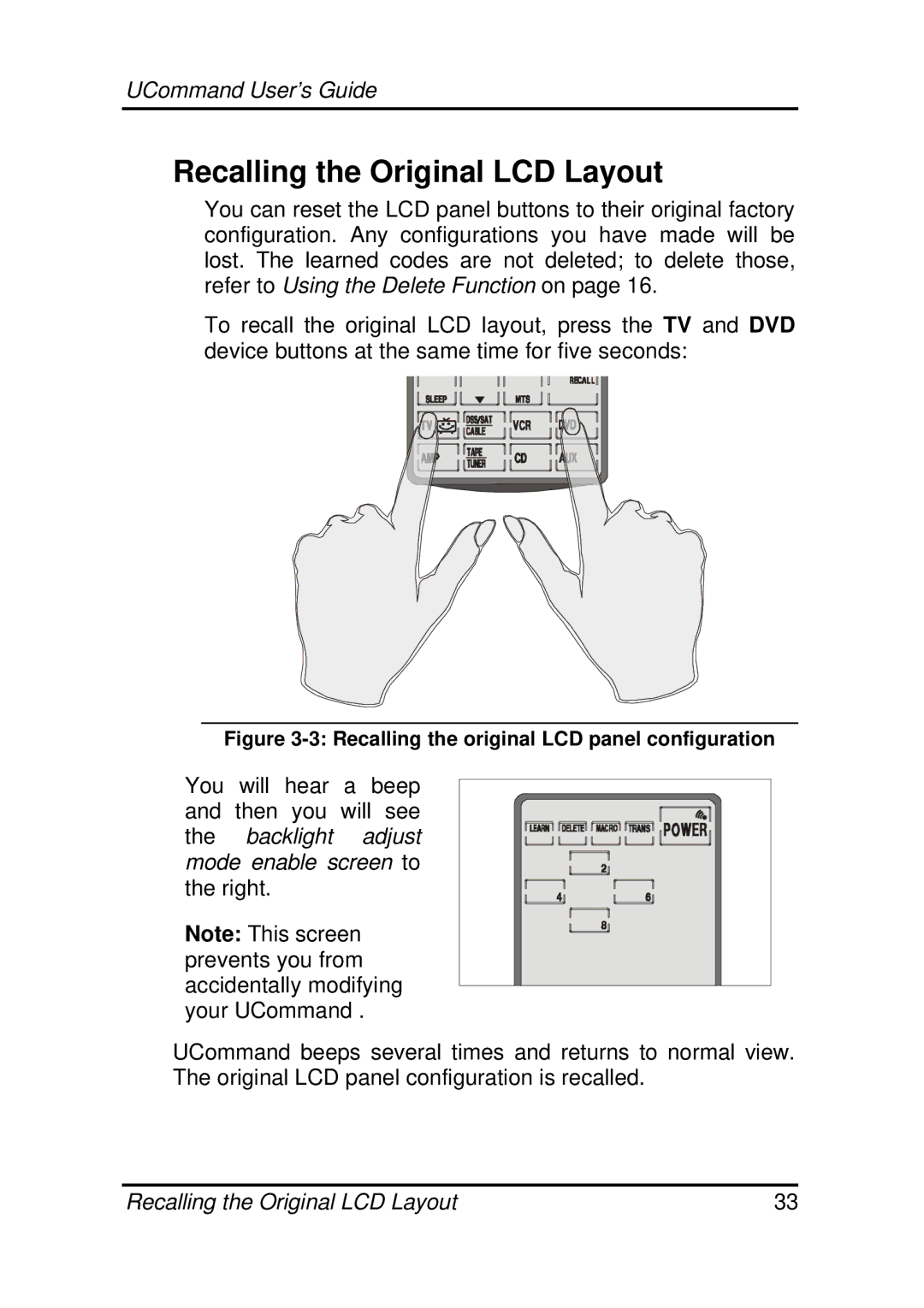UCommand User’s Guide
Recalling the Original LCD Layout
You can reset the LCD panel buttons to their original factory configuration. Any configurations you have made will be lost. The learned codes are not deleted; to delete those, refer to Using the Delete Function on page 16.
To recall the original LCD layout, press the TV and DVD device buttons at the same time for five seconds:
Figure 3-3: Recalling the original LCD panel configuration
You will hear a beep and then you will see the backlight adjust mode enable screen to the right.
Note: This screen prevents you from accidentally modifying your UCommand .
UCommand beeps several times and returns to normal view. The original LCD panel configuration is recalled.
Recalling the Original LCD Layout | 33 |