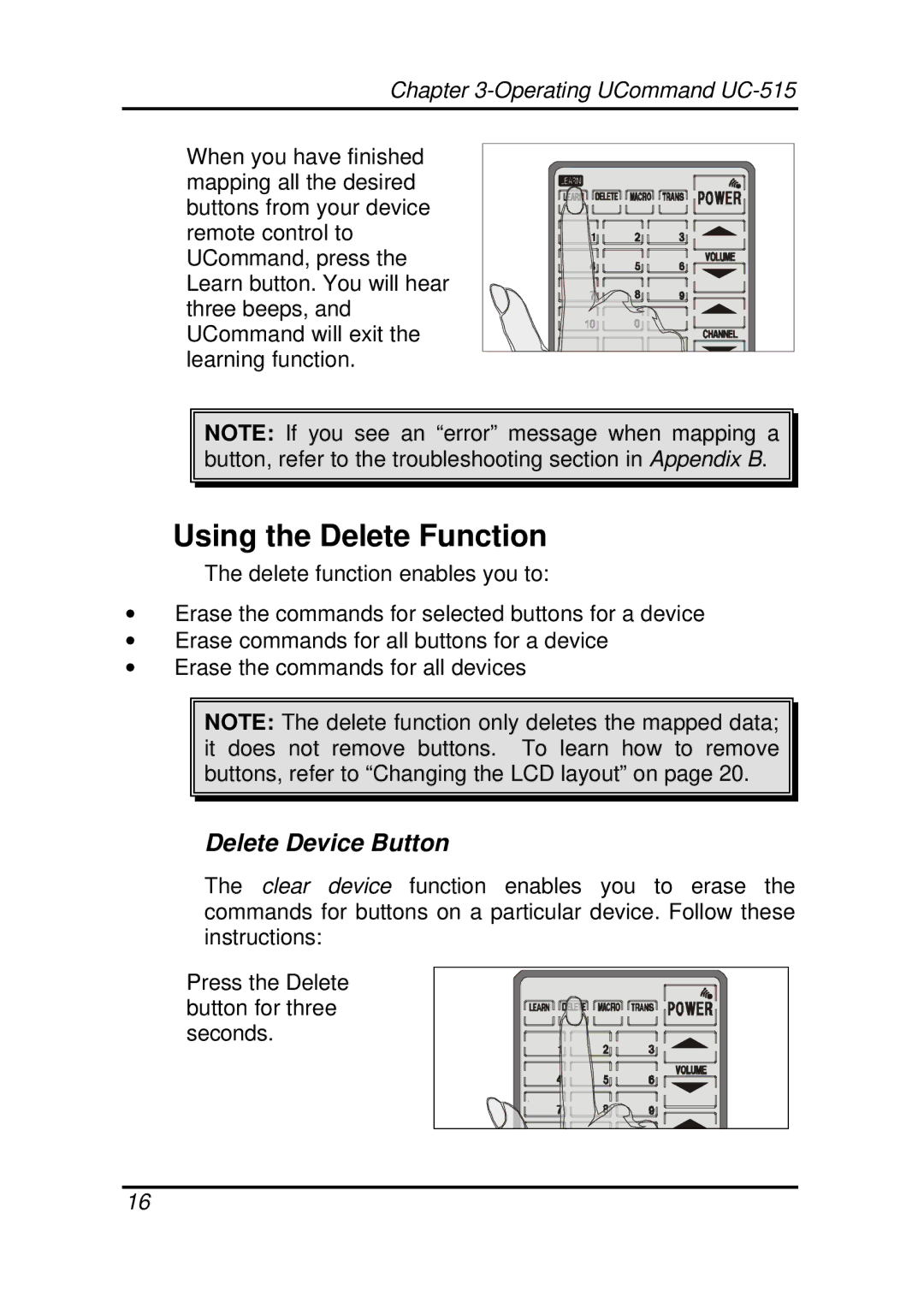Chapter
When you have finished mapping all the desired buttons from your device remote control to UCommand, press the Learn button. You will hear three beeps, and UCommand will exit the learning function.
1 |
1 |
NOTE: If you see an “error” message when mapping a button, refer to the troubleshooting section in Appendix B.
Using the Delete Function
The delete function enables you to:
∙Erase the commands for selected buttons for a device
∙Erase commands for all buttons for a device
∙Erase the commands for all devices
NOTE: The delete function only deletes the mapped data; it does not remove buttons. To learn how to remove buttons, refer to “Changing the LCD layout” on agep 20.
Delete Device Button
The clear device function enables you to erase the commands for buttons on a particular device. Follow these instructions:
Press the Delete button for three seconds.
16