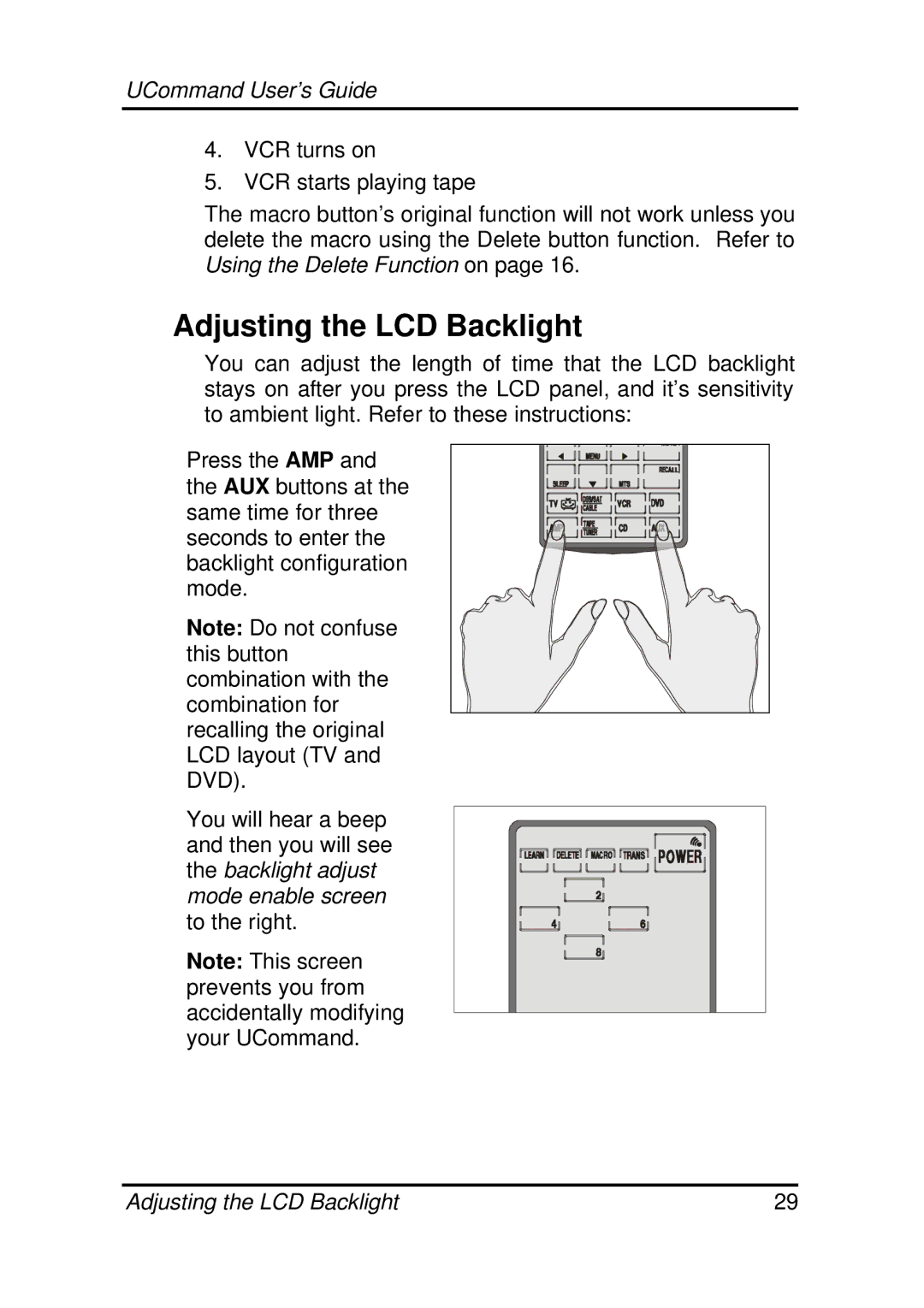UCommand User’s Guide
4.VCR turns on
5.VCR starts playing tape
The macro button’s original function will not work unless you delete the macro using the Delete button function. Refer to Using the Delete Function on page 16.
Adjusting the LCD Backlight
You can adjust the length of time that the LCD backlight stays on after you press the LCD panel, and it’s sensitivity to ambient light. Refer to these instructions:
Press the AMP and the AUX buttons at the same time for three seconds to enter the backlight configuration mode.
Note: Do not confuse this button combination with the combination for recalling the original LCD layout (TV and DVD).
You will hear a beep and then you will see the backlight adjust mode enable screen to the right.
Note: This screen prevents you from accidentally modifying your UCommand.
Adjusting the LCD Backlight | 29 |