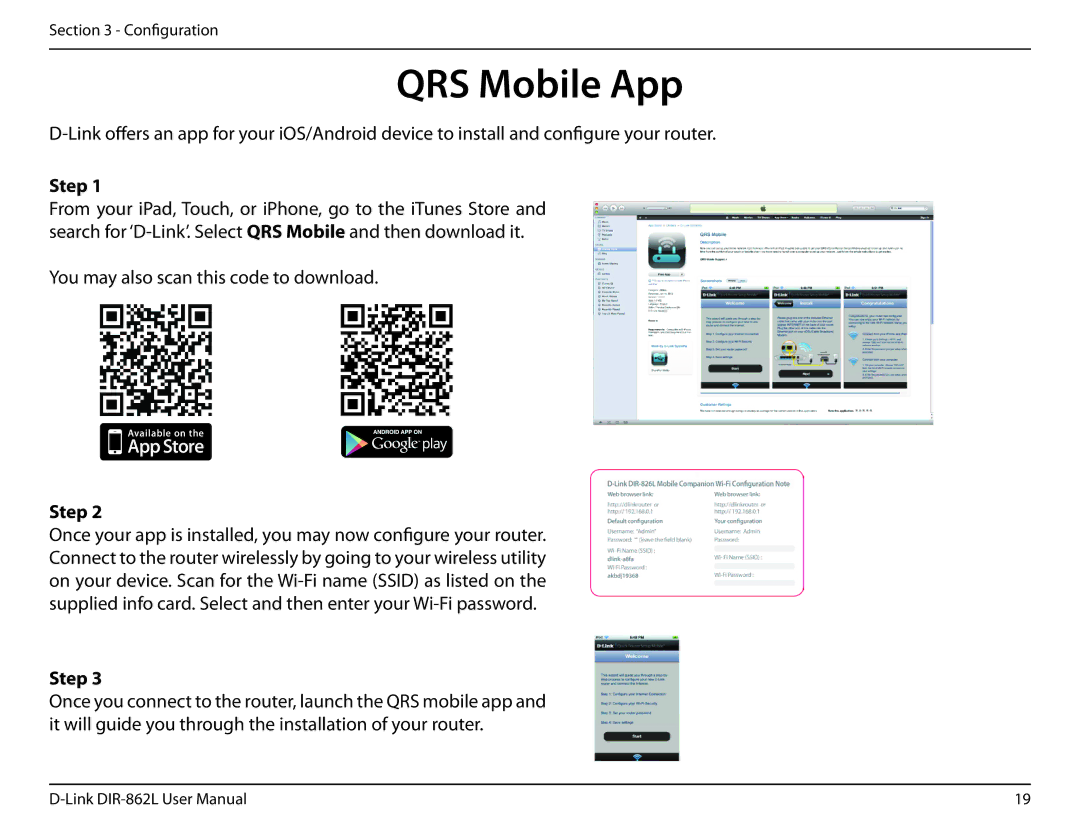Section 3 - Configuration
QRS Mobile App
Step 1
From your iPad, Touch, or iPhone, go to the iTunes Store and search for
You may also scan this code to download.
Step 2
Once your app is installed, you may now configure your router. Connect to the router wirelessly by going to your wireless utility on your device. Scan for the
Step 3
Once you connect to the router, launch the QRS mobile app and it will guide you through the installation of your router.
19 |