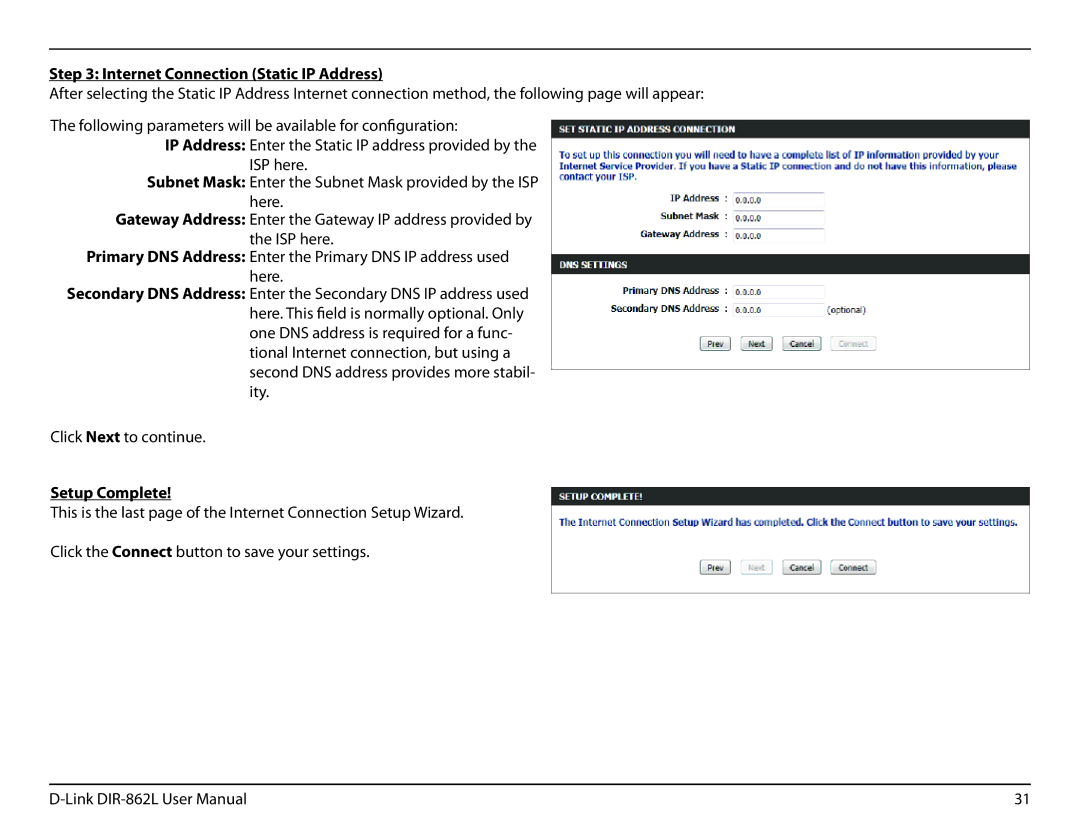Step 3: Internet Connection (Static IP Address)
After selecting the Static IP Address Internet connection method, the following page will appear:
The following parameters will be available for configuration:
IP Address: Enter the Static IP address provided by the ISP here.
Subnet Mask: Enter the Subnet Mask provided by the ISP here.
Gateway Address: Enter the Gateway IP address provided by the ISP here.
Primary DNS Address: Enter the Primary DNS IP address used here.
Secondary DNS Address: Enter the Secondary DNS IP address used here. This field is normally optional. Only one DNS address is required for a func- tional Internet connection, but using a second DNS address provides more stabil- ity.
Click Next to continue.
Setup Complete!
This is the last page of the Internet Connection Setup Wizard.
Click the Connect button to save your settings.
31 |