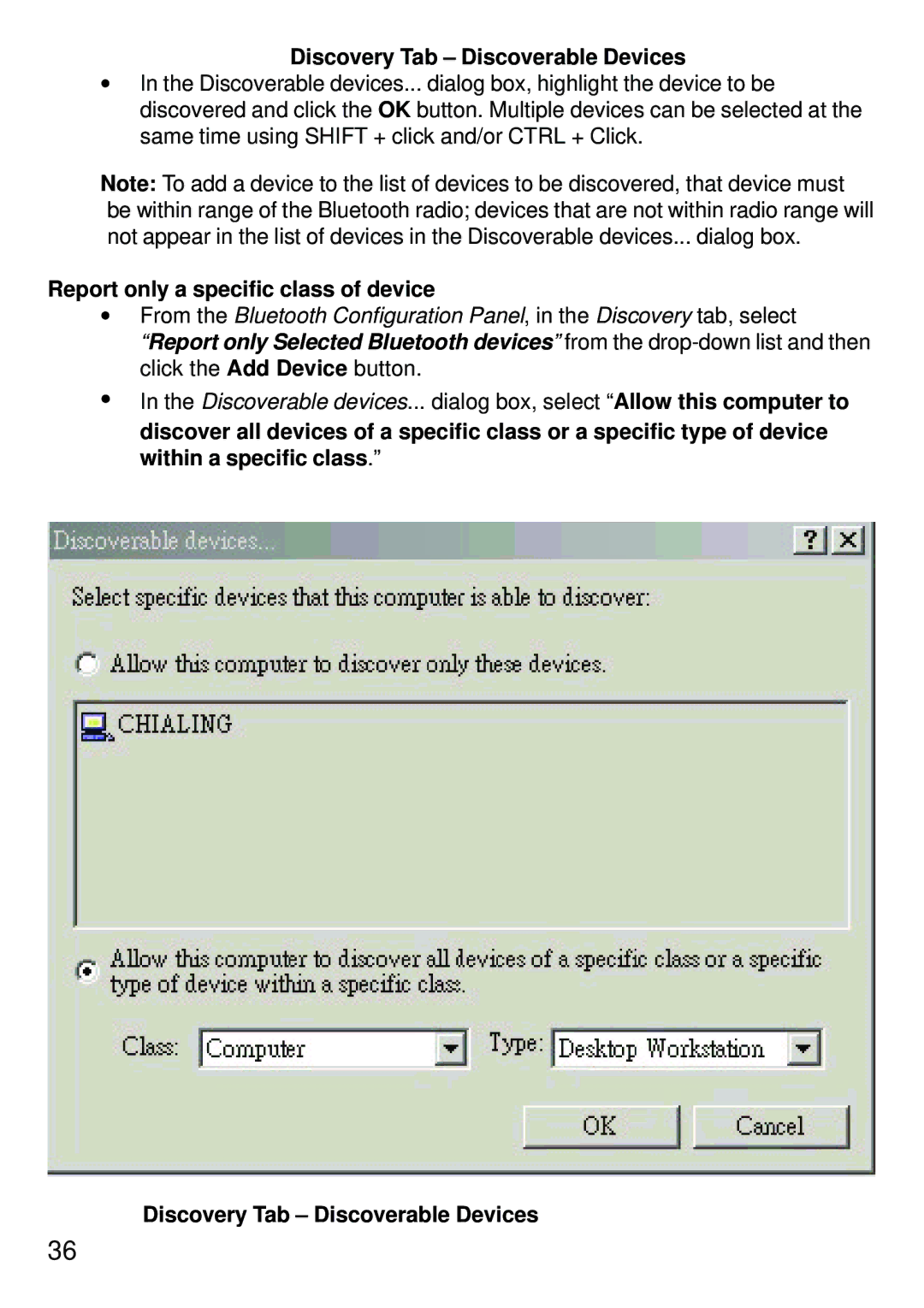Discovery Tab – Discoverable Devices
•In the Discoverable devices... dialog box, highlight the device to be discovered and click the OK button. Multiple devices can be selected at the same time using SHIFT + click and/or CTRL + Click.
Note: To add a device to the list of devices to be discovered, that device must be within range of the Bluetooth radio; devices that are not within radio range will not appear in the list of devices in the Discoverable devices... dialog box.
Report only a specific class of device
•From the Bluetooth Configuration Panel, in the Discovery tab, select
“Report only Selected Bluetooth devices” from the
•In the Discoverable devices... dialog box, select “Allow this computer to discover all devices of a specific class or a specific type of device within a specific class.”
Discovery Tab – Discoverable Devices
36