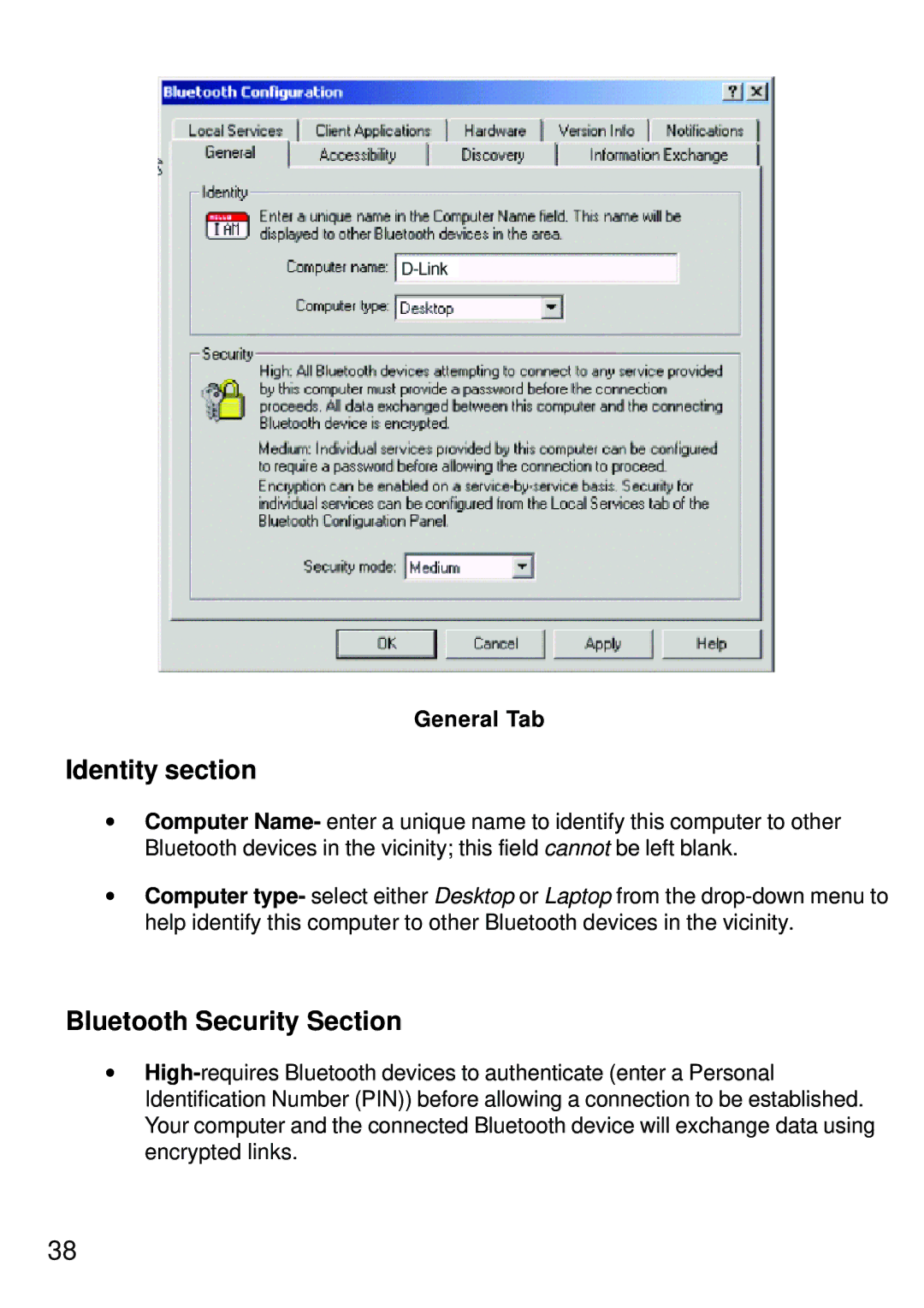General Tab
Identity section
•Computer Name- enter a unique name to identify this computer to other Bluetooth devices in the vicinity; this field cannot be left blank.
•Computer type- select either Desktop or Laptop from the
Bluetooth Security Section
•
38