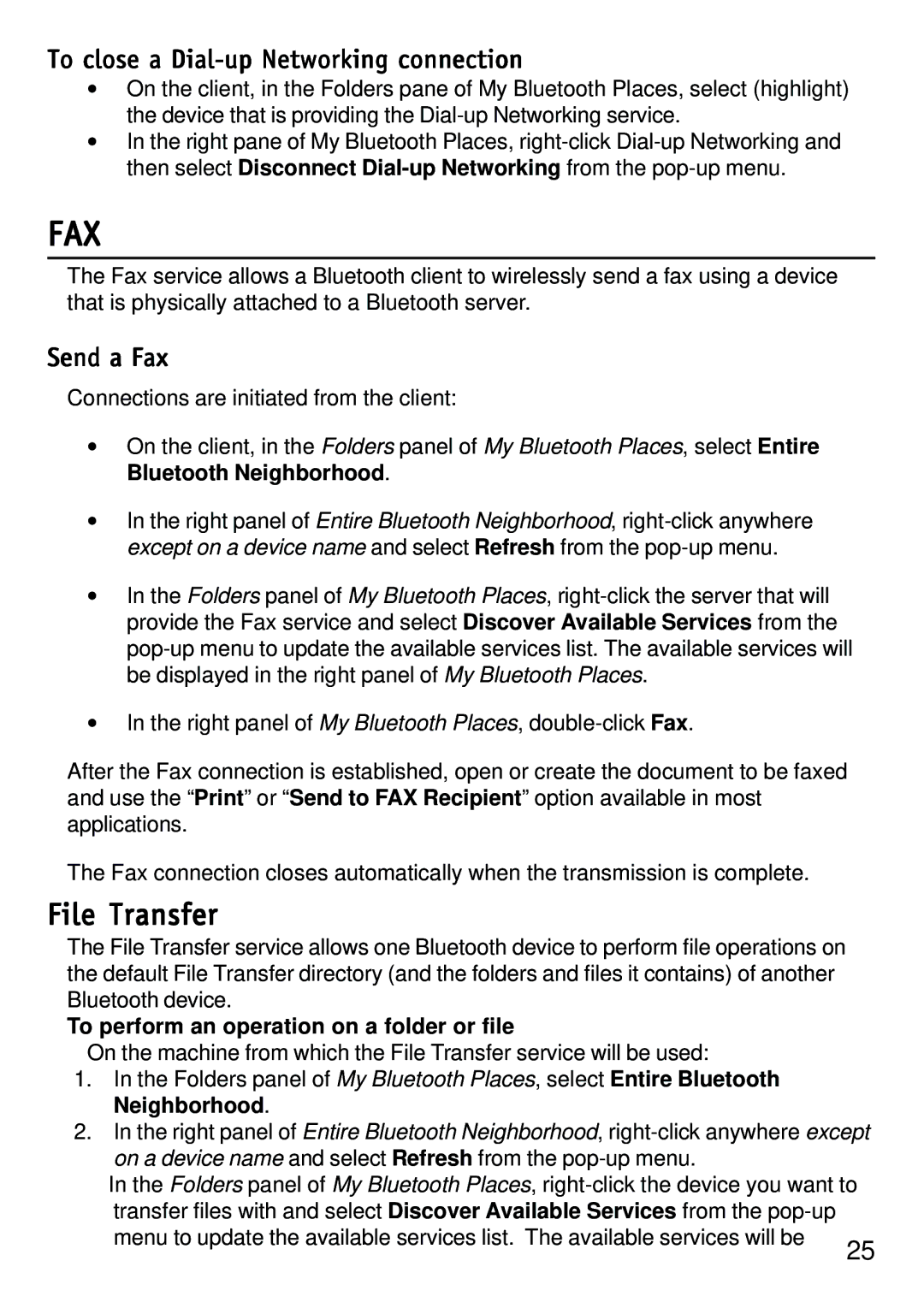To close a Dial-up Networking connection
•On the client, in the Folders pane of My Bluetooth Places, select (highlight) the device that is providing the
•In the right pane of My Bluetooth Places,
FAX
The Fax service allows a Bluetooth client to wirelessly send a fax using a device that is physically attached to a Bluetooth server.
Send a Fax
Connections are initiated from the client:
•On the client, in the Folders panel of My Bluetooth Places, select Entire Bluetooth Neighborhood.
•In the right panel of Entire Bluetooth Neighborhood,
•In the Folders panel of My Bluetooth Places,
•In the right panel of My Bluetooth Places,
After the Fax connection is established, open or create the document to be faxed and use the “Print” or “Send to FAX Recipient” option available in most applications.
The Fax connection closes automatically when the transmission is complete.
File Transfer
The File Transfer service allows one Bluetooth device to perform file operations on the default File Transfer directory (and the folders and files it contains) of another Bluetooth device.
To perform an operation on a folder or file
On the machine from which the File Transfer service will be used:
1.In the Folders panel of My Bluetooth Places, select Entire Bluetooth Neighborhood.
2.In the right panel of Entire Bluetooth Neighborhood,
In the Folders panel of My Bluetooth Places,
menu to update the available services list. The available services will be
25