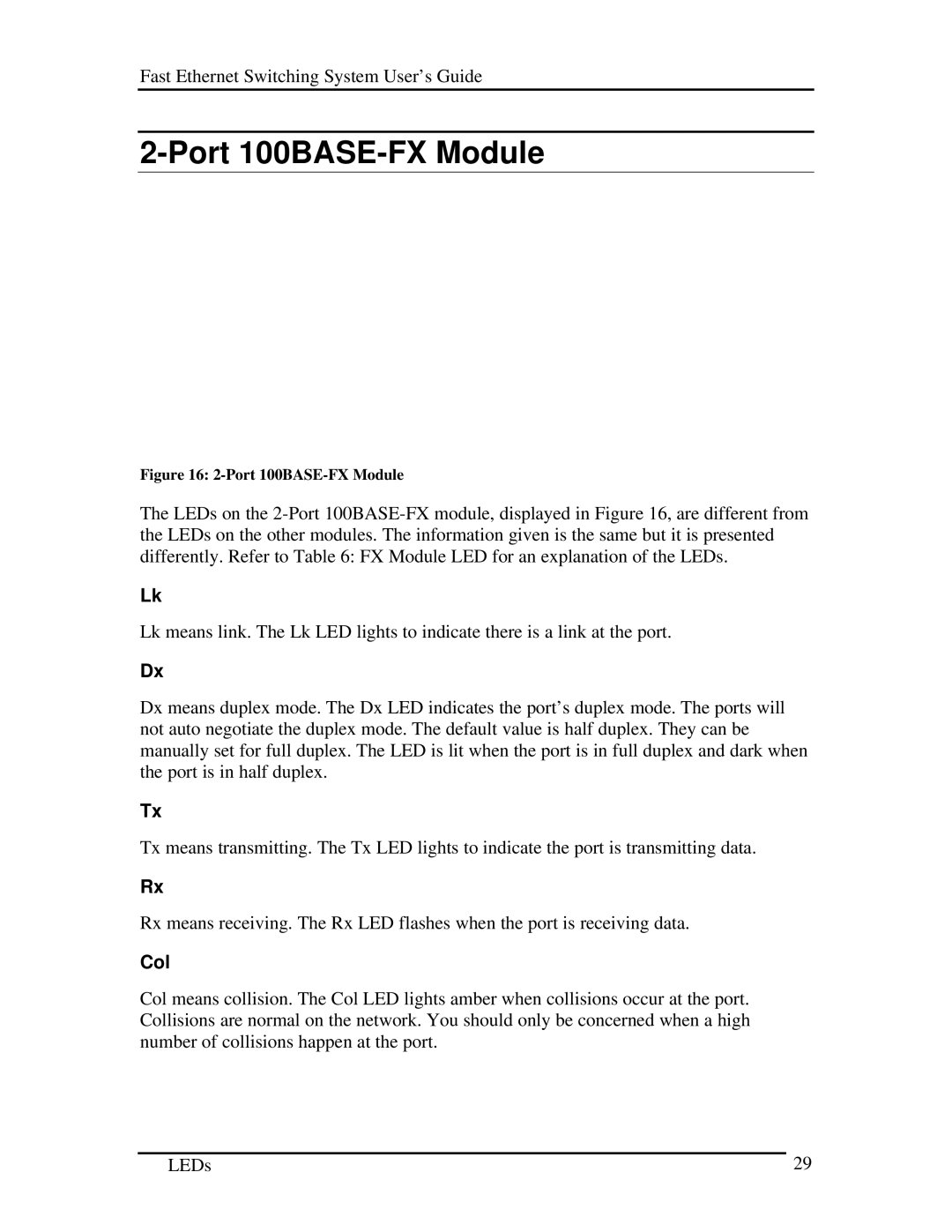Fast Ethernet Switching System User’s Guide
2-Port 100BASE-FX Module
Figure 16: 2-Port 100BASE-FX Module
The LEDs on the
Lk
Lk means link. The Lk LED lights to indicate there is a link at the port.
Dx
Dx means duplex mode. The Dx LED indicates the port’s duplex mode. The ports will not auto negotiate the duplex mode. The default value is half duplex. They can be manually set for full duplex. The LED is lit when the port is in full duplex and dark when the port is in half duplex.
Tx
Tx means transmitting. The Tx LED lights to indicate the port is transmitting data.
Rx
Rx means receiving. The Rx LED flashes when the port is receiving data.
Col
Col means collision. The Col LED lights amber when collisions occur at the port. Collisions are normal on the network. You should only be concerned when a high number of collisions happen at the port.
LEDs | 29 |