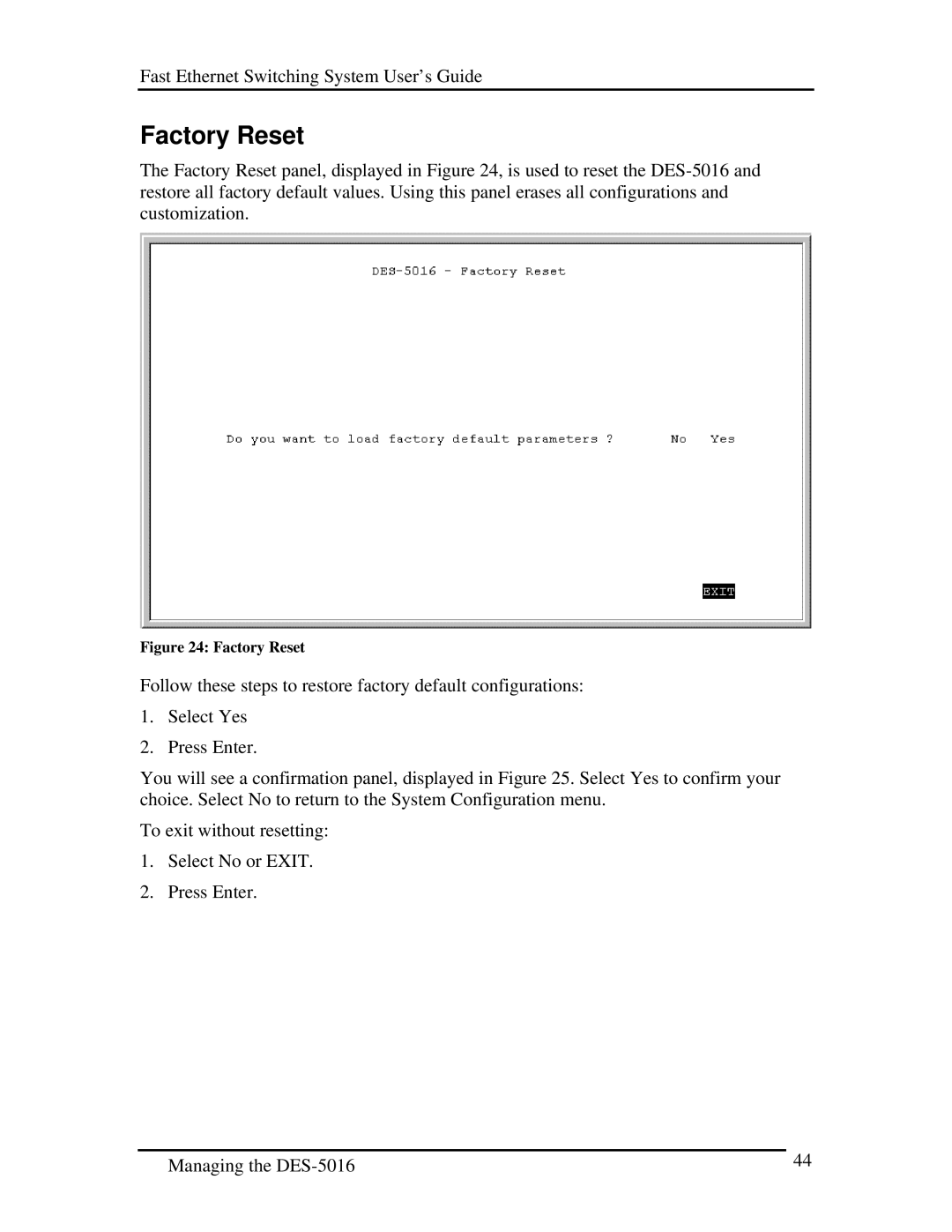Fast Ethernet Switching System User’s Guide
Factory Reset
The Factory Reset panel, displayed in Figure 24, is used to reset the
Figure 24: Factory Reset
Follow these steps to restore factory default configurations:
1.Select Yes
2.Press Enter.
You will see a confirmation panel, displayed in Figure 25. Select Yes to confirm your choice. Select No to return to the System Configuration menu.
To exit without resetting:
1.Select No or EXIT.
2.Press Enter.
Managing the | 44 |
|