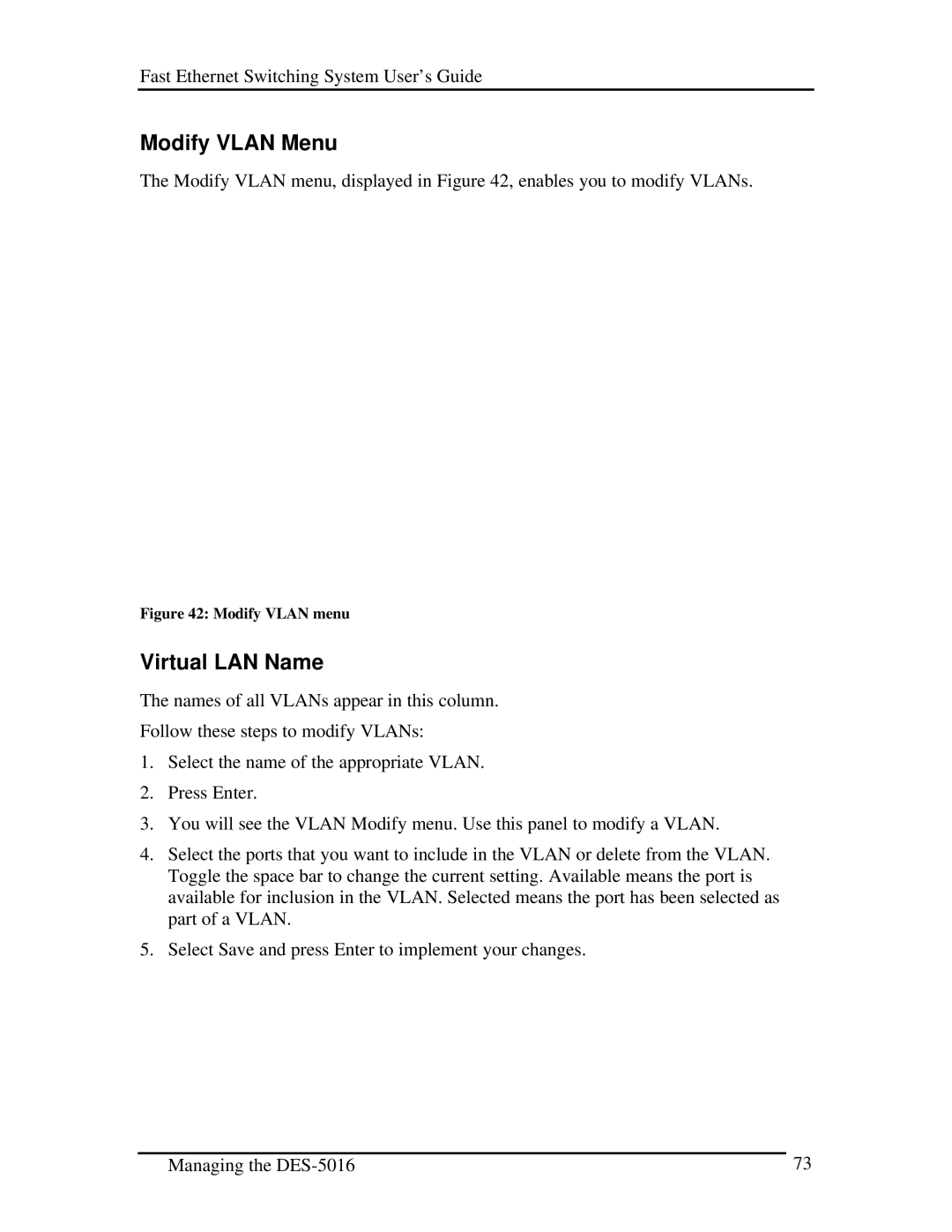Fast Ethernet Switching System User’s Guide
Modify VLAN Menu
The Modify VLAN menu, displayed in Figure 42, enables you to modify VLANs.
Figure 42: Modify VLAN menu
Virtual LAN Name
The names of all VLANs appear in this column.
Follow these steps to modify VLANs:
1.Select the name of the appropriate VLAN.
2.Press Enter.
3.You will see the VLAN Modify menu. Use this panel to modify a VLAN.
4.Select the ports that you want to include in the VLAN or delete from the VLAN. Toggle the space bar to change the current setting. Available means the port is available for inclusion in the VLAN. Selected means the port has been selected as part of a VLAN.
5.Select Save and press Enter to implement your changes.
Managing the | 73 |