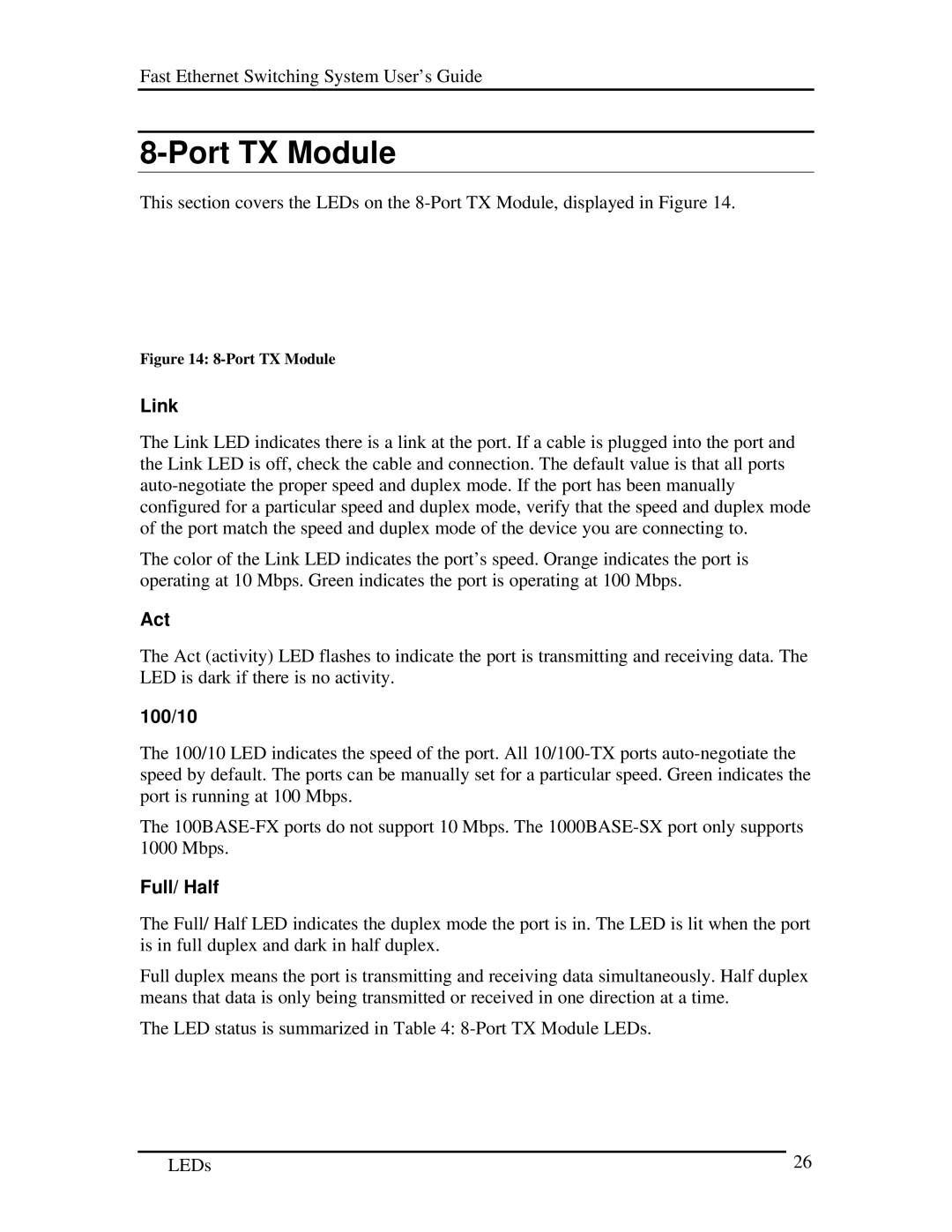Fast Ethernet Switching System User’s Guide
8-Port TX Module
This section covers the LEDs on the
Figure 14: 8-Port TX Module
Link
The Link LED indicates there is a link at the port. If a cable is plugged into the port and the Link LED is off, check the cable and connection. The default value is that all ports
The color of the Link LED indicates the port’s speed. Orange indicates the port is operating at 10 Mbps. Green indicates the port is operating at 100 Mbps.
Act
The Act (activity) LED flashes to indicate the port is transmitting and receiving data. The LED is dark if there is no activity.
100/10
The 100/10 LED indicates the speed of the port. All
The
Full/ Half
The Full/ Half LED indicates the duplex mode the port is in. The LED is lit when the port is in full duplex and dark in half duplex.
Full duplex means the port is transmitting and receiving data simultaneously. Half duplex means that data is only being transmitted or received in one direction at a time.
The LED status is summarized in Table 4:
LEDs | 26 |