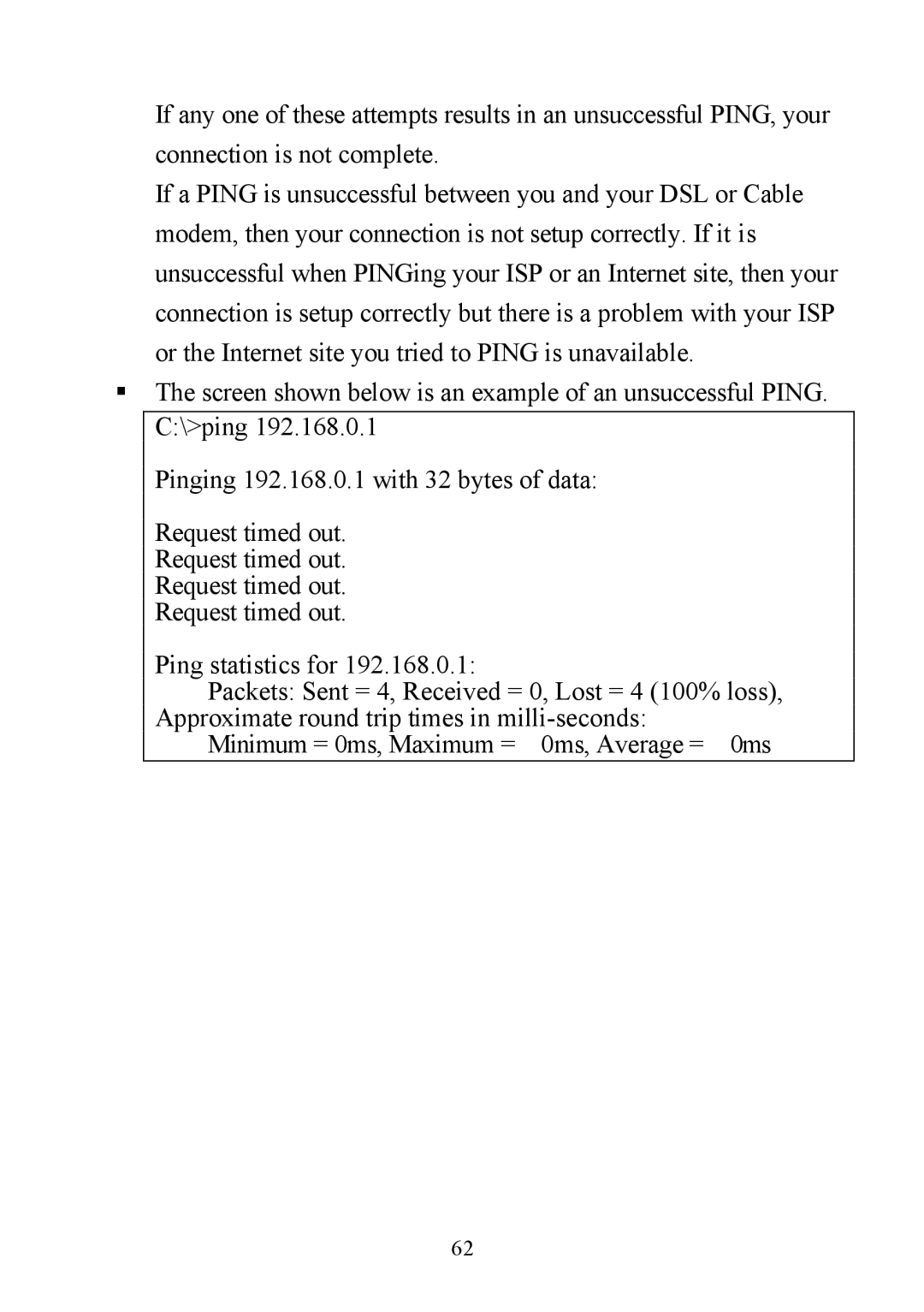If any one of these attempts results in an unsuccessful PING, your
connection is not complete.
If a PING is unsuccessful between you and your DSL or Cable
modem, then your connection is not setup correctly. If it is
unsuccessful when PINGing your ISP or an Internet site, then your
connection is setup correctly but there is a problem with your ISP
or the Internet site you tried to PING is unavailable.
§The screen shown below is an example of an unsuccessful PING. C:\>ping 192.168.0.1
Pinging 192.168.0.1 with 32 bytes of data:
Request timed out. Request timed out. Request timed out. Request timed out.
Ping statistics for 192.168.0.1:
Packets: Sent = 4, Received = 0, Lost = 4 (100% loss),
Approximate round trip times in
Minimum = 0ms, Maximum = 0ms, Average = 0ms
62