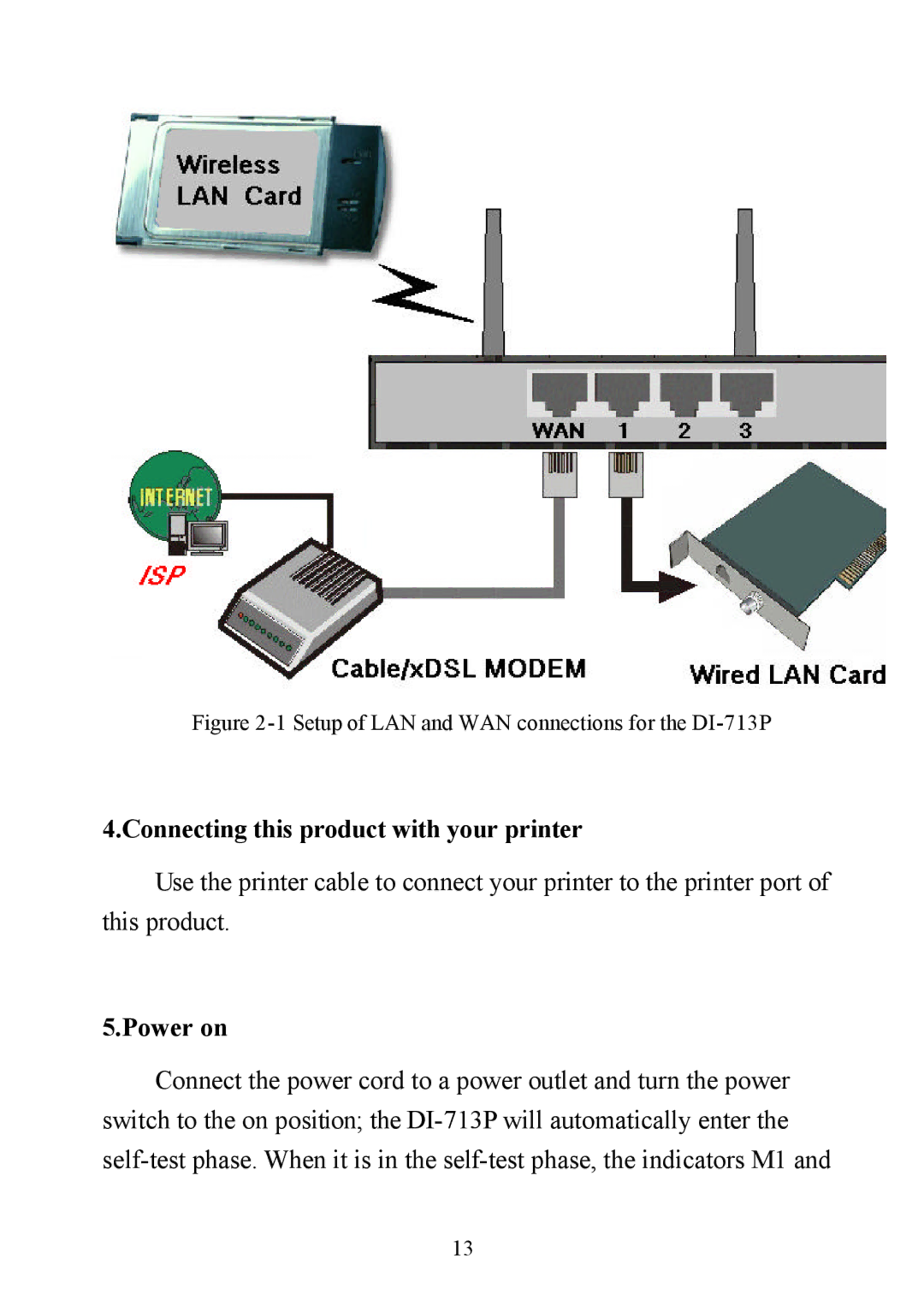Figure 2-1 Setup of LAN and WAN connections for the DI-713P
4.Connecting this product with your printer
Use the printer cable to connect your printer to the printer port of this product.
5.Power on
Connect the power cord to a power outlet and turn the power switch to the on position; the
13