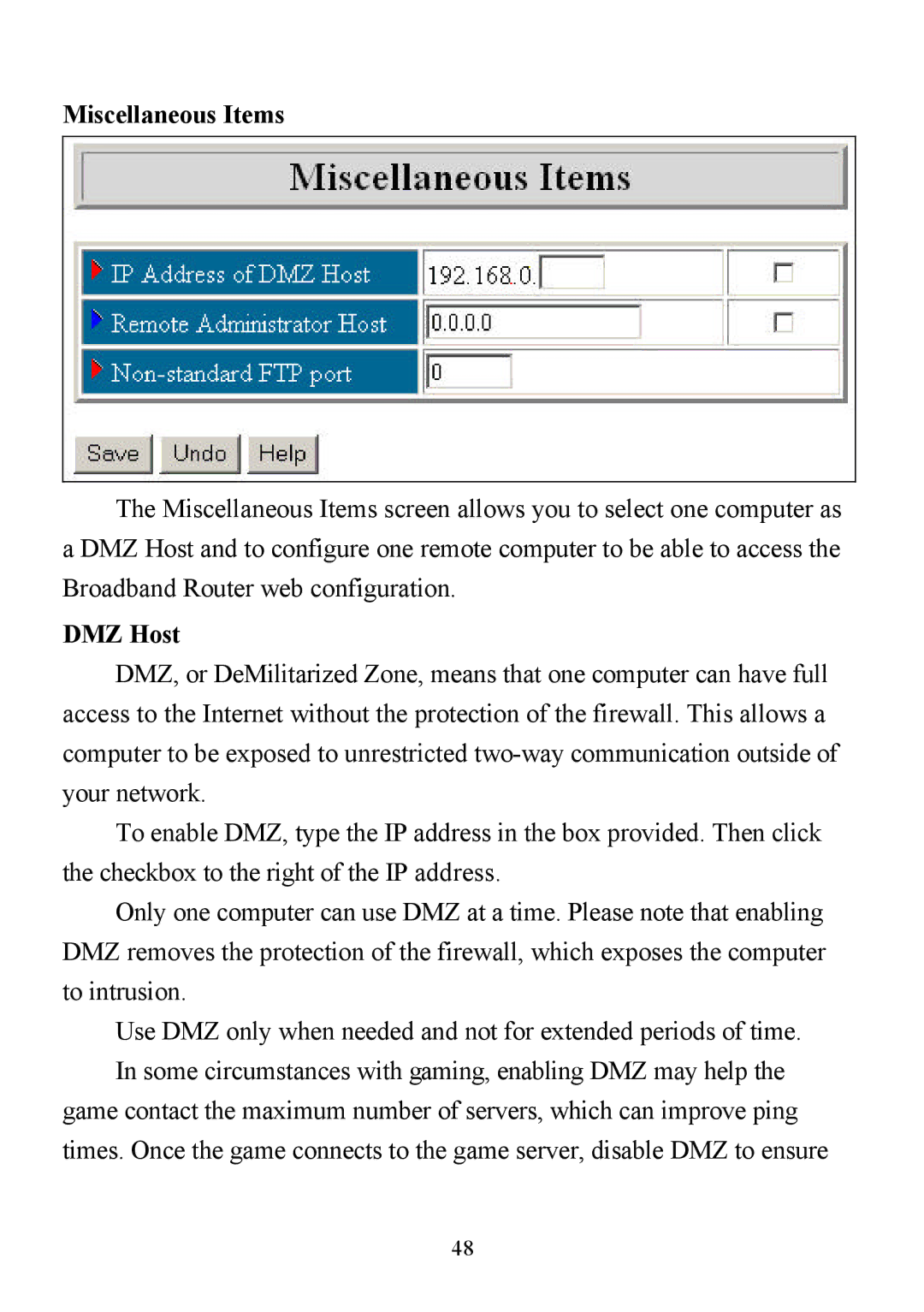Miscellaneous Items
The Miscellaneous Items screen allows you to select one computer as a DMZ Host and to configure one remote computer to be able to access the Broadband Router web configuration.
DMZ Host
DMZ, or DeMilitarized Zone, means that one computer can have full access to the Internet without the protection of the firewall. This allows a computer to be exposed to unrestricted
To enable DMZ, type the IP address in the box provided. Then click the checkbox to the right of the IP address.
Only one computer can use DMZ at a time. Please note that enabling DMZ removes the protection of the firewall, which exposes the computer to intrusion.
Use DMZ only when needed and not for extended periods of time. In some circumstances with gaming, enabling DMZ may help the
game contact the maximum number of servers, which can improve ping times. Once the game connects to the game server, disable DMZ to ensure
48