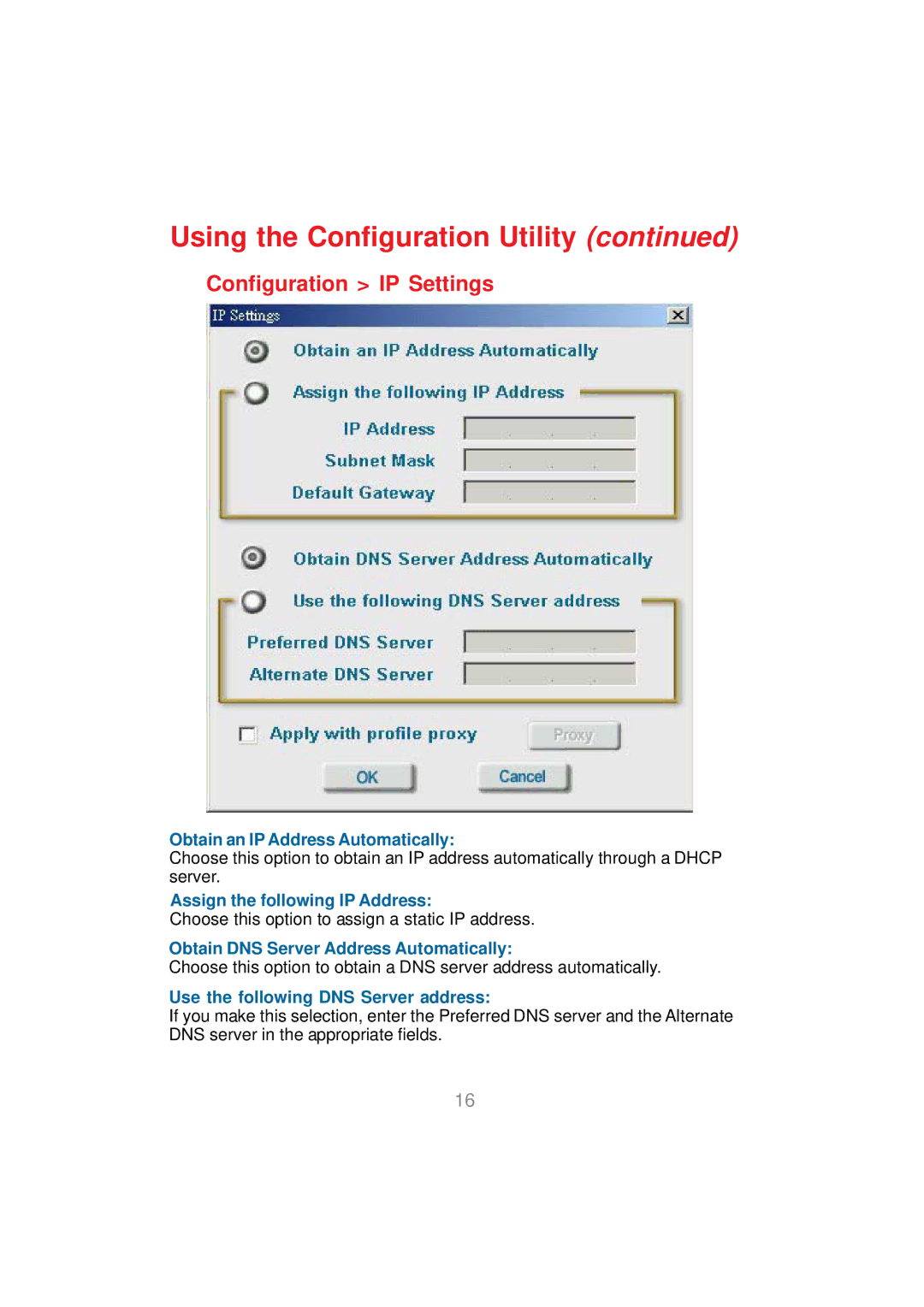Using the Configuration Utility (continued)
Configuration > IP Settings
Obtain an IP Address Automatically:
Choose this option to obtain an IP address automatically through a DHCP server.
Assign the following IP Address:
Choose this option to assign a static IP address.
Obtain DNS Server Address Automatically:
Choose this option to obtain a DNS server address automatically.
Use the following DNS Server address:
If you make this selection, enter the Preferred DNS server and the Alternate DNS server in the appropriate fields.
16