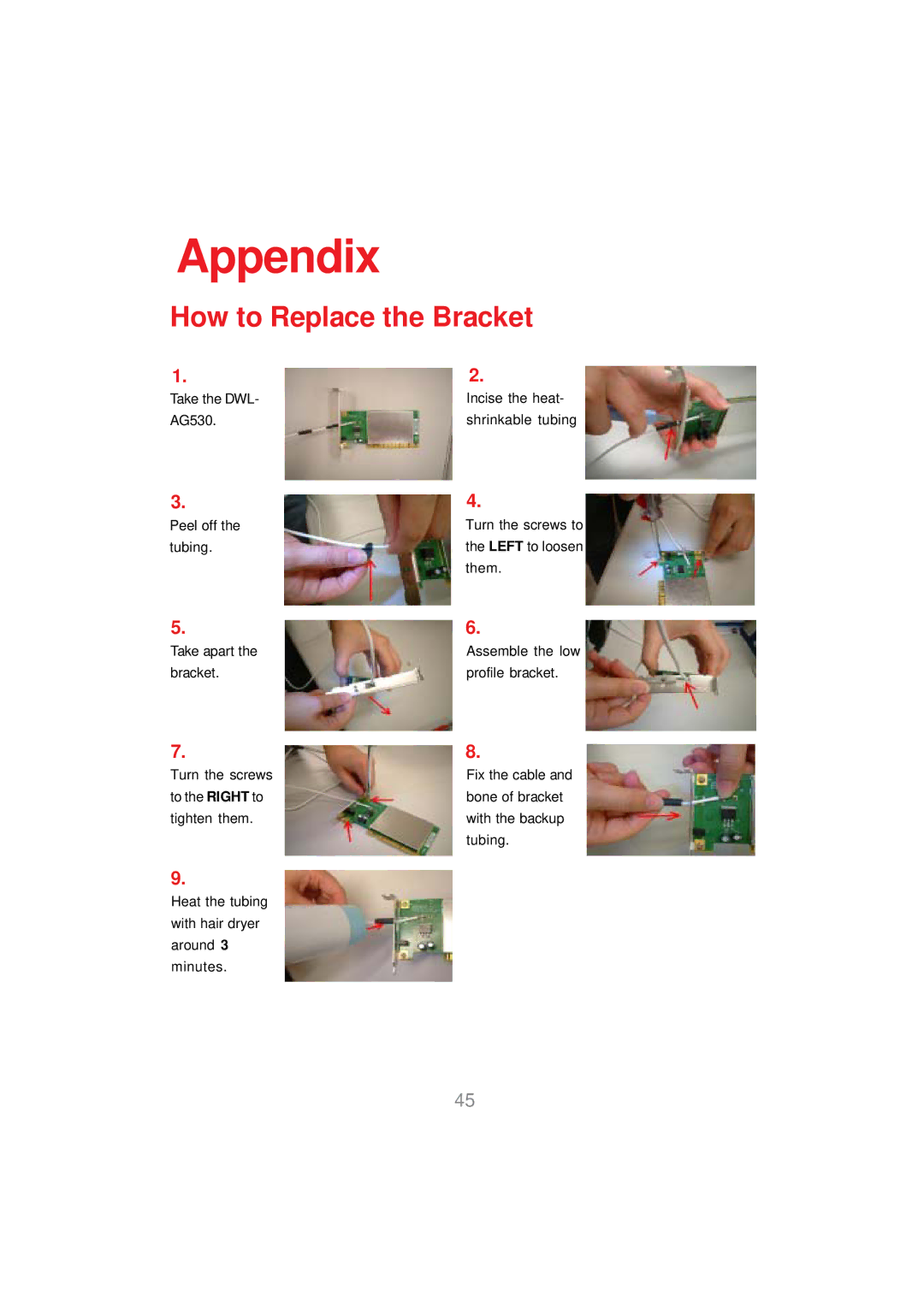Appendix
How to Replace the Bracket
1.
Take the DWL- AG530.
3.
Peel off the tubing.
2.
Incise the heat- shrinkable tubing
4.
Turn the screws to the LEFT to loosen them.
5. | 6. |
Take apart the | Assemble the low |
bracket. | profile bracket. |
7. | 8. |
Turn the screws | Fix the cable and |
to the RIGHT to | bone of bracket |
tighten them. | with the backup |
| tubing. |
9. |
|
Heat the tubing |
|
with hair dryer |
|
around 3 |
|
minutes. |
|
45