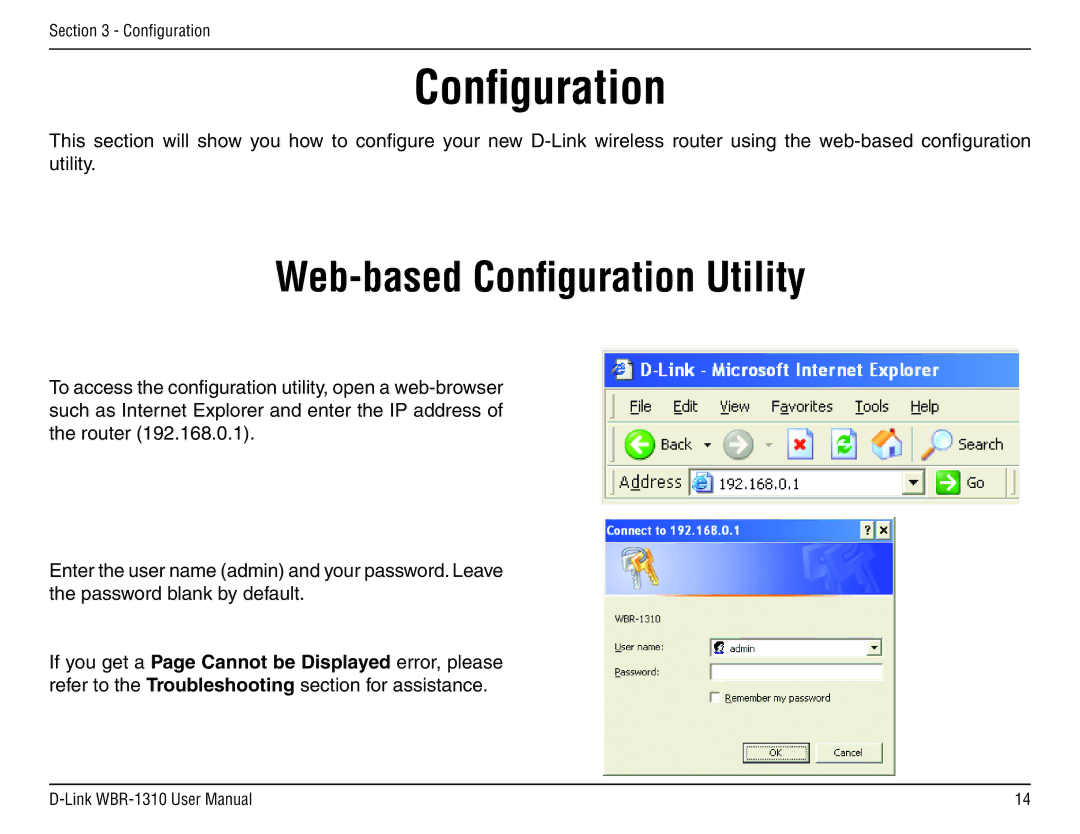Section 3 - Configuration
Configuration
This section will show you how to configure your new
Web-based Configuration Utility
To access the configuration utility, open a
Enter the user name (admin) and your password. Leave the password blank by default.
If you get a Page Cannot be Displayed error, please refer to the Troubleshooting section for assistance.
14 |