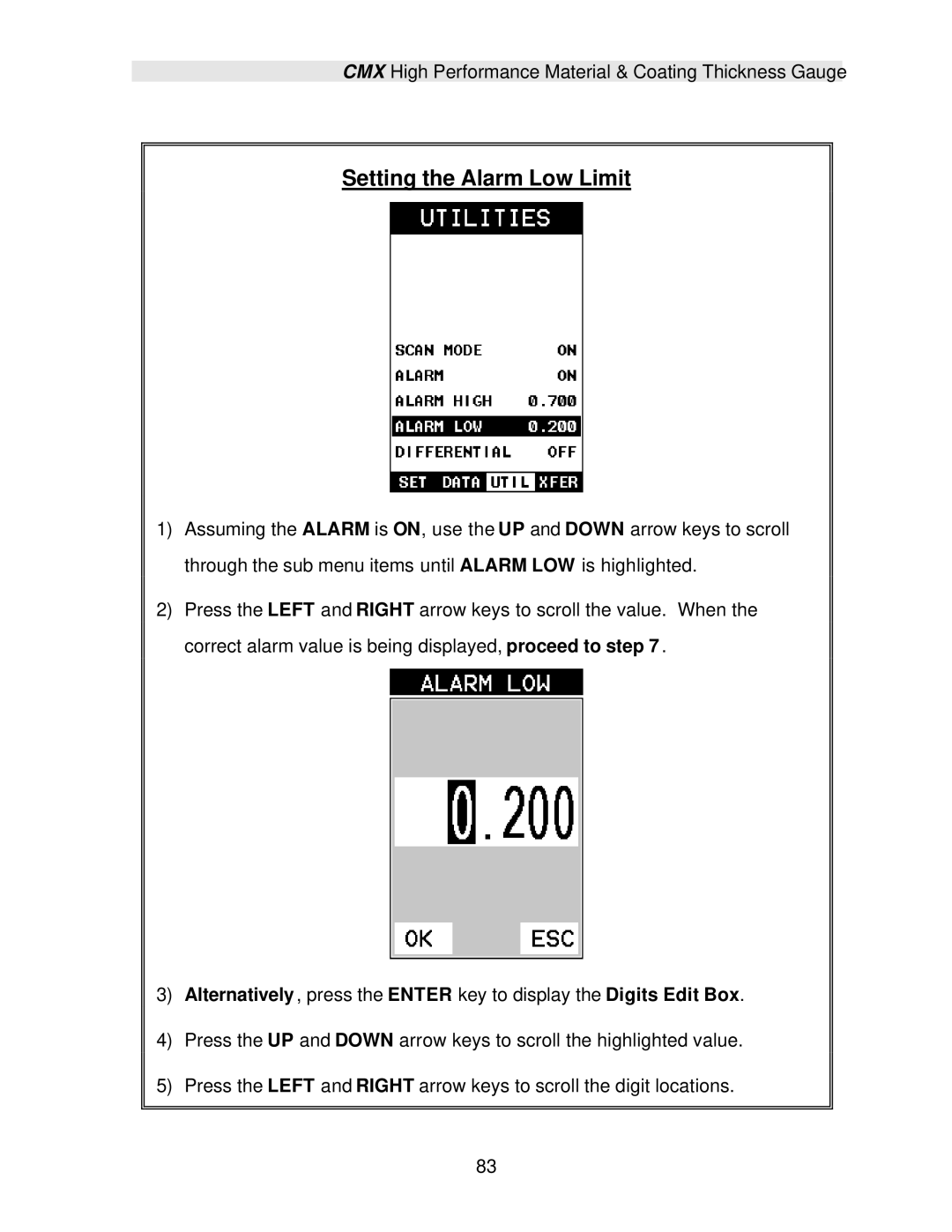CMX specifications
Dakota Digital CMX series represents a cutting-edge advancement in the world of digital instrumentation, designed specifically for automotive enthusiasts and restorers seeking to enhance their vehicle’s dashboard aesthetics and functionality. Characterized by its sleek appearance and intelligent design, the CMX offers a multitude of features that cater to modern demands while preserving the classic vehicle feel.One of the standout features of the Dakota Digital CMX is its customizable display. The series provides an array of screen layouts and color schemes that allow users to personalize their instrumentation according to individual preferences. This flexibility not only enhances the visual appeal but also aids in quickly obtaining critical information at a glance, improving overall driver convenience.
The CMX is equipped with state-of-the-art technology, including high-definition OLED displays that ensure crisp visibility in all lighting conditions. This technological advancement makes the instrument panel not only easy to read but also optimally functional in both bright sunlight and low-light situations. The ambient light sensors adjust brightness automatically, promoting user comfort.
Another defining characteristic of the Dakota Digital CMX is its comprehensive data logging and diagnostic capabilities. Integrated advanced sensors enable real-time monitoring of various vehicle metrics, such as speed, RPM, fuel level, and engine temperatures. This feature aids users in maintaining their vehicle's performance and in diagnosing potential issues before they escalate into more severe problems.
The CMX series supports numerous vehicle types, with a compatibility range that includes classic muscle cars, street rods, and even motorcycles. Furthermore, it incorporates Bluetooth technology, allowing users to connect their smartphones for further customization and real-time data analysis via an associated app.
Installation is designed to be user-friendly, making it accessible even for those with limited automotive knowledge. The system typically utilizes plug-and-play wiring harnesses, simplifying the overall setup process. Additionally, the CMX series is engineered to withstand the harsh environments often found in automotive applications, ensuring durability and longevity.
In summary, the Dakota Digital CMX series exemplifies a harmonious blend of modern technology and classic style. With customizable displays, advanced diagnostics, excellent visibility, and robust construction, it is a top choice for those looking to elevate their vehicle’s instrumentation. The CMX not only provides essential information but also transforms the driving experience, making it both informative and enjoyable.