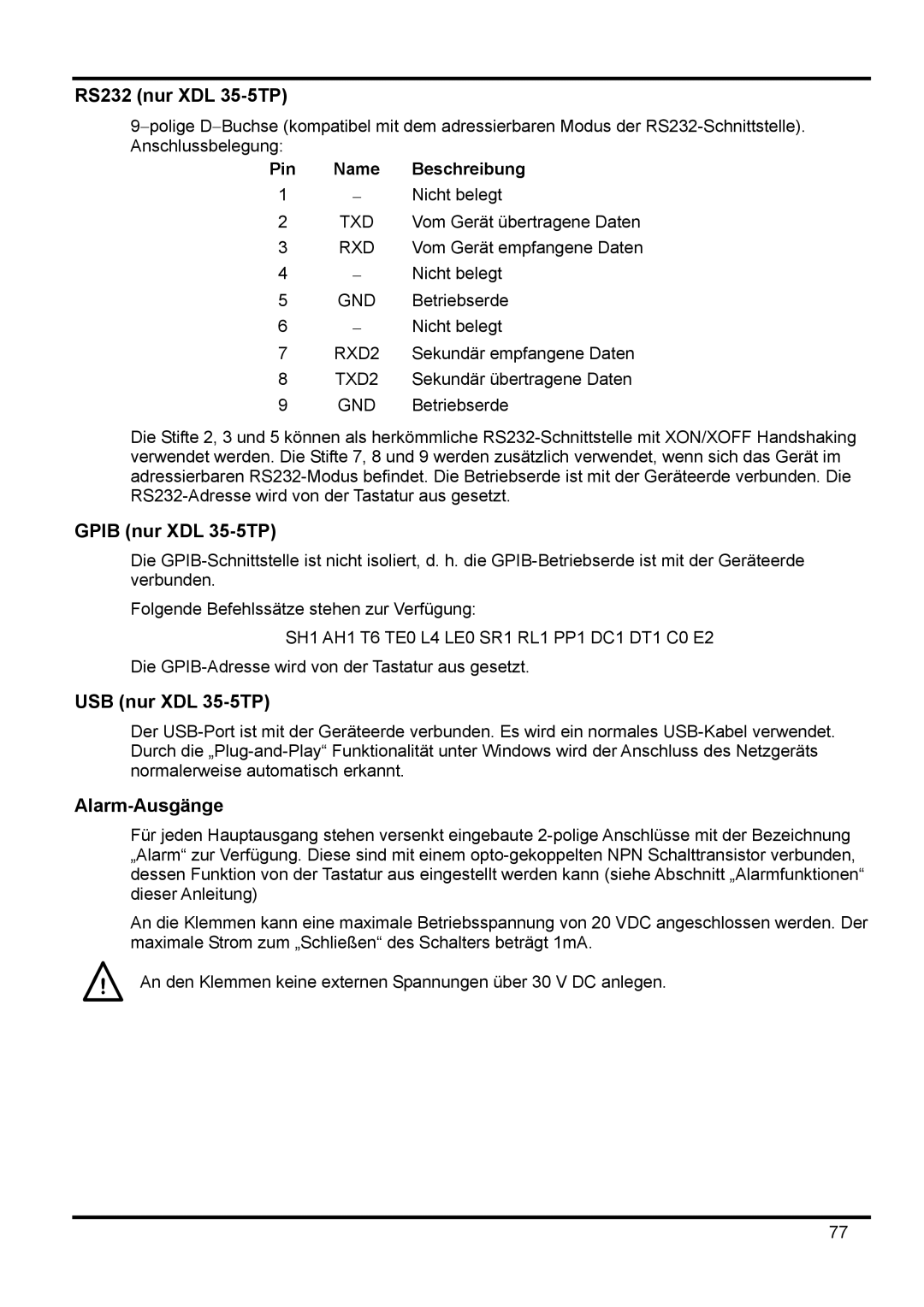XDL 35-5T XDL 35-5TP
Date and Revision
About Xantrex
Trademarks
Disclaimer
Table of Contents
Instrucciones en Español
Istruzioni in Italiano
Introduction
Fully Programmable via GPIB, RS232 or USB
OVP
Specification
USB
Meter Specifications Main Outputs
Interfaces XDL 35-5TP only
OCP
General
Immunity
Emissions
Safety
Mounting
Installation
Fuse
Mains Lead
Front Panel Connections
Connections
Rear Panel Connections
Gpib XDL 35-5TP only
Alarm Outputs
USB XDL 35-5TP only
Keypad
Switching On, Output On/Off
Synchronous Output On/Off Switching
Initial Operation
Jog Control
Display
Main Outputs
Manual Operation
Set Voltage
Instantaneous Current Output
Set Current Limit
Connection to the Load
Range Selection
Remote Sensing
Series or Parallel Connection with Other Outputs
Sense Miswiring Trip
Over-Voltage Protection
Over-Current Protection
Output Power V x a
Temperature Trip
Alarm Output
Extra Functions
Store Settings
Deleting Stored Settings
Recall Settings
Error Messages
Factory Default Settings
Error Description Action on pressing OK
Set Voltage and Set Current Limit
Main Outputs Link Mode
Linked Mode Operation − Overview
Selecting Link Mode
OVP, OCP and Sense
Output Power
Main Outputs Copy Function
Store and Recall
Auxiliary Output
Control Bus, Instrument Address and Baud Rate Selection
Remote Operation XDL 35-5TP only
Remote/Local Operation
Addressable RS232 Connections
RS232 Interface Connector
RS232 Interface
Single Instrument RS232 Connections
Addressable RS232 Interface Control Codes
RS232 Character Set
0DH
0AH
Gpib Interface
USB Interface
Gpib Subsets
Gpib Parallel Poll
Gpib Ieee Std .2 Error Handling Query Error Register
Status Reporting
Limit Event Status Register
Status Byte Register and Service Request Enable Register
Status Model
Power on Settings
Nlend
Remote Commands
RS232 Remote Command Formats
Gpib Remote Command Formats
Instrument Specific Commands
Command List
Page
System and Status Commands
Cleaning
Maintenance
Miscellaneous Commands
Calibration Specific Commands Error Messages
Calibration
Step/Range Settings Adjust for Load Detail
Calibration
Equipment Required
Avertissement ! CET Instrument Doit Etre Relie a LA Terre
Sécurité
Terre secteur
Marron Phase secteur Bleu
Fusible
Cordon secteur
Connexions du panneau avant
Connexions
Connexions du panneau arrière
USB XDL 35-5TP seulement
Sorties d’alarme
RS232 XDL 35-5TP seulement
Gpib XDL 35-5TP seulement
Clavier
Utilisation initiale
Mise en marche, Marche/Arrêt de sortie
Commutation Marche/Arrêt synchronisée des sorties
Commande pas à pas
Affichage
Réglage de la tension
Fonctionnement manuel
Réglage de la limite d’intensité
Détection à distance
Sortie d’intensité instantanée
Sélection des plages
Connexion à la charge
Connexion en série ou en parallèle avec d’autres sorties
Déclenchement sur défaut de câblage de détection
Protection contre les surtensions
Protection de sortie
Protection contre les surintensités
Puissance de sortie V x a
Effacer des réglages enregistrés
Sortie d’alarme
Déclenchement de température
Enregistrer les réglages
Fonction
Fonctions supplémentaires
Messages derreur
Réglages par défaut d’usine
Description de lerreur Action à lappui sur la touche OK
Régler la tension et régler la limite d’intensité
Sorties principales Mode liaison Link
Fonctionnement en mode lié − Vue densemble
Sélectionner le mode Link
Type de bus et adresse/vitesse de transmission
Enregistrer et rappeler
OVP, OCP et détection
Puissance de sortie
Sortie auxiliaire
Sorties principale Fonction copier
Fonctionnement à distance/local
Fonctionnement à distance XDL 35-5TP seulement
Connexions RS232 adressables
Interface RS232
Connecteur dinterface RS232
Connexions RS232 dun seul instrument
Codes de contrôle dinterface adressable RS232
Jeu de caractères RS232
Page
Interface USB
Sous-ensembles Gpib
Interface Gpib
Scrutation parallèle Gpib
Rapport détat
Limit Event Status Register
Limit Event Status Register
Modèle d’état
Réglages à la mise en marche
Formats des commandes à distance RS232
Commandes à distance
Formats de commande à distance Gpib
Commandes spécifiques de l’instrument
Liste des commandes
Page
EER?
Commandes système et commandes d’état
Nettoyage
Commandes diverses
Commandes spécifiques de calibrage
Messages d’erreur
WARNUNG! Dieses Gerät Muss Geerdet Werden
Sicherheit
Sicherung
Vorbereitung des Geräts
Netzkabel
Anschlüsse auf der Vorderseite
Anschlüsse
Anschlüsse auf der Rückseite
USB nur XDL 35-5TP
Alarm-Ausgänge
RS232 nur XDL 35-5TP
Gpib nur XDL 35-5TP
Tastatur
Erstmalige Inbetriebnahme
Einschalten, Ausgang Ein/Aus
Gleichzeitiges Ein-/Ausschalten der Ausgänge
Drehregler
Das Display
Einstellen der Spannung
Manueller Betrieb
Einstellen der Strombegrenzung
Fernfühler
Momentanstrom
Bereichswahl
Anschluss der Last
Überspannungsschutz
Falscher Anschluss im Sense-Betrieb
Schutz des Ausgangs
Überstromschutz
Ausgangsleistung V x a
Speichereinstellungen löschen
Alarmausgang
Temperaturschutz
Einstellungen speichern
# Code
Zusatzfunktionen
OVP OCP
Hauptausgänge Link Modus
Standardeinstellungen
Fehlermeldungen
Link Modus wählen
Betrieb im Link Modus Überblick
Ausgangsleistung
Spannung und Strombegrenzung einstellen
Einstellungen speichern und aufrufen
OVP, OCP und Fernfühler
Nebenausgang
Hauptausgänge Kopierfunktion
Steuerbus, Wahl der Adresse und Baudrate
Steuerbus, Wahl der Adresse und Baudrate
Fernbedienung nur XDL 35-5TP
Fern- /Lokalbetrieb
Adressierbare RS232-Anschlüsse
Schnittstelle RS232
Schnittstellenanschluss RS232
RS232-Anschlüsse für Einzelgerät
Steuercodes der adressierbaren RS232-Schnittstelle
RS232 Zeichensatz
Page
0AH 0DH
USB-Schnittstelle
Berichterstattung
Gpib Fehlerbehandlung nach Ieee Std .2 Query Error Register
GPIB-Schnittstelle
Gpib Befehlssätze
Gpib Parallelabfrage Parallel Poll
Status-Berichterstattung
Page
Status Byte Register und Service Request Enable Register
Status-Modell
Einstellungen beim Einschalten
RS232 Fernbedienungsformate
Fernbedienungsbefehle
Gpib Fernbedienungsformate
Gerätespezifische Befehle
Befehlsliste
Page
System- und Statusbefehle
Reinigung
Wartung
Diverse Befehle
Kalibrierspezifische Befehle
ATTENZIONE! Questo Strumento Deve Essere Collegato a Terra
Sicurezza
Marrone Fase Blu
Installazione
Fusibile
Cavo di alimentazione
Ventilazione
Montaggio
Collegamenti al pannello frontale
Collegamenti
Collegamenti al pannello posteriore
USB solo per il XDL 35-5TP
Gpib solo per il XDL 35-5TP
Uscite degli allarmi
Tastiera
Primo utilizzo
Pulsante di accensione, pulsante erogazione On/Off
Inserimento/disinserimento sincronizzato delle uscite
Manopola di variazione graduale
Display
Impostazione della tensione
Funzionamento in manuale
Impostazione del valore max di corrente
Rilevamento remoto
Erogazione immediata della corrente
Selezione della gamma
Collegamento agli utilizzatori
Collegamento in serie o parallelo con altre uscite
Protezione magnetotermica rilevamento
Protezione magnetotermica sovratensioni
Protezione uscita
Protezione magnetotermica sovracorrenti
Tensione erogata V x a
Memorizzazione dei valori impostati
Protezione magnetotermica sovratemperature
Cancellazione dei valori memorizzati
Uscita allarmi
# Codice Funzione
Funzioni supplementari
Descrizione dellerrore Dopo la pressione del tasto OK
Messaggi di errore
Impostazioni di fabbrica
Funzionamento nella modalitá collegata
Uscite principali Modalità Link
Selezione della modalità Link
Alimentazione erogata
Impostazione del valore max di tensione e di corrente
Funzioni di memorizzazione e richiamo
OVP, OCP e Rilevamento
Uscita ausiliaria
Uscite principali Funzione di copiatura
Tipo di bus e Indirizzo/Velocità di trasmissione
Funzionamento remoto/locale
Funzionamento remoto solo per il XDL 35-5TP
Collegamenti per RS232 indirizzabile
Interfaccia RS232
Connettore per interfaccia RS232
Collegamenti RS232 per un solo strumento
Codici di controllo dellinterfaccia RS232 indirizzabile
Set di caratteri RS232
Page
Interfaccia USB
DC1
Interfaccia Gbip
Sottogruppi Gpib
Interrogazione ciclica in parallelo Gpib
Registri stati strumento
Registro Limit Event Status Register
Status Byte Register e Service Request Enable Register
Schema illustrativo stati Impostazioni per laccensione
Formato dei comandi RS232 remoti
Comandi remoti
Formato dei comandi remoti Gpib
Comandi univoci dello strumento
Elenco dei Comandi
Page
Comandi di sistema e stati
Comandi destinati alle operazioni di taratura
Comandi vari
Pulizia
Manutenzione
ADVERTENCIA! Este Instrumento Debe Conectarse a Tierra
Seguridad
Azul Neutro Verde / Amarillo Masa
Instalación
Cable de corriente
Marrón
Conexiones del panel frontal
Conexiones
Conexiones del panel posterior
USB sólo XDL 35-5TP
Salidas de alarma
RS232 sólo XDL 35-5TP
Gpib sólo XDL 35-5TP
Teclado
Funcionamiento inicial
Encendido, Encendido/Apagado de la salida
Encendido/Apagado sincrónico de la salida
Control Jog cambio
Pantalla
Voltaje ajustado
Funcionamiento manual
Límite de corriente ajustado
Detección remota
Salida de corriente instantánea
Selección de régimen
Conexión a la carga
Conexión en serie o paralelo con otras salidas
Desconexión por error de conexión de la detección
Protección de sobrevoltaje
Protección de salida
Protección de sobrecorriente
Potencia de salida V x a
Eliminar los ajustes almacenados
Salida de alarma
Desconexión de temperatura
Ajustes de almacenamiento
Nº de código Función
Funciones adicionales
Descripción del error Acción al pulsar OK
Mensajes de error
Ajustes predeterminados de fábrica
Ajustar voltaje y ajustar límite de corriente
Salidas principales- Modo Enlace
Functionamiento del modo con enlace − Descripción general
Selección del modo Enlace
Tipo de bus y Dirección/Velocidad en baudios
Guardar y recuperar
OVP, OCP y Dirección
Potencia de salida
Salida auxiliar
Salidas principales- Función Copiar
Funcionamiento Remoto/Local
Funcionamiento Remoto sólo XDL 35-5TP
Conexiones RS232 direccionable
Interfaz RS232
Conector de la interfaz RS232
Conexiones RS232 para Instrumento Único
Códigos de Control de la Interfaz RS232 Direccionable
Juego de caracteres de RS232
Page
Interfaz USB
Subconjuntos Gpib
Interfaz Gpib
Información de estado
167
Page
Modelo de estado
Configuraciones de Encendido
Formato de los Comandos Remotos de RS232
Comandos Remotos
Formato de los Comandos Remotos Gpib
Comandos específicos del instrumento
Lista de Comandos
Page
=DESACTIVADA, 1=ACTIVADA
Comandos Varios
Comandos de sistema y estado
Comandos Específicos de Calibración
Mantenimiento
Limpieza
What does this warranty cover?
Warranty Information
Warranty
How do you get service?
Exclusions
What does this warranty not cover?
Product
Return Procedure
Return Material Authorization Policy
Out of Warranty Service