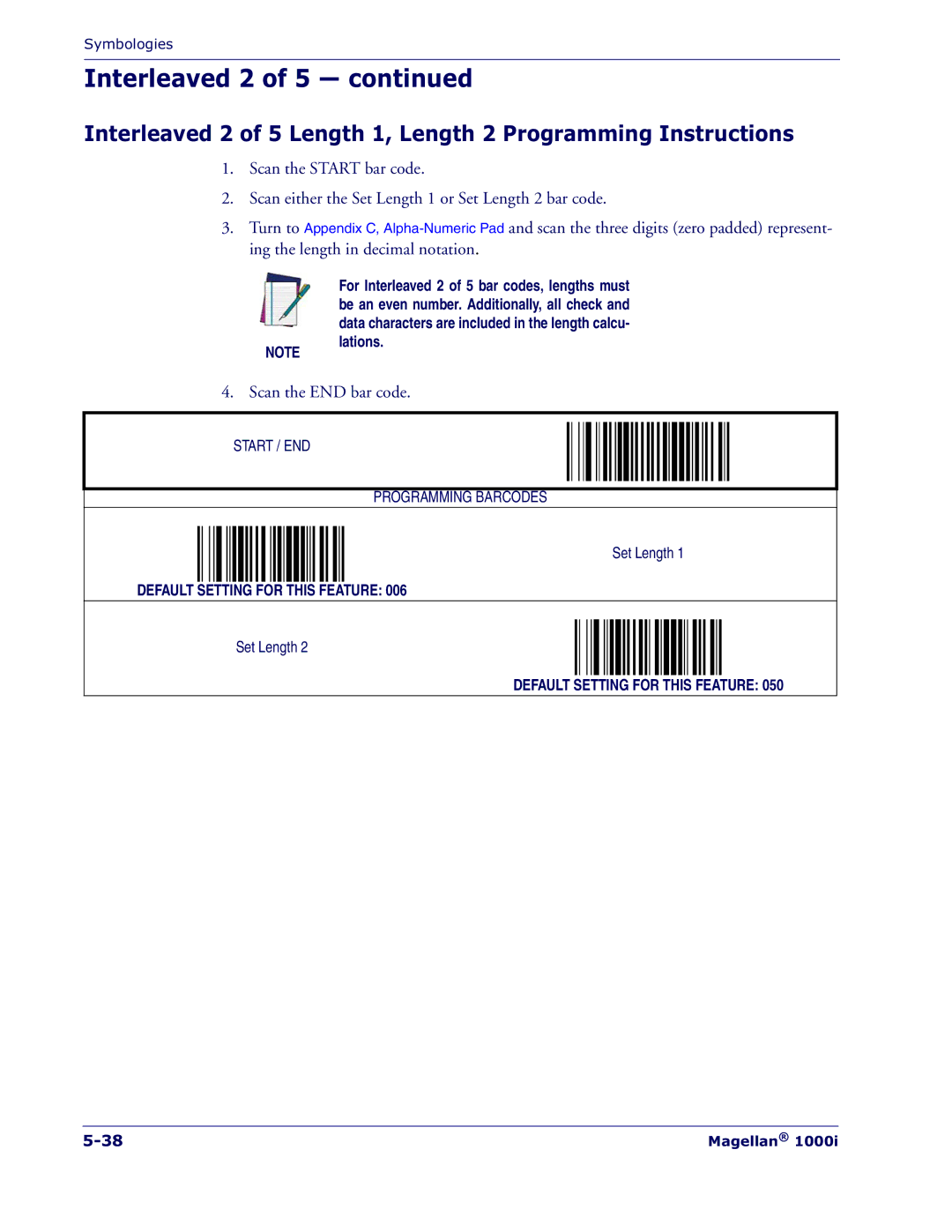Symbologies
Interleaved 2 of 5 — continued
Interleaved 2 of 5 Length 1, Length 2 Programming Instructions
1.Scan the START bar code.
2.Scan either the Set Length 1 or Set Length 2 bar code.
3.Turn to Appendix C,
NOTE
For Interleaved 2 of 5 bar codes, lengths must be an even number. Additionally, all check and data characters are included in the length calcu- lations.
4. Scan the END bar code.
START / END
PROGRAMMING BARCODES
Set Length 1
DEFAULT SETTING FOR THIS FEATURE: 006
Set Length 2
DEFAULT SETTING FOR THIS FEATURE: 050
Magellan® 1000i |