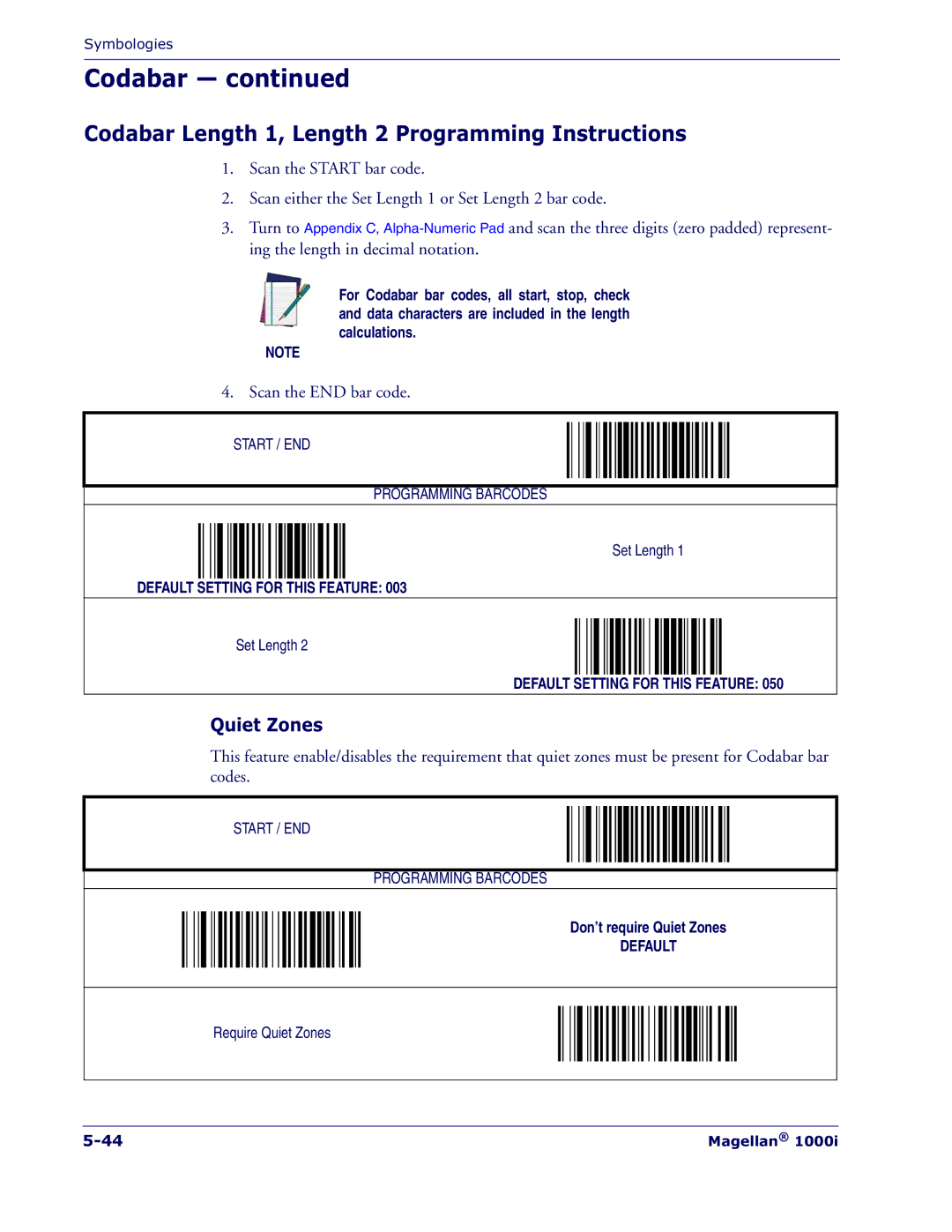Symbologies
Codabar — continued
Codabar Length 1, Length 2 Programming Instructions
1.Scan the START bar code.
2.Scan either the Set Length 1 or Set Length 2 bar code.
3.Turn to Appendix C,
For Codabar bar codes, all start, stop, check and data characters are included in the length calculations.
NOTE
4. Scan the END bar code.
START / END
PROGRAMMING BARCODES
Set Length 1
DEFAULT SETTING FOR THIS FEATURE: 003
Set Length 2
DEFAULT SETTING FOR THIS FEATURE: 050
Quiet Zones
This feature enable/disables the requirement that quiet zones must be present for Codabar bar codes.
START / END
PROGRAMMING BARCODES
Don’t require Quiet Zones
DEFAULT
Require Quiet Zones
Magellan® 1000i |