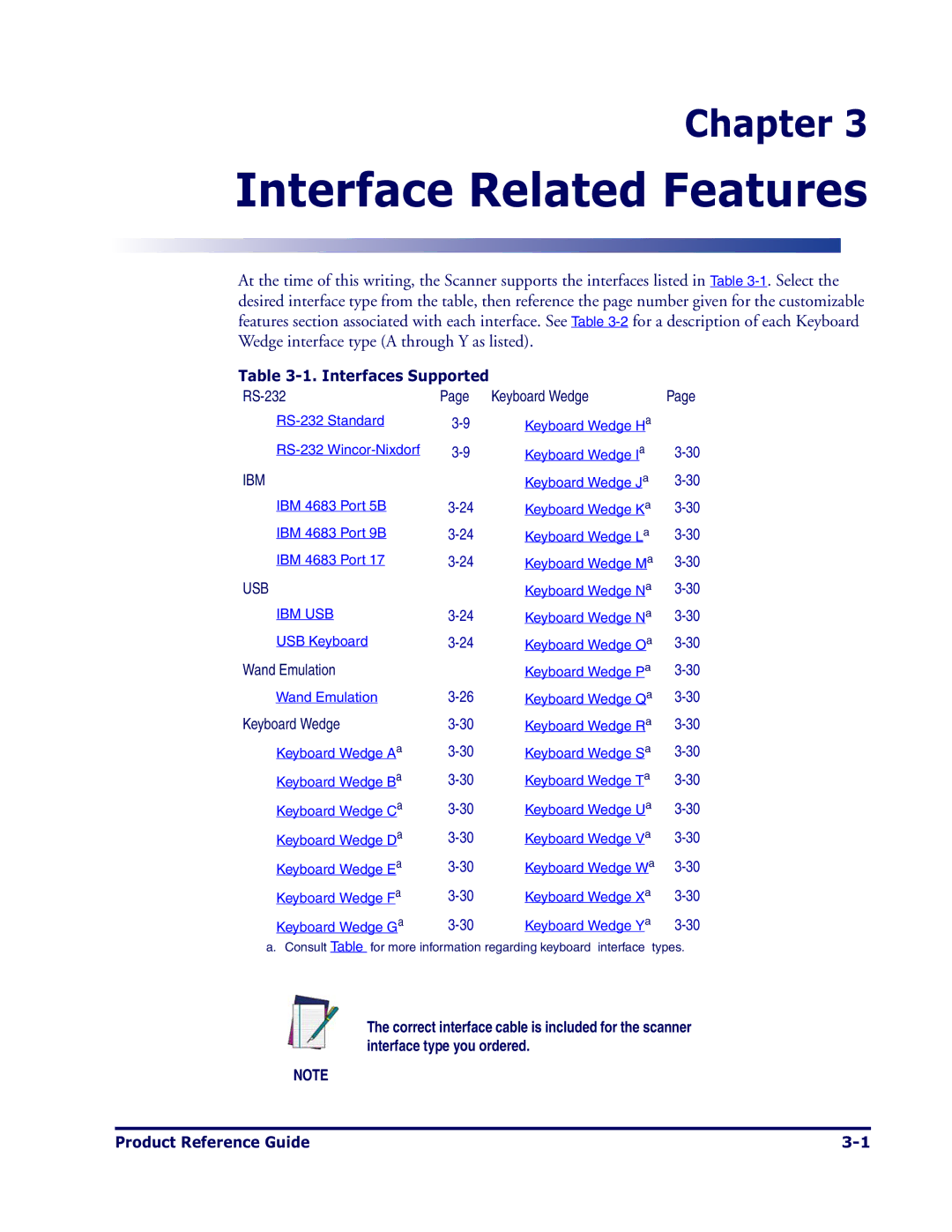Chapter 3
Interface Related Features
At the time of this writing, the Scanner supports the interfaces listed in Table
Table |
|
| |
Page | Keyboard Wedge | Page | |
Keyboard Wedge Ha |
| ||
Keyboard Wedge Ia | |||
IBM |
| Keyboard Wedge Ja | |
IBM 4683 Port 5B | Keyboard Wedge Ka | ||
IBM 4683 Port 9B | Keyboard Wedge La | ||
IBM 4683 Port 17 | Keyboard Wedge Ma | ||
USB |
| Keyboard Wedge Na | |
IBM USB | Keyboard Wedge Na | ||
USB Keyboard | Keyboard Wedge Oa | ||
Wand Emulation |
| Keyboard Wedge Pa | |
Wand Emulation | Keyboard Wedge Qa | ||
Keyboard Wedge | Keyboard Wedge Ra | ||
Keyboard Wedge Aa | Keyboard Wedge Sa | ||
Keyboard Wedge Ba | Keyboard Wedge Ta | ||
Keyboard Wedge Ca | Keyboard Wedge Ua | ||
Keyboard Wedge Da | Keyboard Wedge Va | ||
Keyboard Wedge Ea | Keyboard Wedge Wa | ||
Keyboard Wedge Fa | Keyboard Wedge Xa | ||
Keyboard Wedge Ga | Keyboard Wedge Ya | ||
a. Consult Table for more information regarding keyboard interface types.
The correct interface cable is included for the scanner interface type you ordered.
NOTE
Product Reference Guide |