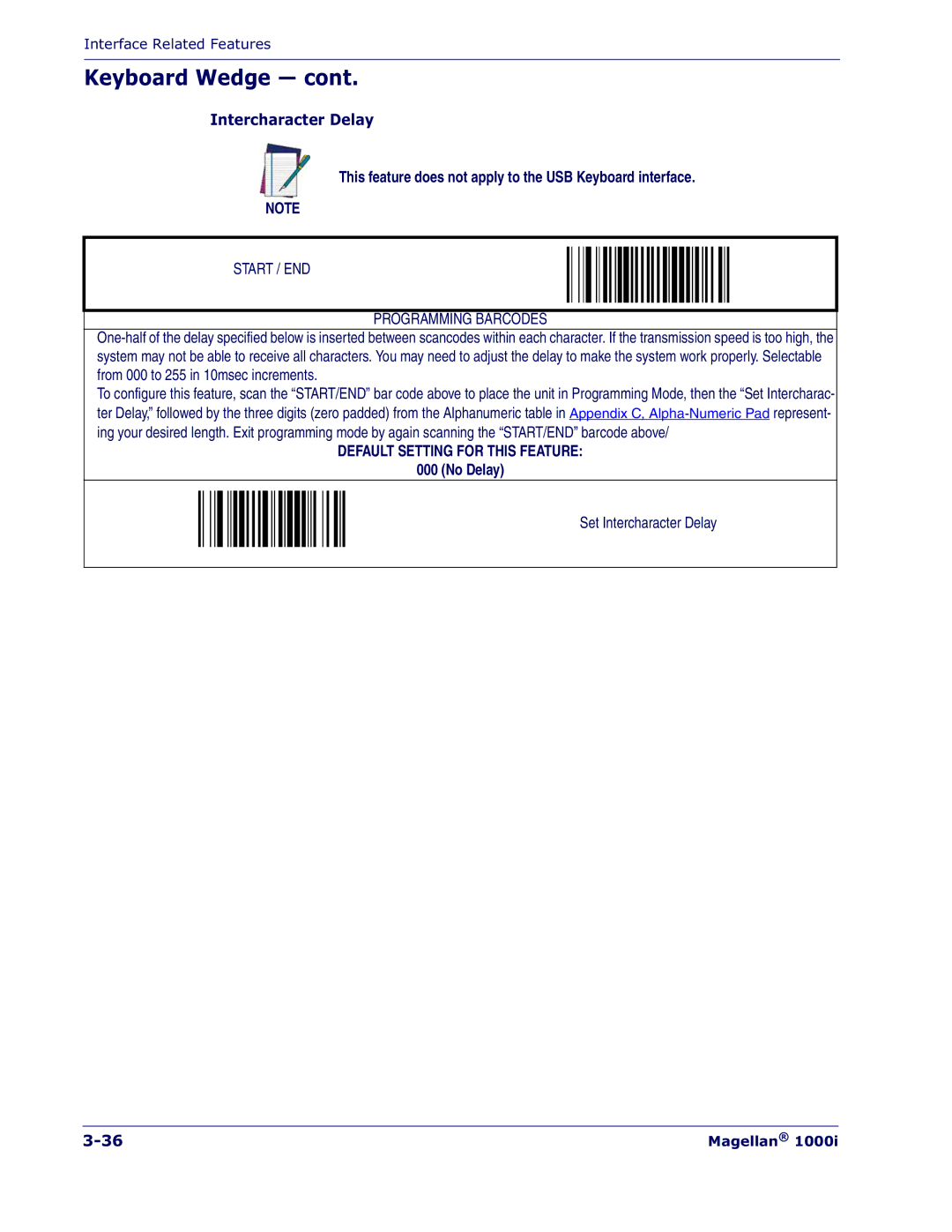Interface Related Features
Keyboard Wedge — cont.
Intercharacter Delay
This feature does not apply to the USB Keyboard interface.
NOTE
START / END
PROGRAMMING BARCODES
To configure this feature, scan the “START/END” bar code above to place the unit in Programming Mode, then the “Set Intercharac- ter Delay,” followed by the three digits (zero padded) from the Alphanumeric table in Appendix C,
DEFAULT SETTING FOR THIS FEATURE:
000 (No Delay)
Set Intercharacter Delay
Magellan® 1000i |