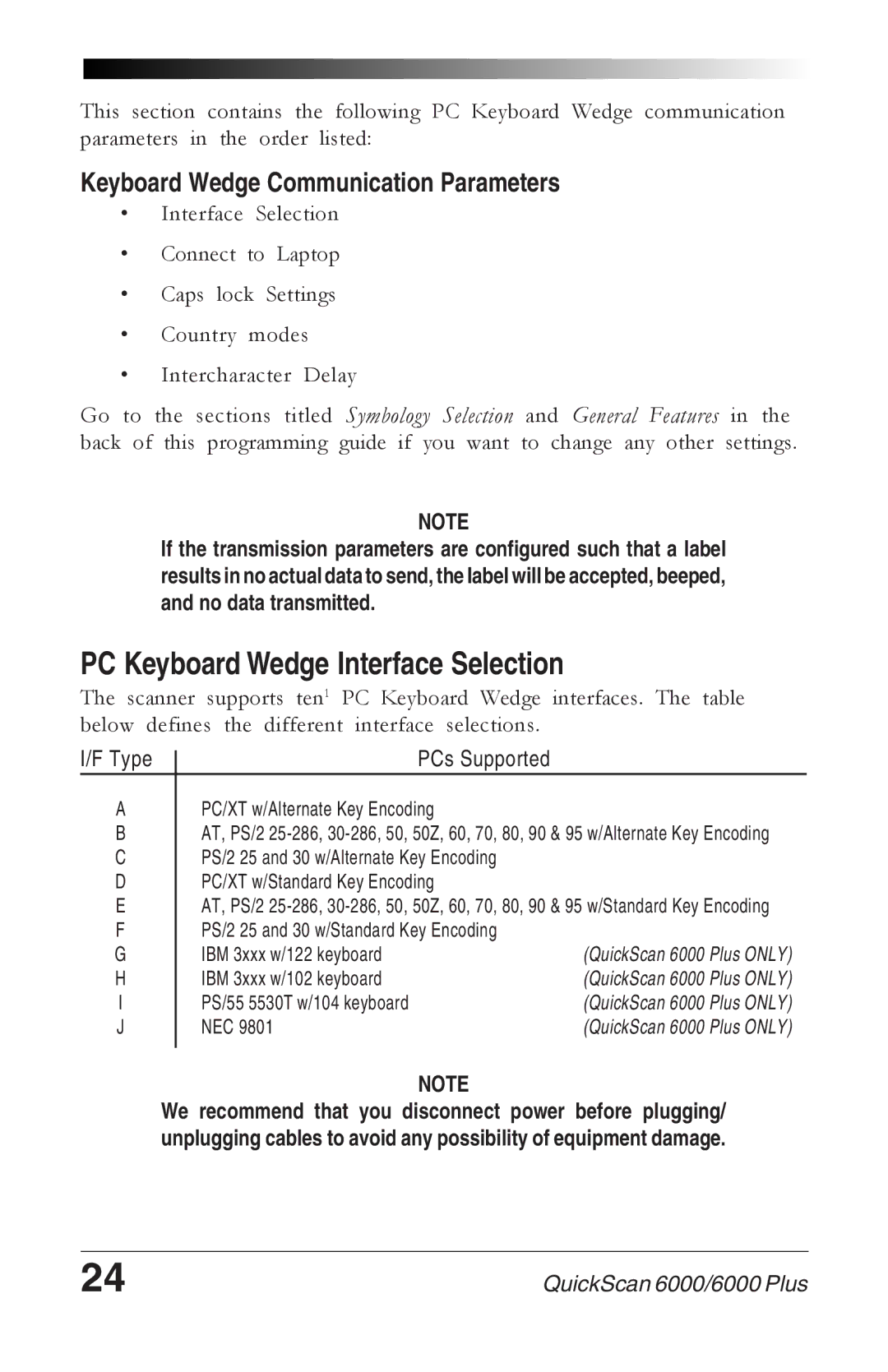This section contains the following PC Keyboard Wedge communication parameters in the order listed:
Keyboard Wedge Communication Parameters
•Interface Selection
•Connect to Laptop
•Caps lock Settings
•Country modes
•Intercharacter Delay
Go to the sections titled Symbology Selection and General Features in the back of this programming guide if you want to change any other settings.
NOTE
If the transmission parameters are configured such that a label results in no actual data to send, the label will be accepted, beeped, and no data transmitted.
PC Keyboard Wedge Interface Selection
The scanner supports ten1 PC Keyboard Wedge interfaces. The table below defines the different interface selections.
I/F Type | PCs Supported |
APC/XT w/Alternate Key Encoding
BAT, PS/2
CPS/2 25 and 30 w/Alternate Key Encoding
DPC/XT w/Standard Key Encoding
EAT, PS/2
FPS/2 25 and 30 w/Standard Key Encoding
G | IBM 3xxx w/122 keyboard | (QuickScan 6000 Plus ONLY) |
H | IBM 3xxx w/102 keyboard | (QuickScan 6000 Plus ONLY) |
I | PS/55 5530T w/104 keyboard | (QuickScan 6000 Plus ONLY) |
J | NEC 9801 | (QuickScan 6000 Plus ONLY) |
|
| NOTE |
We recommend that you disconnect power before plugging/ unplugging cables to avoid any possibility of equipment damage.
24 | QuickScan 6000/6000 Plus |