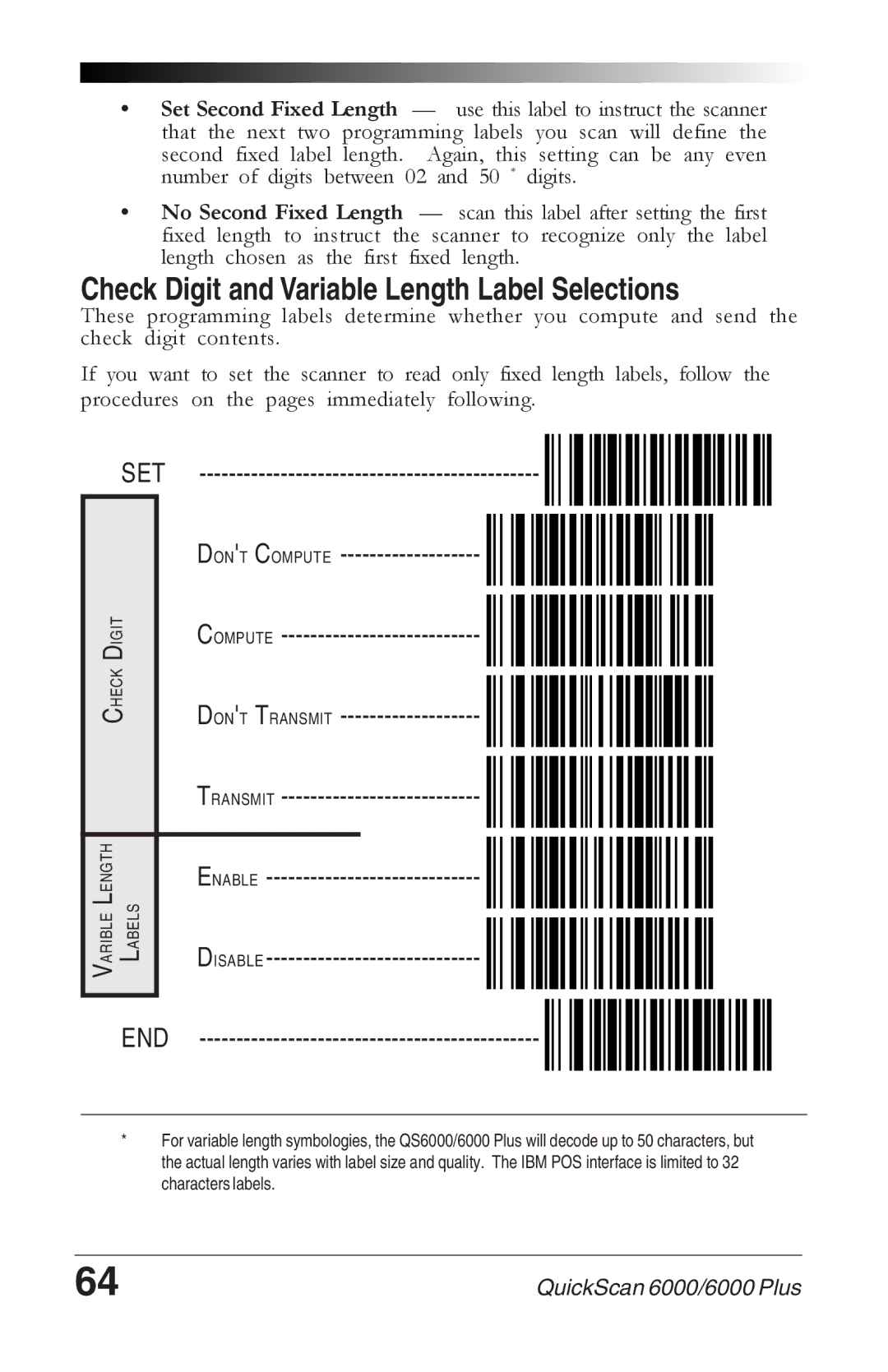•Set Second Fixed Length — use this label to instruct the scanner that the next two programming labels you scan will define the second fixed label length. Again, this setting can be any even number of digits between 02 and 50 * digits.
•No Second Fixed Length — scan this label after setting the first fixed length to instruct the scanner to recognize only the label length chosen as the first fixed length.
Check Digit and Variable Length Label Selections
These programming labels determine whether you compute and send the check digit contents.
If you want to set the scanner to read only fixed length labels, follow the procedures on the pages immediately following.
SET
CHECK DIGIT
ARIBLE LENGTH | LABELS |
V |
|
DON'T COMPUTE -------------------
COMPUTE
DON'T TRANSMIT -------------------
TRANSMIT
ENABLE -----------------------------
DISABLE -----------------------------
END ----------------------------------------------
*For variable length symbologies, the QS6000/6000 Plus will decode up to 50 characters, but the actual length varies with label size and quality. The IBM POS interface is limited to 32 characters labels.
64 | QuickScan 6000/6000 Plus |