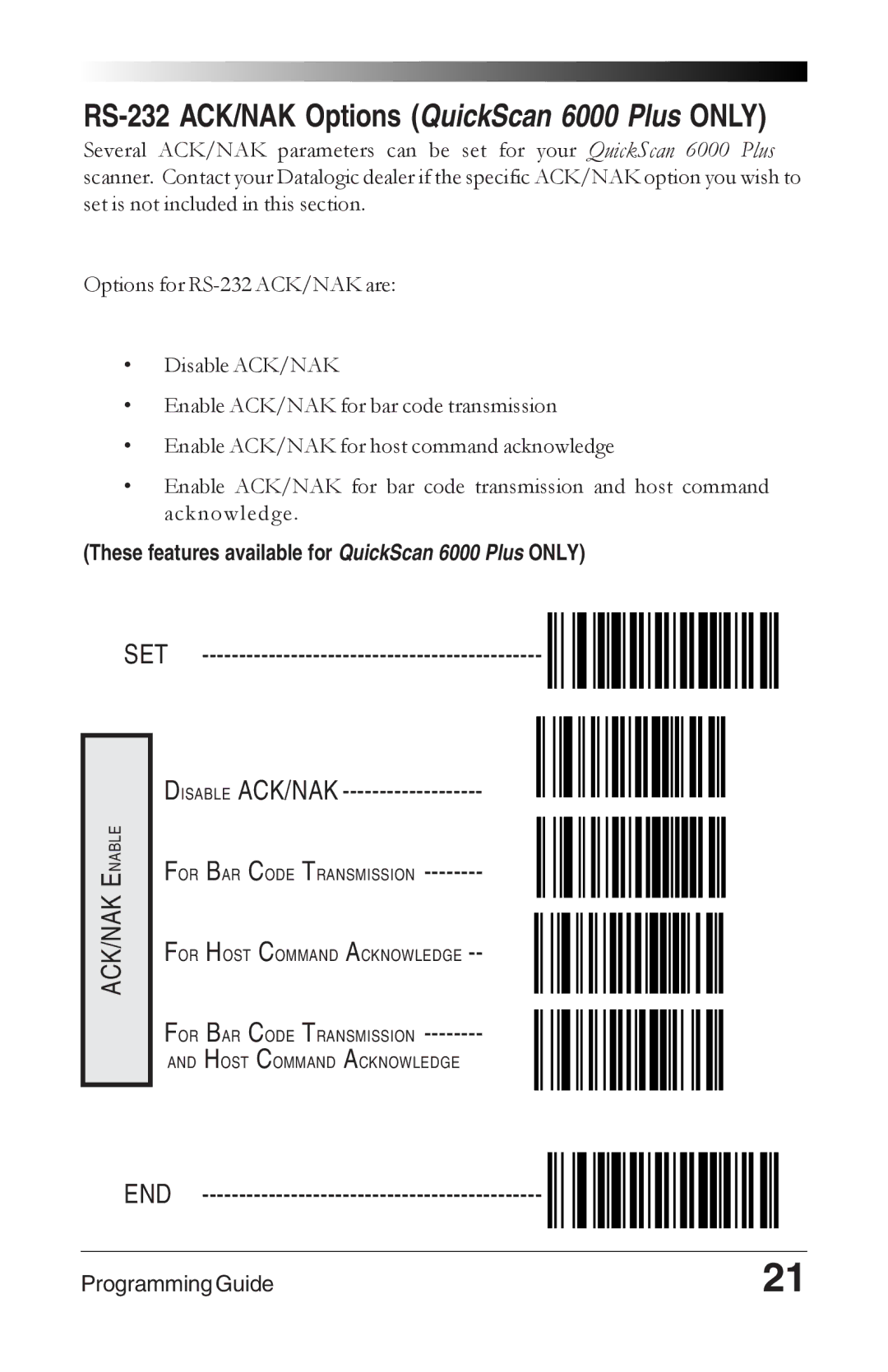RS-232 ACK/NAK Options (QuickScan 6000 Plus ONLY)
Several ACK/NAK parameters can be set for your QuickScan 6000 Plus scanner. Contact your Datalogic dealer if the specific ACK/NAK option you wish to set is not included in this section.
Options for
•Disable ACK/NAK
•Enable ACK/NAK for bar code transmission
•Enable ACK/NAK for host command acknowledge
•Enable ACK/NAK for bar code transmission and host command acknowledge.
(These features available for QuickScan 6000 Plus ONLY)
SET ----------------------------------------------
ACK/NAK ENABLE
DISABLE ACK/NAK -------------------
FOR BAR CODE TRANSMISSION
FOR HOST COMMAND ACKNOWLEDGE
FOR BAR CODE TRANSMISSION
AND HOST COMMAND ACKNOWLEDGE
END ----------------------------------------------
Programming Guide | 21 |