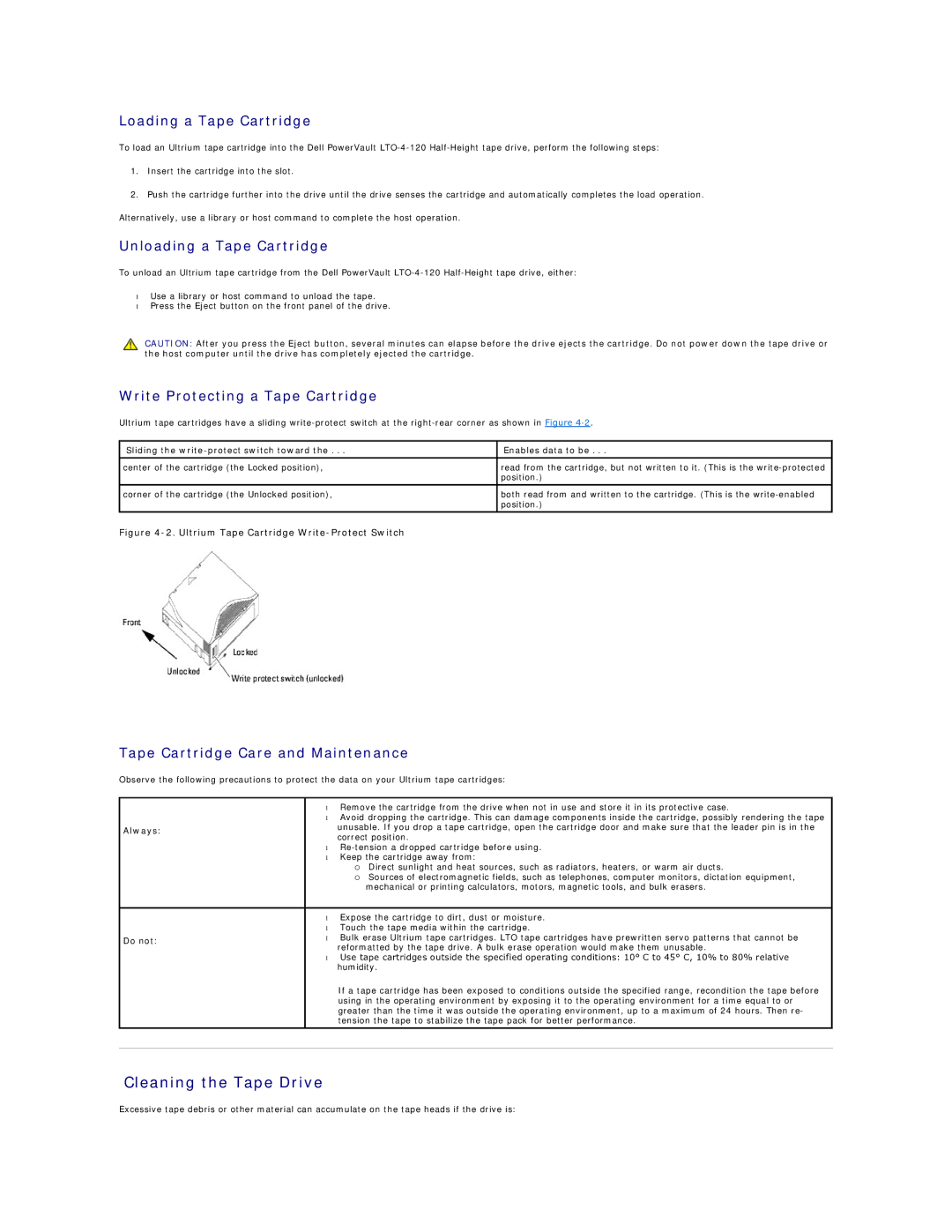Loading a Tape Cartridge
To load an Ultrium tape cartridge into the Dell PowerVault
1.Insert the cartridge into the slot.
2.Push the cartridge further into the drive until the drive senses the cartridge and automatically completes the load operation.
Alternatively, use a library or host command to complete the host operation.
Unloading a Tape Cartridge
To unload an Ultrium tape cartridge from the Dell PowerVault
•Use a library or host command to unload the tape.
•Press the Eject button on the front panel of the drive.
CAUTION: After you press the Eject button, several minutes can elapse before the drive ejects the cartridge. Do not power down the tape drive or the host computer until the drive has completely ejected the cartridge.
Write Protecting a Tape Cartridge
Ultrium tape cartridges have a sliding
Sliding the | Enables data to be . . . |
|
|
center of the cartridge (the Locked position), | read from the cartridge, but not written to it. (This is the |
| position.) |
|
|
corner of the cartridge (the Unlocked position), | both read from and written to the cartridge. (This is the |
| position.) |
|
|
Figure 4-2. Ultrium Tape Cartridge Write-Protect Switch
Tape Cartridge Care and Maintenance
Observe the following precautions to protect the data on your Ultrium tape cartridges:
Always:
Do not:
•Remove the cartridge from the drive when not in use and store it in its protective case.
•Avoid dropping the cartridge. This can damage components inside the cartridge, possibly rendering the tape unusable. If you drop a tape cartridge, open the cartridge door and make sure that the leader pin is in the correct position.
•
•Keep the cartridge away from:
¡Direct sunlight and heat sources, such as radiators, heaters, or warm air ducts.
¡Sources of electromagnetic fields, such as telephones, computer monitors, dictation equipment, mechanical or printing calculators, motors, magnetic tools, and bulk erasers.
•Expose the cartridge to dirt, dust or moisture.
•Touch the tape media within the cartridge.
•Bulk erase Ultrium tape cartridges. LTO tape cartridges have prewritten servo patterns that cannot be reformatted by the tape drive. A bulk erase operation would make them unusable.
•Use tape cartridges outside the specified operating conditions: 10° C to 45° C, 10% to 80% relative humidity.
If a tape cartridge has been exposed to conditions outside the specified range, recondition the tape before using in the operating environment by exposing it to the operating environment for a time equal to or greater than the time it was outside the operating environment, up to a maximum of 24 hours. Then re- tension the tape to stabilize the tape pack for better performance.
Cleaning the Tape Drive
Excessive tape debris or other material can accumulate on the tape heads if the drive is: