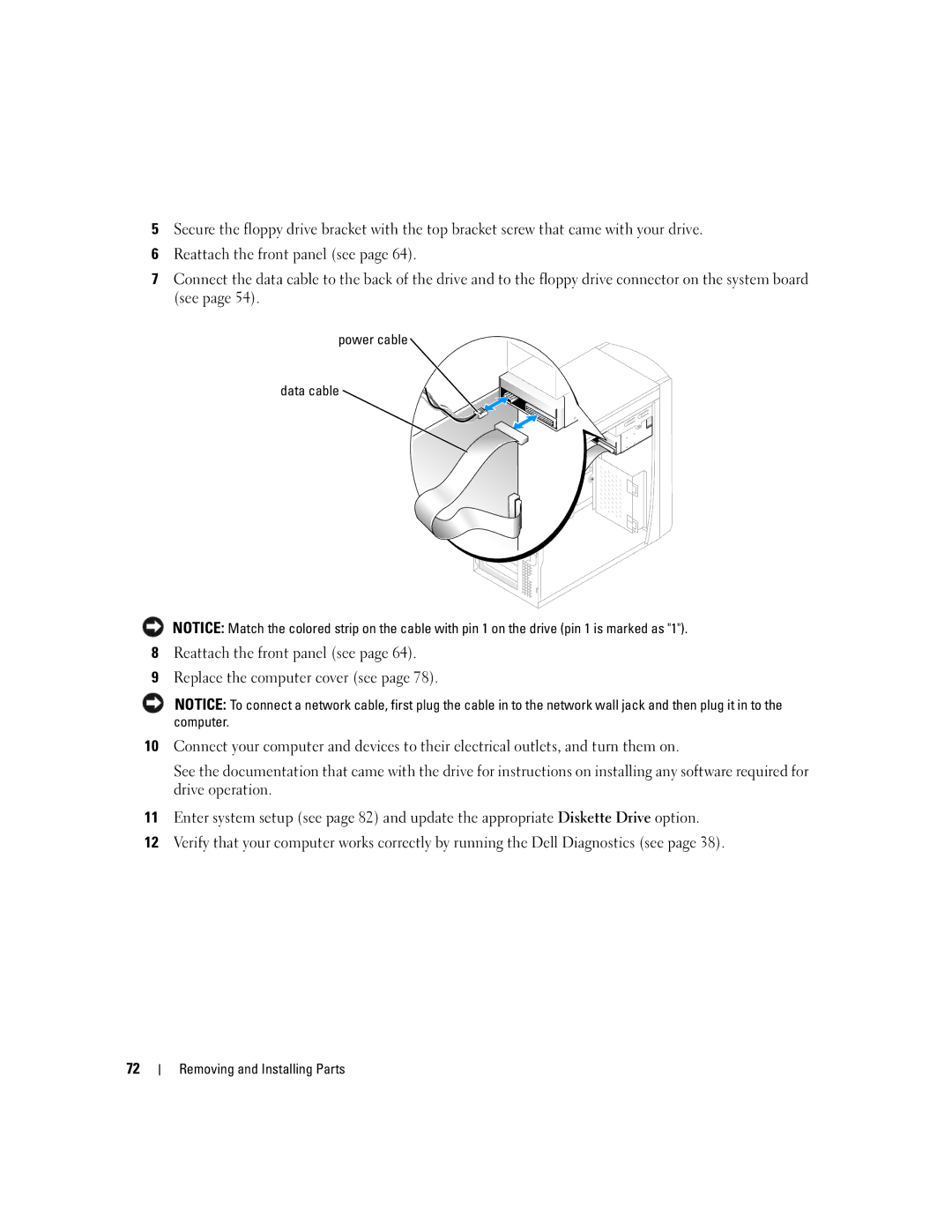Service tag Floppy drive light Power light Power button
Network adapter connector
W . d e l l . c o m s u p p o r t . d e l l . c o m
September WD492
Contents
Advanced Troubleshooting
Using Microsoft Windows XP System Restore
Resolving Software and Hardware Incompatibilities
Appendix
What Are You Looking For? Find It Here Warranty information
Finding Information
Finding Information
Use the Service Tag to
When you use
Service Code to direct
Order status, warranty, and repair information
Setting Up a Printer
Connecting a USB Printer
Setting Up and Using Your Computer
Printer Cable
Connecting a Parallel Printer
USB connector on computer
Setting Up a Home and Office Network
Connecting to a Network Adapter
Connecting to the Internet
Network Setup Wizard
Click Checklist for creating a network
Setting Up Your Internet Connection
Click Connect to the Internet
If you have a CD, click Use the CD I got from an ISP
Playing CDs and DVDs
Adjusting the Volume
DVD player includes the following basic buttons
Adjusting the Picture
How to Copy a CD or DVD
Copying CDs and DVDs
800 by 600 pixels
Using Blank CDs and DVDs
Media Type Read Write Rewritable
Hyper-Threading
Helpful Tips
Click Hardware and click Device Manager
Troubleshooting Tips
Battery Problems
Drive Problems
Solving Problems
CD and DVD drive problems
Problems writing to a CD/DVD-RW drive
Mail, Modem, and Internet Problems
Hard drive problems
Error Messages
Use these characters in filenames
Ieee 1394 Device Problems
Keyboard Problems
Lockups and Software Problems
Computer does not start up
Computer stops responding
Program stops responding
Program crashes repeatedly
Program is designed for an earlier Windows operating system
Solid blue screen appears
Memory Problems
Other software problems
Mouse Problems
Network Problems
Power Problems
Printer Problems
Scanner Problems
Sound and Speaker Problems
No sound from speakers
Video and Monitor Problems
No sound from headphones
If the screen is blank
If the screen is difficult to read
Solving Problems
Diagnostic Lights
Light Pattern Problem Description Suggested Resolution
If the problem persists, contact Dell see
Advanced Troubleshooting
Problem Description Suggested Resolution
Remove the card, reinstall it see
If the problem still exists, install a
If the problem persists or
Determine if a conflict exists by
Restarting the computer see
See
Ensure that the cables are properly
Dell Diagnostics
Dell Diagnostics Main Menu
Option Function
Tab Function
What Is a Driver?
Reinstalling Drivers
Drivers
Identifying Drivers
Using Windows XP Device Driver Rollback
Manually Reinstalling Drivers
Restoring Your Operating System
Using Microsoft Windows XP System Restore
Creating a Restore Point
Restoring the Computer to an Earlier Operating State
Using Dell PC Restore by Symantec
Undoing the Last System Restore
Enabling System Restore
Removing Dell PC Restore
Using the Operating System CD
Reinstalling Windows XP
Before You Begin
Dell Operating System CD
Resolving Software and Hardware Incompatibilities
Removing and Installing Parts
Before You Begin
Recommended Tools
Turning Off Your Computer
Before Working Inside Your Computer
Front and Back View of the Computer
Front View
Back View
Modem connector
Cable from your monitor into the blue connector
Removing the Computer Cover
Computer cover Cover latch Back of computer
Inside View of Your Computer
Floppy drive connector IDE drive connector CD/DVD drive
Connector J6J1 J7J2 Main power connector J3J1
Internal speaker LS9J1 Password jumper
CD/DVD audio connector J9C1
Memory Installation Guidelines
Memory
DDR Memory Overview
Installing Memory
Securing clips Connector
Notch
Crossbar
Installing a PCI Card
Cards
PCI Cards
Securing screw Filler bracket
Card Card cutout
Removing a PCI Card
Not fully seated card Fully seated card Bracket
Front Panel
Removing the Front Panel
Side hinges Front panel Top tab
Removing the Front-Panel Insert
Tabs Insert
Drives
Reattaching the Front Panel
Side hinges Front panel
General Installation Guidelines
Connecting Drive Cables
Drive Interface Connectors
Power Cable Connector
Power cable Data cable
Hard Drive
Removing a Hard Drive
Hard drive Bracket tabs Drive bracket
Small bracket tabs Drive bracket Hard drive Screws
Installing a Hard Drive
Removing and Installing Parts
Power cable Data cable Removing and Installing Parts
Floppy Drive
Removing a Floppy Drive
Installing a Floppy Drive
Top bracket screw Drive bracket Floppy drive
Power cable Data cable
Data cable Power cable
CD/DVD Drive
Removing a CD/DVD Drive
Installing a CD/DVD Drive
Adding a Second CD or DVD Drive
Drive Alignment screws
Drive Securing screw
Battery
Battery Battery socket Tab
Replacing the Computer Cover
Specifications
Connectors Three Connector size Pins
Connectors
Video
Audio
Connectors PS/2 keyboard and mouse
Power
Information Backup battery
Wattage
System Setup
Overview
Entering System Setup
System Setup Screens
System Setup Options
System
IDE CD-ROM Device not installed
Disabled Hyper-Threading is Off
Enabled Hyper-Threading is On
Life of the processor and void the warranty
COM3
To Off, AT, PS/2, EPP, or ECP
Auto, Read Only, or Off
Up from Hibernate or Off
Enabled or Disabled
Its performance is not affected
Boot Sequence
Option Settings
Changing Boot Sequence for the Current Boot
Changing Boot Sequence for Future Boots
Clearing Forgotten Passwords
Cleaning Your Computer
Computer, Keyboard, and Monitor
Mouse
Floppy Drive
Definition of Dell-Installed Software and Peripherals
Dell Technical Support Policy U.S. Only
CDs and DVDs
FCC Notices U.S. Only
Definition of Third-Party Software and Peripherals
Class a Class B
Contacting Dell
FCC Identification Information
Antigua and Barbuda
Argentina Buenos Aires
Aruba
Toll-free
0820 240 530
0660
Bahamas
Barbados
866 440
Cayman Islands
Chile Santiago
818
592 818
Colombia
980-9-15-3978
02 2186 27
Denmark Copenhagen Website support.euro.dell.com
7023
3287
100
101
102
103
104
105
106
107
108
109
110
111
112
113
Index
114
115
USB
116