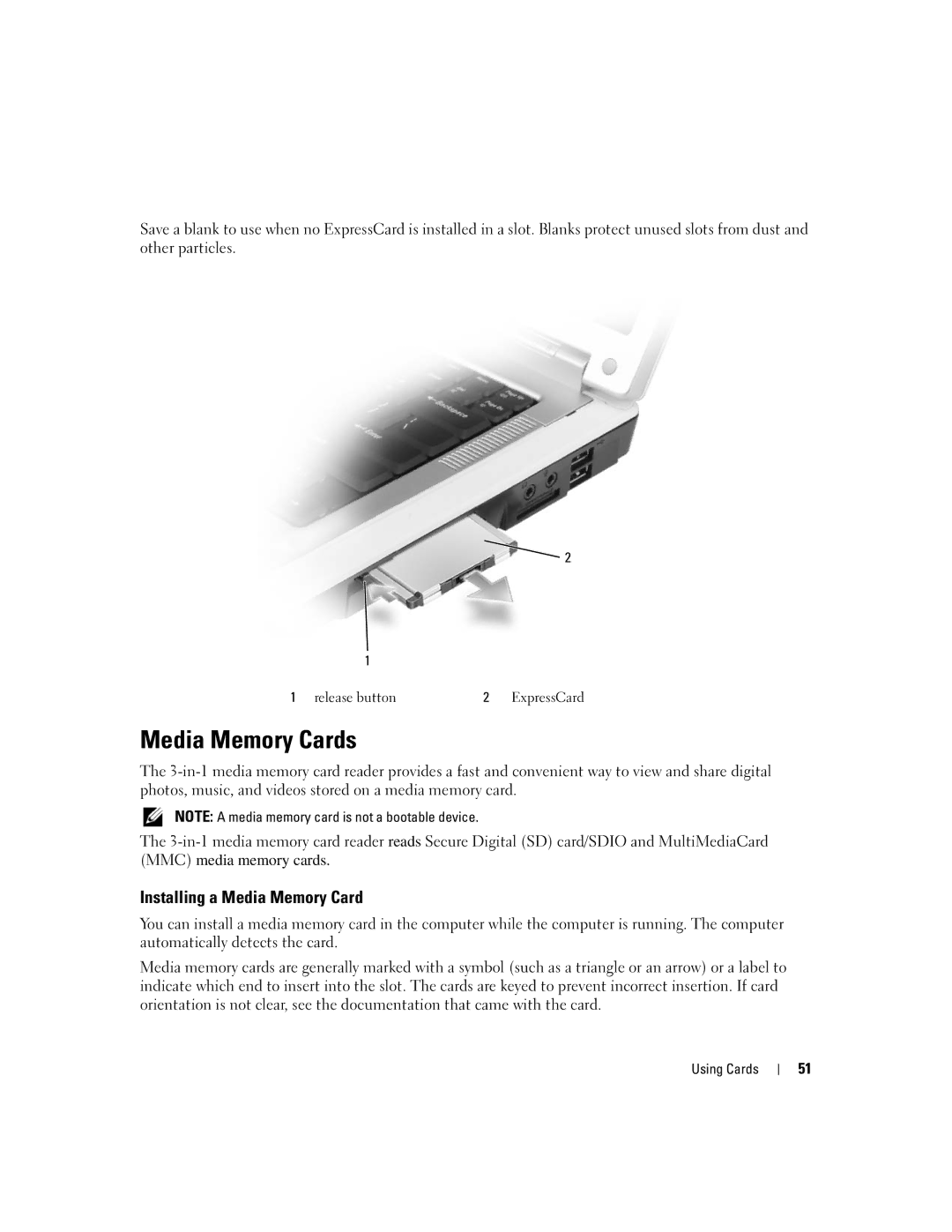Save a blank to use when no ExpressCard is installed in a slot. Blanks protect unused slots from dust and other particles.
2
1
1 release button | 2 | ExpressCard |
Media Memory Cards
The
NOTE: A media memory card is not a bootable device.
The
Installing a Media Memory Card
You can install a media memory card in the computer while the computer is running. The computer automatically detects the card.
Media memory cards are generally marked with a symbol (such as a triangle or an arrow) or a label to indicate which end to insert into the slot. The cards are keyed to prevent incorrect insertion. If card orientation is not clear, see the documentation that came with the card.
Using Cards
51