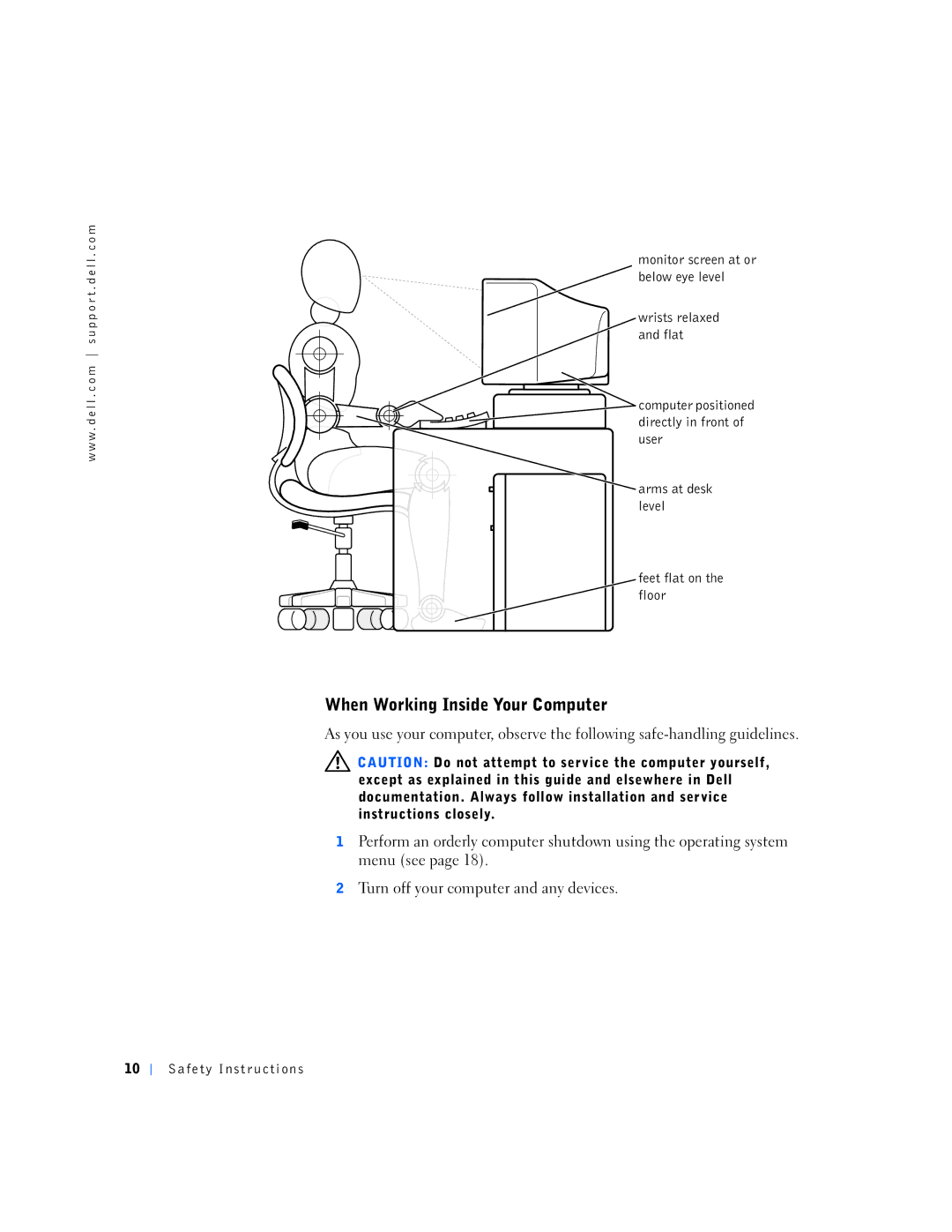w w w . d e l l . c o m s u p p o r t . d e l l . c o m
monitor screen at or below eye level
![]() wrists relaxed and flat
wrists relaxed and flat
![]() computer positioned directly in front of user
computer positioned directly in front of user
![]() arms at desk level
arms at desk level
![]() feet flat on the floor
feet flat on the floor
When Working Inside Your Computer
As you use your computer, observe the following
![]() CAUTION: Do not attempt to service the computer yourself, except as explained in this guide and elsewhere in Dell documentation. Always follow installation and service instructions closely.
CAUTION: Do not attempt to service the computer yourself, except as explained in this guide and elsewhere in Dell documentation. Always follow installation and service instructions closely.
1Perform an orderly computer shutdown using the operating system menu (see page 18).
2Turn off your computer and any devices.
10