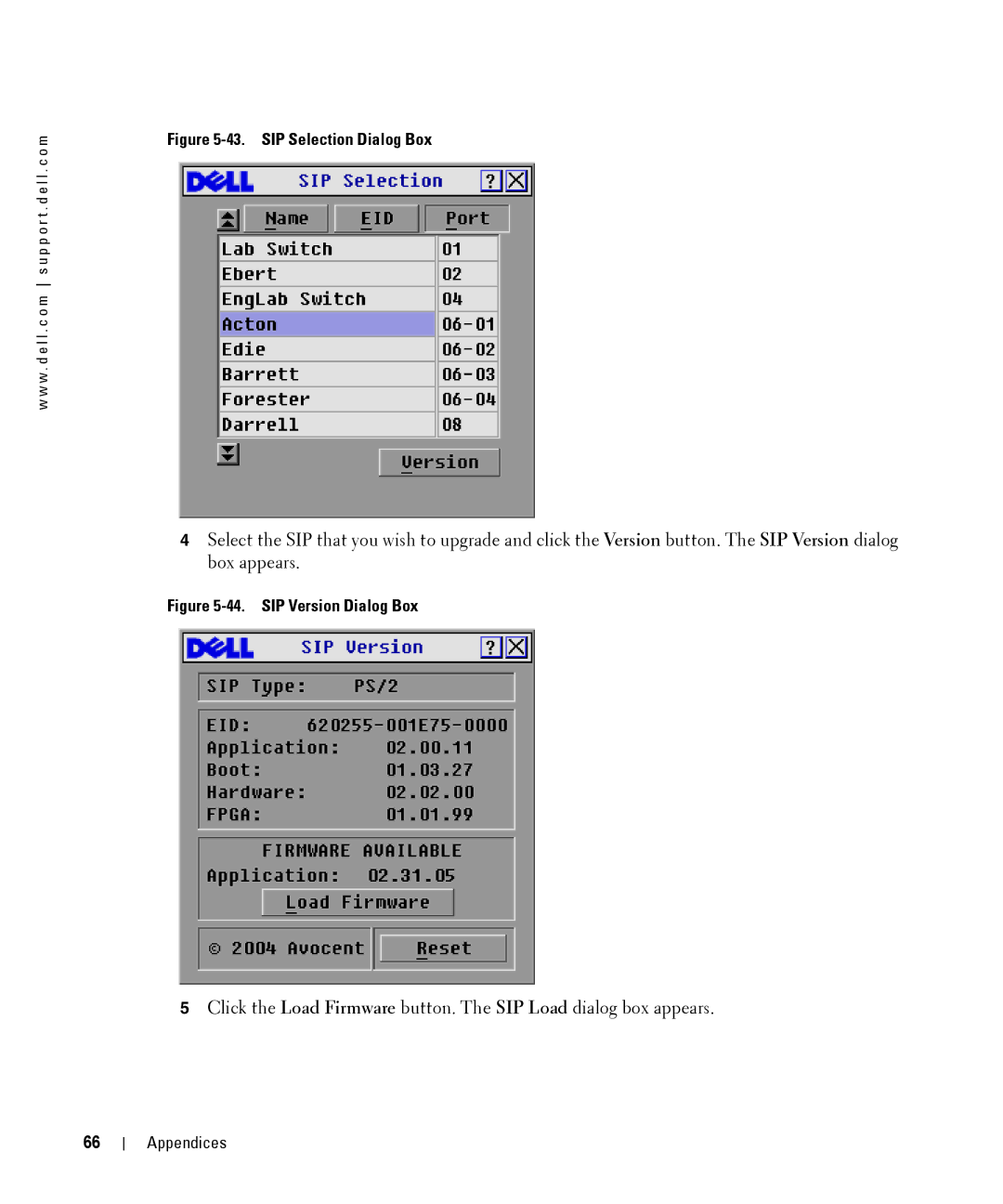w w w . d e l l . c o m s u p p o r t . d e l l . c o m
Figure 5-43. SIP Selection Dialog Box
4Select the SIP that you wish to upgrade and click the Version button. The SIP Version dialog box appears.
Figure 5-44. SIP Version Dialog Box
5Click the Load Firmware button. The SIP Load dialog box appears.
66
Appendices