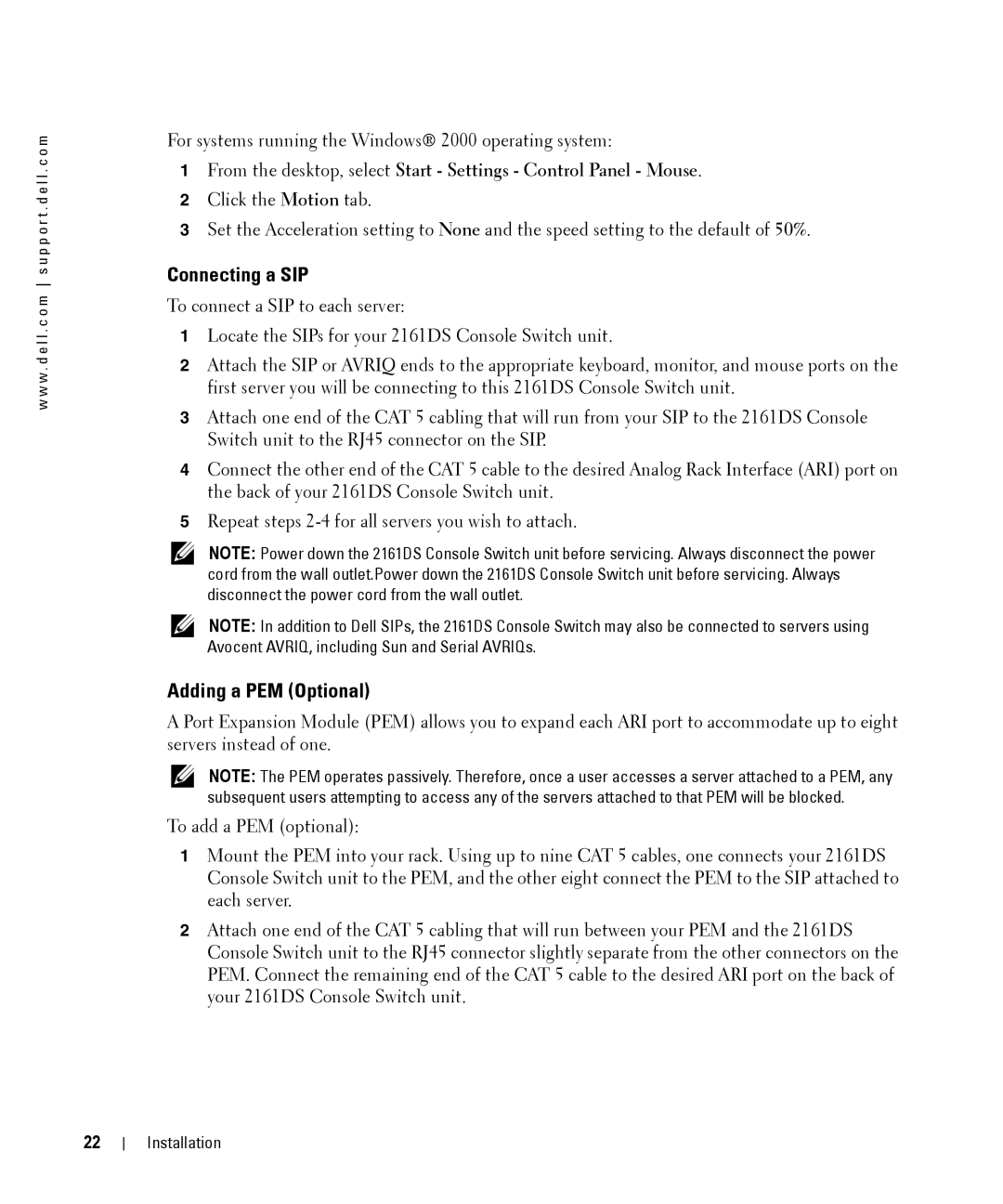w w w . d e l l . c o m s u p p o r t . d e l l . c o m
For systems running the Windows® 2000 operating system:
1From the desktop, select Start - Settings - Control Panel - Mouse.
2Click the Motion tab.
3Set the Acceleration setting to None and the speed setting to the default of 50%.
Connecting a SIP
To connect a SIP to each server:
1Locate the SIPs for your 2161DS Console Switch unit.
2Attach the SIP or AVRIQ ends to the appropriate keyboard, monitor, and mouse ports on the first server you will be connecting to this 2161DS Console Switch unit.
3Attach one end of the CAT 5 cabling that will run from your SIP to the 2161DS Console Switch unit to the RJ45 connector on the SIP.
4Connect the other end of the CAT 5 cable to the desired Analog Rack Interface (ARI) port on the back of your 2161DS Console Switch unit.
5Repeat steps
NOTE: Power down the 2161DS Console Switch unit before servicing. Always disconnect the power cord from the wall outlet.Power down the 2161DS Console Switch unit before servicing. Always disconnect the power cord from the wall outlet.
NOTE: In addition to Dell SIPs, the 2161DS Console Switch may also be connected to servers using Avocent AVRIQ, including Sun and Serial AVRIQs.
Adding a PEM (Optional)
A Port Expansion Module (PEM) allows you to expand each ARI port to accommodate up to eight servers instead of one.
NOTE: The PEM operates passively. Therefore, once a user accesses a server attached to a PEM, any subsequent users attempting to access any of the servers attached to that PEM will be blocked.
To add a PEM (optional):
1Mount the PEM into your rack. Using up to nine CAT 5 cables, one connects your 2161DS Console Switch unit to the PEM, and the other eight connect the PEM to the SIP attached to each server.
2Attach one end of the CAT 5 cabling that will run between your PEM and the 2161DS Console Switch unit to the RJ45 connector slightly separate from the other connectors on the PEM. Connect the remaining end of the CAT 5 cable to the desired ARI port on the back of your 2161DS Console Switch unit.
22
Installation