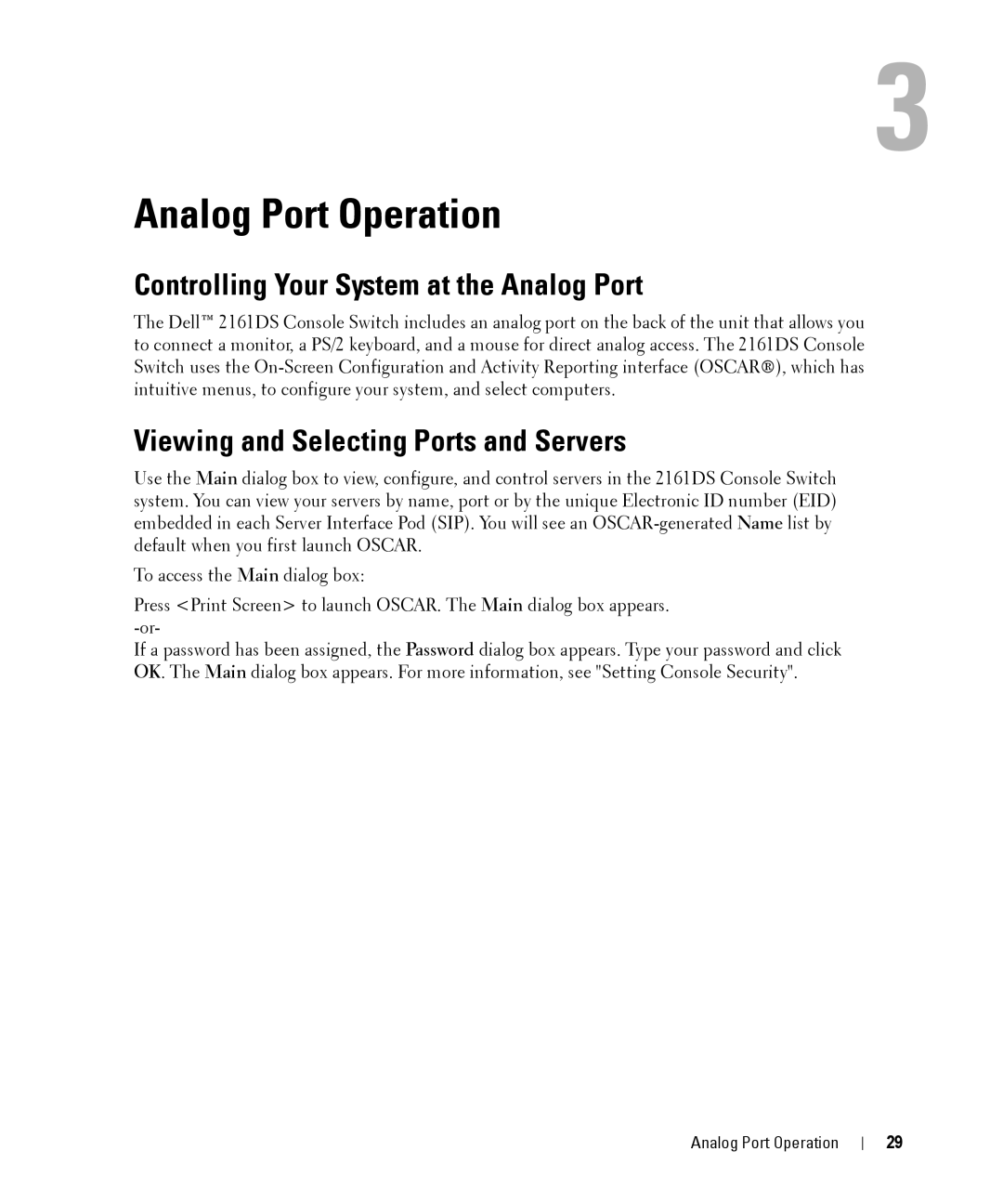3
Analog Port Operation
Controlling Your System at the Analog Port
The Dell™ 2161DS Console Switch includes an analog port on the back of the unit that allows you to connect a monitor, a PS/2 keyboard, and a mouse for direct analog access. The 2161DS Console Switch uses the
Viewing and Selecting Ports and Servers
Use the Main dialog box to view, configure, and control servers in the 2161DS Console Switch system. You can view your servers by name, port or by the unique Electronic ID number (EID) embedded in each Server Interface Pod (SIP). You will see an
To access the Main dialog box:
Press <Print Screen> to launch OSCAR. The Main dialog box appears.
If a password has been assigned, the Password dialog box appears. Type your password and click OK. The Main dialog box appears. For more information, see "Setting Console Security".
Analog Port Operation
29