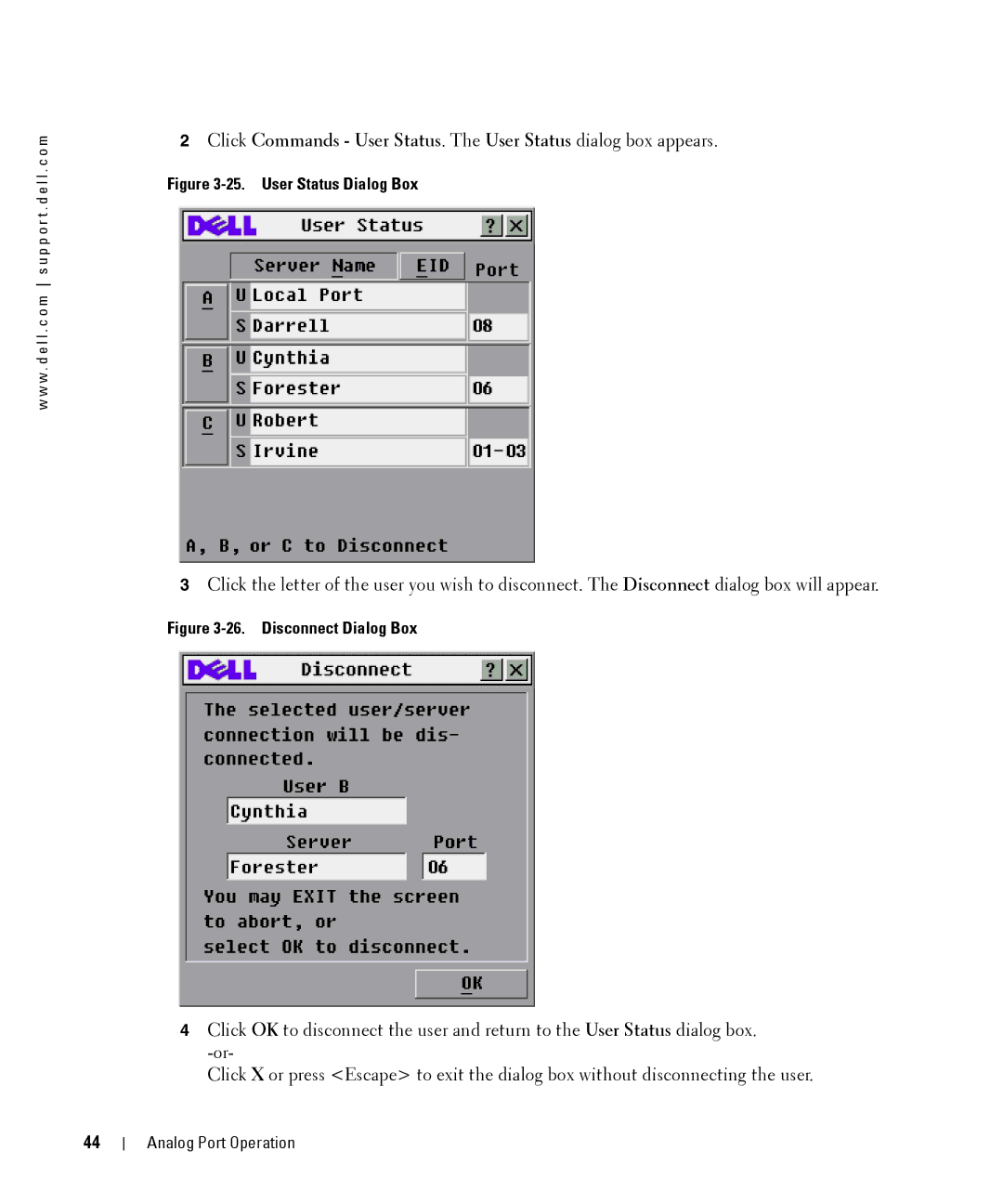w w w . d e l l . c o m s u p p o r t . d e l l . c o m
2Click Commands - User Status. The User Status dialog box appears.
Figure 3-25. User Status Dialog Box
3Click the letter of the user you wish to disconnect. The Disconnect dialog box will appear.
Figure 3-26. Disconnect Dialog Box
4Click OK to disconnect the user and return to the User Status dialog box.
Click X or press <Escape> to exit the dialog box without disconnecting the user.
44
Analog Port Operation