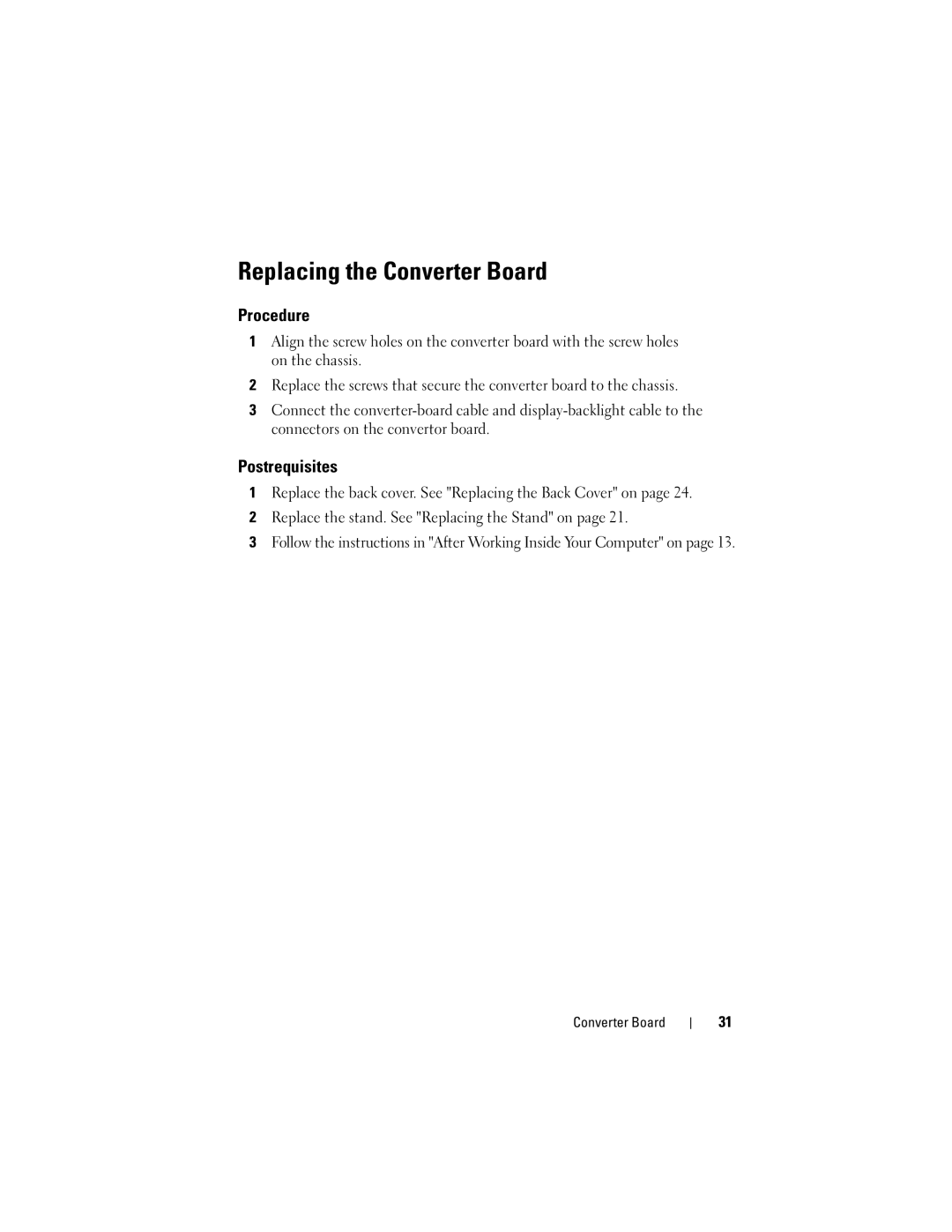Replacing the Converter Board
Procedure
1Align the screw holes on the converter board with the screw holes on the chassis.
2Replace the screws that secure the converter board to the chassis.
3Connect the
Postrequisites
1Replace the back cover. See "Replacing the Back Cover" on page 24.
2Replace the stand. See "Replacing the Stand" on page 21.
3Follow the instructions in "After Working Inside Your Computer" on page 13.
Converter Board
31