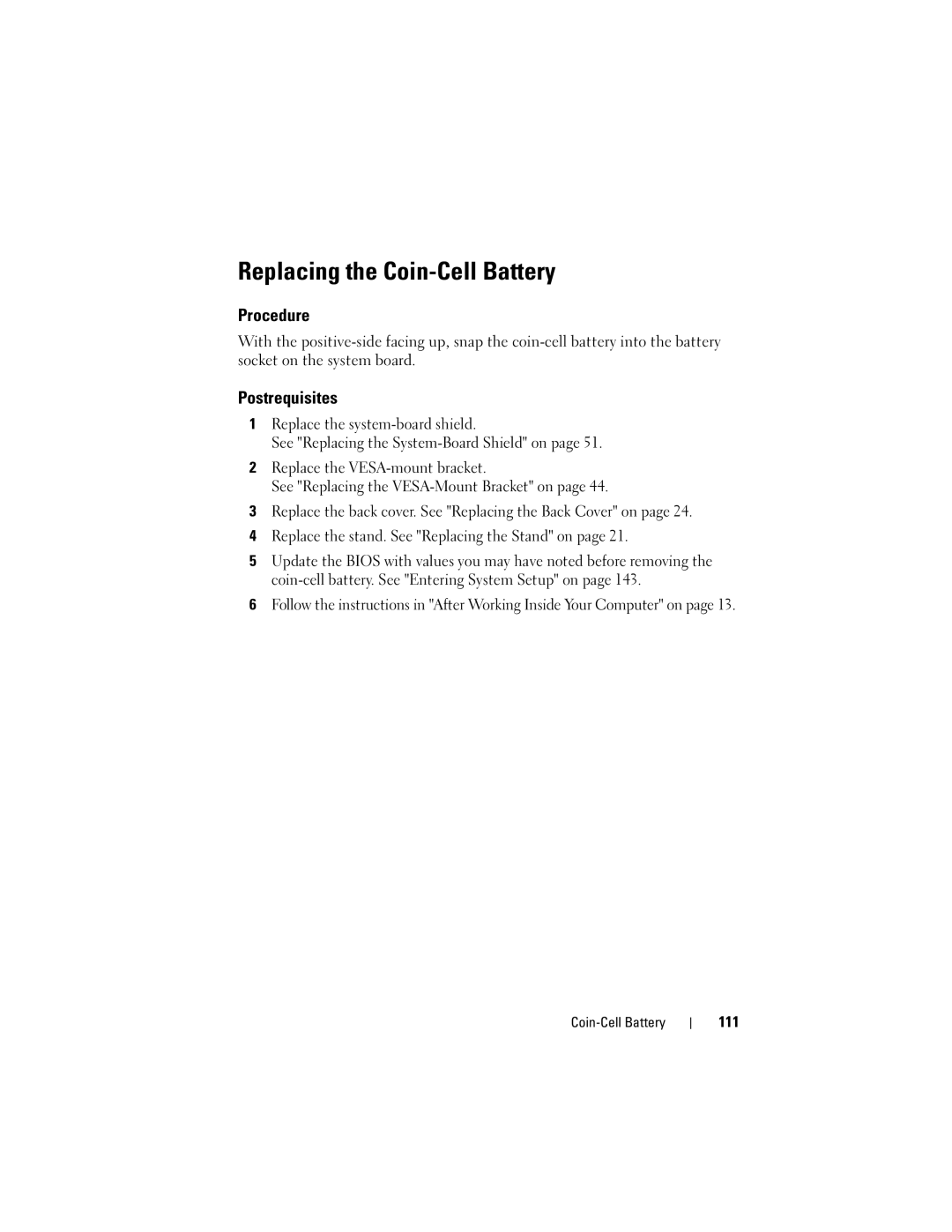Replacing the Coin-Cell Battery
Procedure
With the
Postrequisites
1Replace the
See "Replacing the
2Replace the
See "Replacing the
3Replace the back cover. See "Replacing the Back Cover" on page 24.
4Replace the stand. See "Replacing the Stand" on page 21.
5Update the BIOS with values you may have noted before removing the
6Follow the instructions in "After Working Inside Your Computer" on page 13.