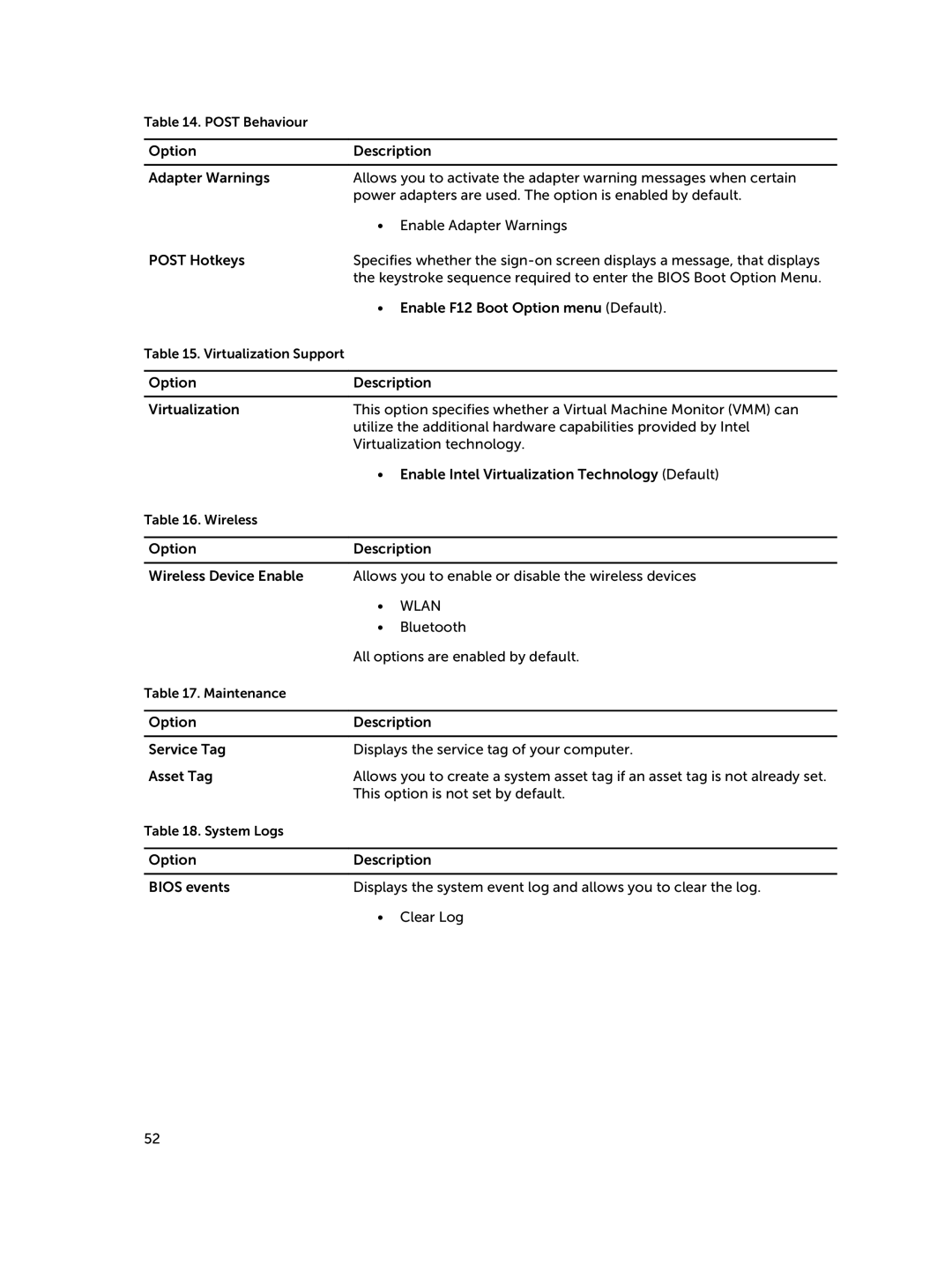Table 14. POST Behaviour
Option | Description | |
|
| |
Adapter Warnings | Allows you to activate the adapter warning messages when certain | |
| power adapters are used. The option is enabled by default. | |
| • | Enable Adapter Warnings |
POST Hotkeys | Specifies whether the | |
| the keystroke sequence required to enter the BIOS Boot Option Menu. | |
| • Enable F12 Boot Option menu (Default). | |
Table 15. Virtualization Support |
|
|
|
| |
Option | Description | |
|
| |
Virtualization | This option specifies whether a Virtual Machine Monitor (VMM) can | |
| utilize the additional hardware capabilities provided by Intel | |
| Virtualization technology. | |
| • Enable Intel Virtualization Technology (Default) | |
Table 16. Wireless |
|
|
|
| |
Option | Description | |
|
| |
Wireless Device Enable | Allows you to enable or disable the wireless devices | |
| • | WLAN |
| • | Bluetooth |
| All options are enabled by default. | |
Table 17. Maintenance |
|
|
|
| |
Option | Description | |
|
| |
Service Tag | Displays the service tag of your computer. | |
Asset Tag | Allows you to create a system asset tag if an asset tag is not already set. | |
| This option is not set by default. | |
Table 18. System Logs |
|
|
|
| |
Option | Description | |
|
| |
BIOS events | Displays the system event log and allows you to clear the log. | |
| • | Clear Log |
52