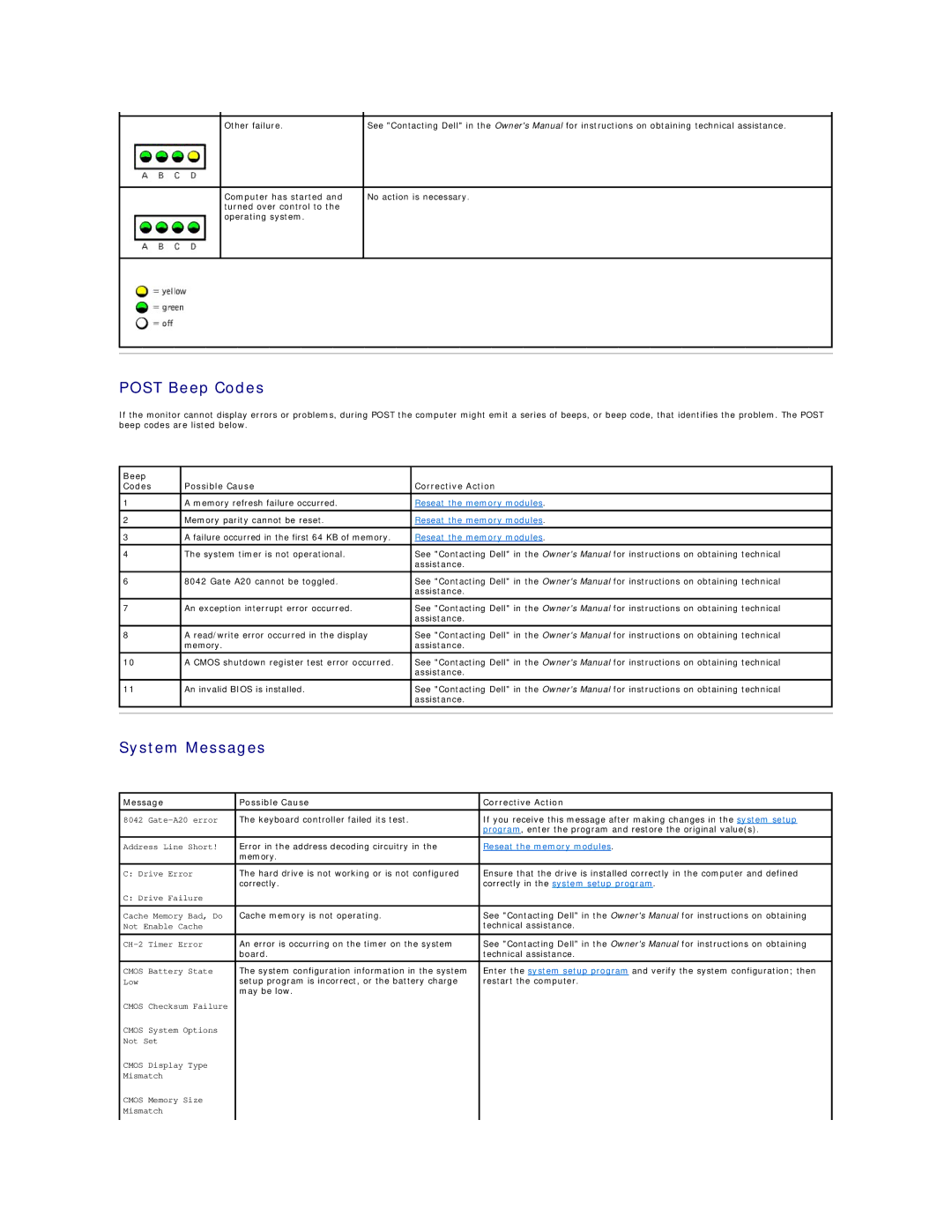Other failure.
See "Contacting Dell" in the Owner's Manual for instructions on obtaining technical assistance.
Computer has started and turned over control to the operating system.
No action is necessary.
POST Beep Codes
If the monitor cannot display errors or problems, during POST the computer might emit a series of beeps, or beep code, that identifies the problem. The POST beep codes are listed below.
Beep |
|
|
Codes | Possible Cause | Corrective Action |
1 | A memory refresh failure occurred. | Reseat the memory modules. |
|
|
|
2 | Memory parity cannot be reset. | Reseat the memory modules. |
|
|
|
3 | A failure occurred in the first 64 KB of memory. | Reseat the memory modules. |
|
|
|
4 | The system timer is not operational. | See "Contacting Dell" in the Owner's Manual for instructions on obtaining technical |
|
| assistance. |
6 | 8042 Gate A20 cannot be toggled. | See "Contacting Dell" in the Owner's Manual for instructions on obtaining technical |
|
| assistance. |
|
|
|
7 | An exception interrupt error occurred. | See "Contacting Dell" in the Owner's Manual for instructions on obtaining technical |
|
| assistance. |
|
|
|
8 | A read/write error occurred in the display | See "Contacting Dell" in the Owner's Manual for instructions on obtaining technical |
| memory. | assistance. |
|
|
|
10 | A CMOS shutdown register test error occurred. | See "Contacting Dell" in the Owner's Manual for instructions on obtaining technical |
|
| assistance. |
|
|
|
11 | An invalid BIOS is installed. | See "Contacting Dell" in the Owner's Manual for instructions on obtaining technical |
|
| assistance. |
|
|
|
|
|
|
System Messages
Message | Possible Cause | Corrective Action |
|
|
|
8042 | The keyboard controller failed its test. | If you receive this message after making changes in the system setup |
|
| program, enter the program and restore the original value(s). |
|
|
|
Address Line Short! | Error in the address decoding circuitry in the | Reseat the memory modules. |
| memory. |
|
|
|
|
C: Drive Error | The hard drive is not working or is not configured | Ensure that the drive is installed correctly in the computer and defined |
| correctly. | correctly in the system setup program. |
C: Drive Failure |
|
|
|
|
|
Cache Memory Bad, Do | Cache memory is not operating. | See "Contacting Dell" in the Owner's Manual for instructions on obtaining |
Not Enable Cache |
| technical assistance. |
|
|
|
An error is occurring on the timer on the system | See "Contacting Dell" in the Owner's Manual for instructions on obtaining | |
| board. | technical assistance. |
CMOS Battery State | The system configuration information in the system | Enter the system setup program and verify the system configuration; then |
Low | setup program is incorrect, or the battery charge | restart the computer. |
| may be low. |
|
CMOS Checksum Failure |
|
|
CMOS System Options |
|
|
Not Set |
|
|
CMOS Display Type |
|
|
Mismatch |
|
|
CMOS Memory Size |
|
|
Mismatch |
|
|
|
|
|