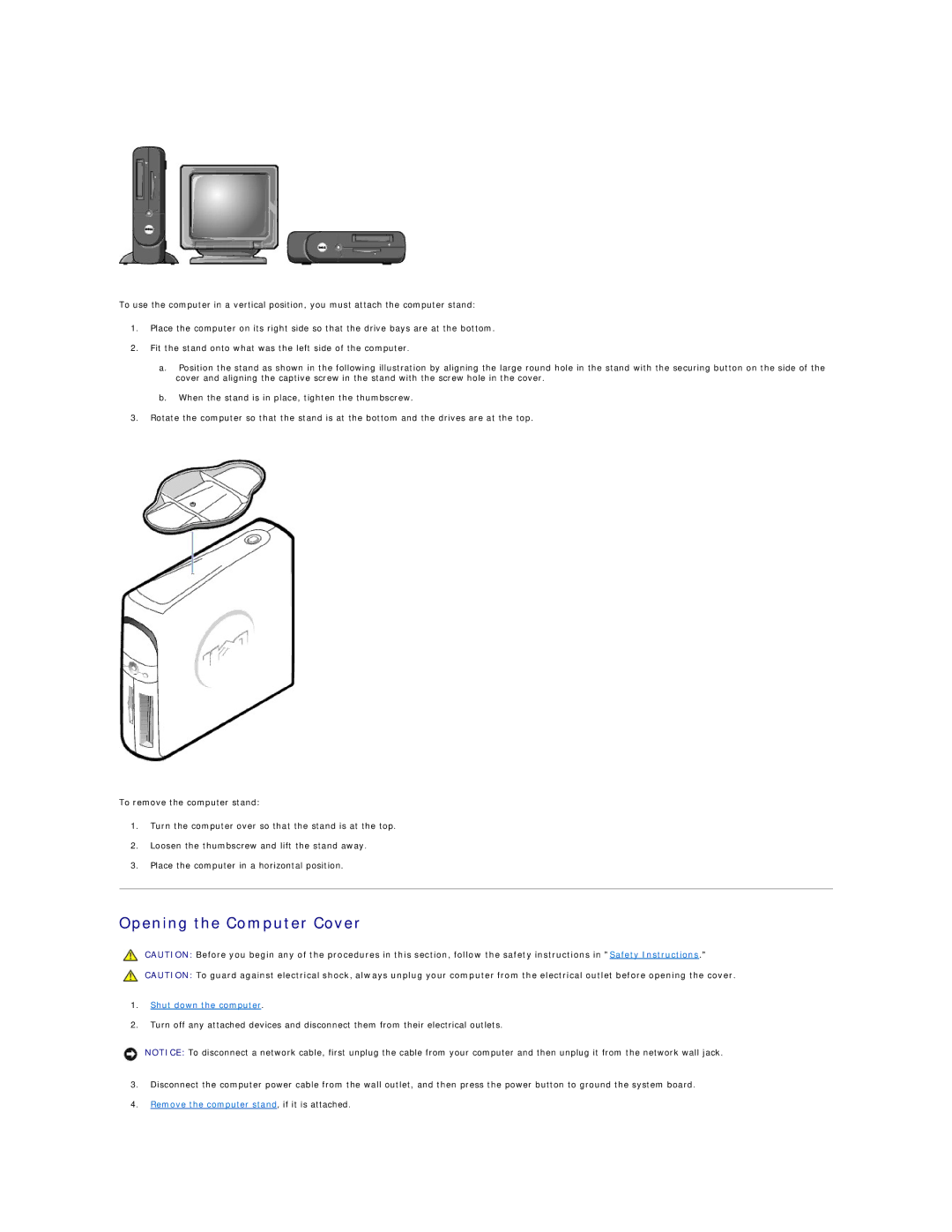To use the computer in a vertical position, you must attach the computer stand:
1.Place the computer on its right side so that the drive bays are at the bottom.
2.Fit the stand onto what was the left side of the computer.
a.Position the stand as shown in the following illustration by aligning the large round hole in the stand with the securing button on the side of the cover and aligning the captive screw in the stand with the screw hole in the cover.
b.When the stand is in place, tighten the thumbscrew.
3.Rotate the computer so that the stand is at the bottom and the drives are at the top.
To remove the computer stand:
1.Turn the computer over so that the stand is at the top.
2.Loosen the thumbscrew and lift the stand away.
3.Place the computer in a horizontal position.
Opening the Computer Cover
CAUTION: Before you begin any of the procedures in this section, follow the safety instructions in "Safety Instructions."
CAUTION: To guard against electrical shock, always unplug your computer from the electrical outlet before opening the cover.
1.Shut down the computer.
2.Turn off any attached devices and disconnect them from their electrical outlets.
NOTICE: To disconnect a network cable, first unplug the cable from your computer and then unplug it from the network wall jack.
3.Disconnect the computer power cable from the wall outlet, and then press the power button to ground the system board.