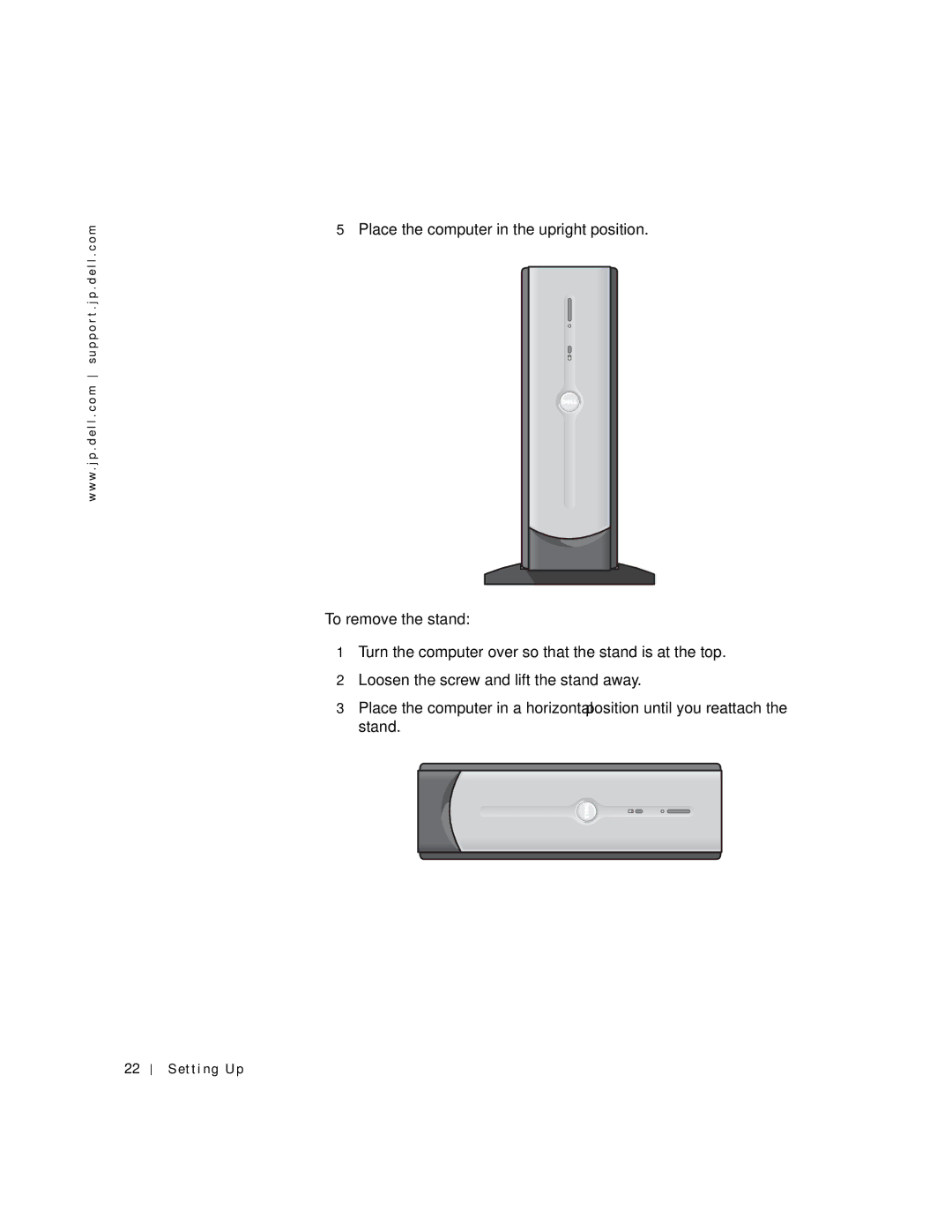w w w . j p . d e l l . c o m s u p p o r t . j p . d e l l . c o m
5Place the computer in the upright position.
To remove the stand:
1Turn the computer over so that the stand is at the top.
2Loosen the screw and lift the stand away.
3Place the computer in a horizontal position until you reattach the stand.
22