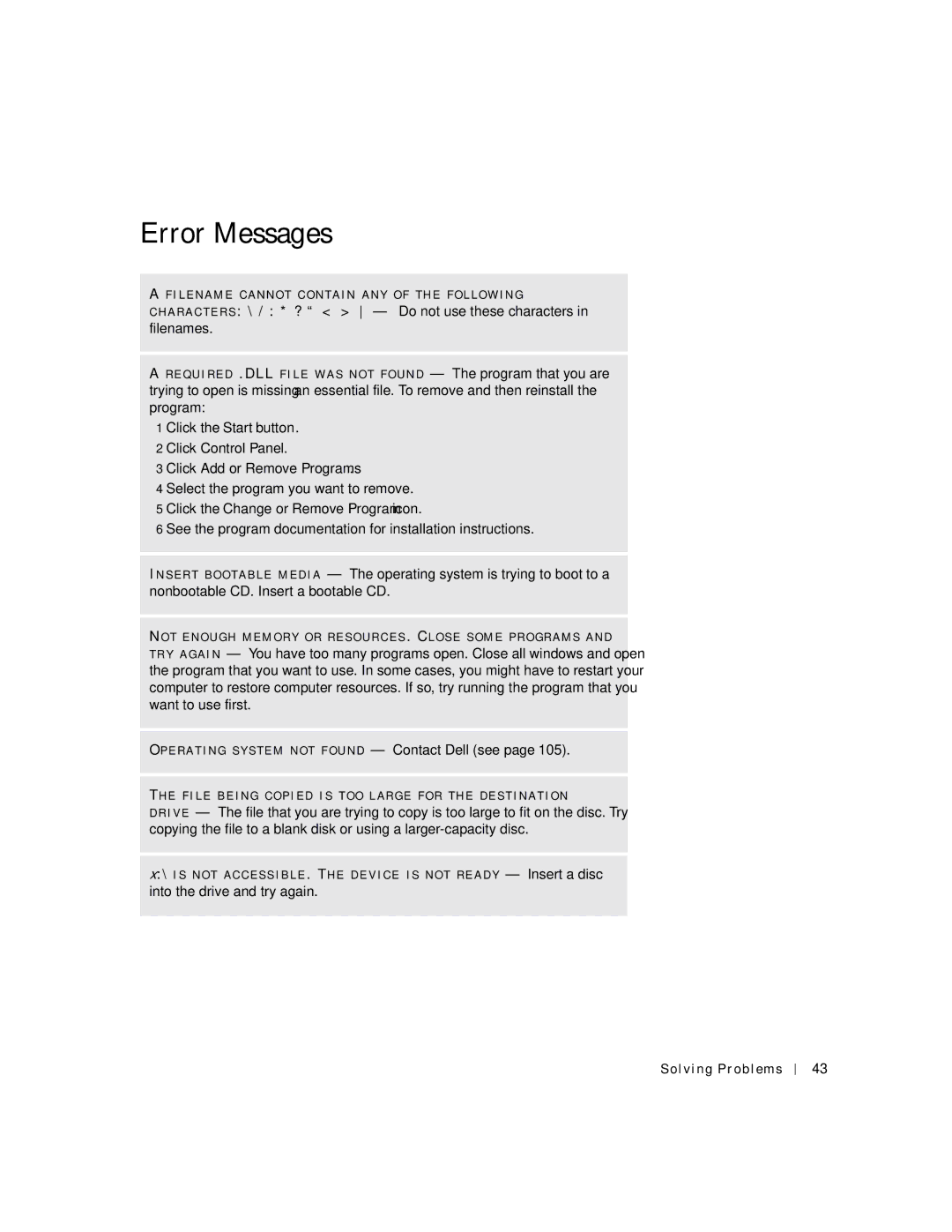Error Messages
AF I L E N A M E C A N N O T C O N T A I N A N Y O F T H E F O L L O W I N G
C H A R A C T E R S : \ / : * ? “ < > — Do not use these characters in filenames.
AR E Q U I R E D .DLL F I L E W A S N O T F O U N D — The program that you are
trying to open is missing an essential file. To remove and then reinstall the program:
1Click the Start button.
2Click Control Panel.
3Click Add or Remove Programs.
4Select the program you want to remove.
5Click the Change or Remove Program icon.
6See the program documentation for installation instructions.
IN S E R T B O O T A B L E M E D I A — The operating system is trying to boot to a nonbootable CD. Insert a bootable CD.
NO T E N O U G H M E M O R Y O R R E S O U R C E S . CL O S E S O M E P R O G R A M S A N D T R Y A G A I N — You have too many programs open. Close all windows and open the program that you want to use. In some cases, you might have to restart your computer to restore computer resources. If so, try running the program that you want to use first.
OP E R A T I N G S Y S T E M N O T F O U N D — Contact Dell (see page 105).
TH E F I L E B E I N G C O P I E D I S T O O L A R G E F O R T H E D E S T I N A T I O N
D R I V E — The file that you are trying to copy is too large to fit on the disc. Try copying the file to a blank disk or using a
x:\ I S N O T A C C E S S I B L E . TH E D E V I C E I S N O T R E A D Y — Insert a disc into the drive and try again.
Solving Problems
43