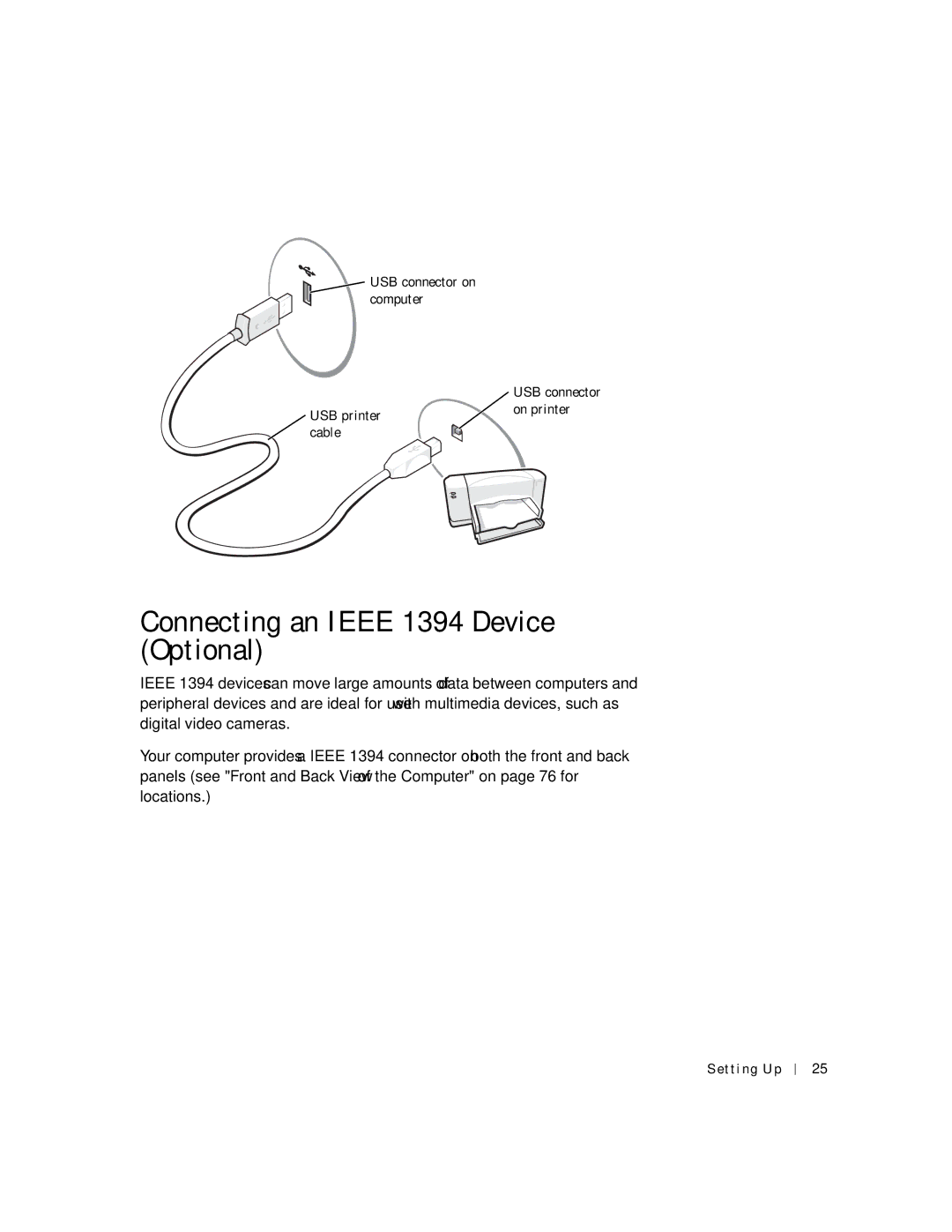USB connector on computer
| USB connector |
USB printer | on printer |
| |
cable |
|
Connecting an IEEE 1394 Device (Optional)
IEEE 1394 devices can move large amounts of data between computers and peripheral devices and are ideal for use with multimedia devices, such as digital video cameras.
Your computer provides a IEEE 1394 connector on both the front and back panels (see "Front and Back View of the Computer" on page 76 for locations.)
Setting Up
25