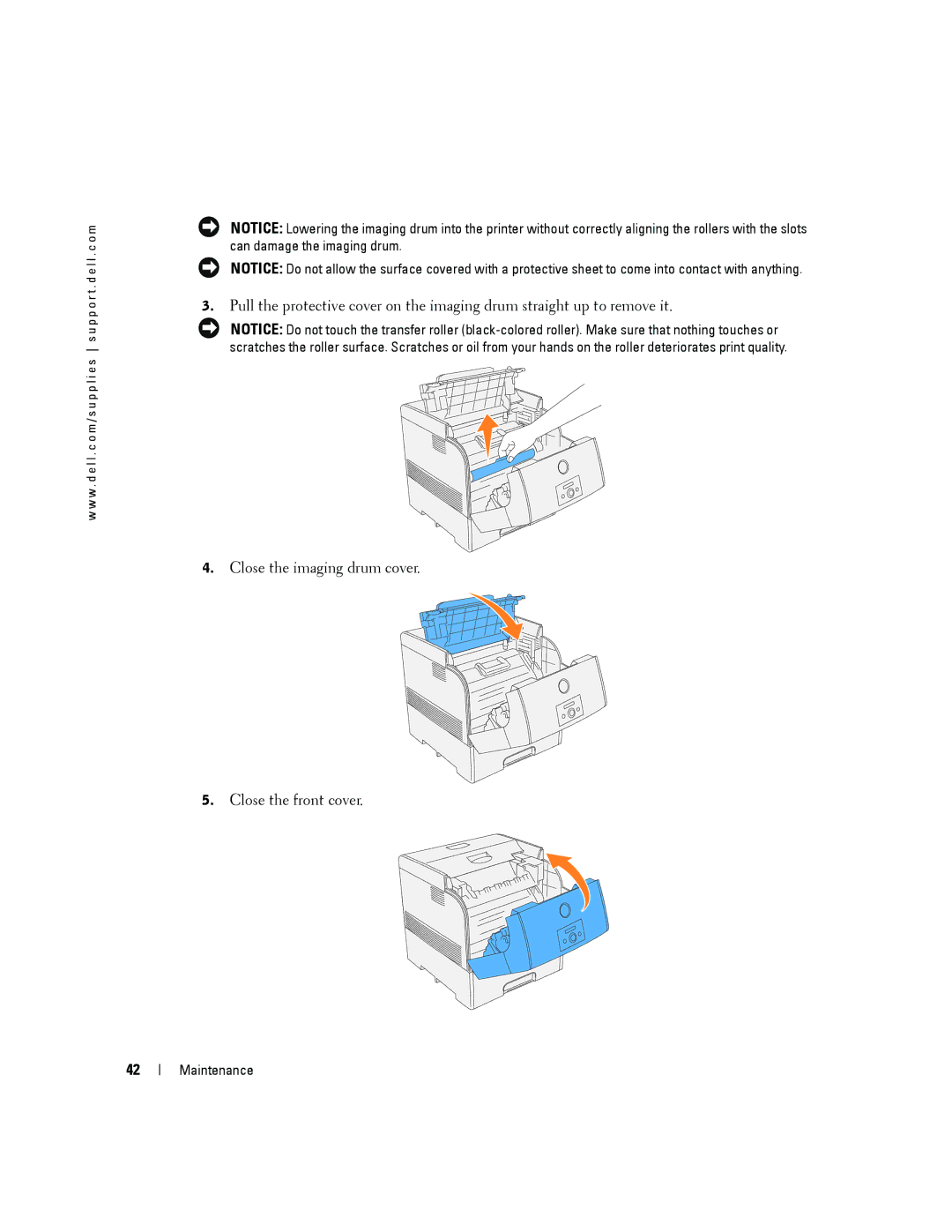w w w . d e l l . c o m / s u p p l i e s s u p p o r t . d e l l . c o m
NOTICE: Lowering the imaging drum into the printer without correctly aligning the rollers with the slots can damage the imaging drum.
NOTICE: Do not allow the surface covered with a protective sheet to come into contact with anything.
3.Pull the protective cover on the imaging drum straight up to remove it.
NOTICE: Do not touch the transfer roller
4.Close the imaging drum cover.
5.Close the front cover.
42