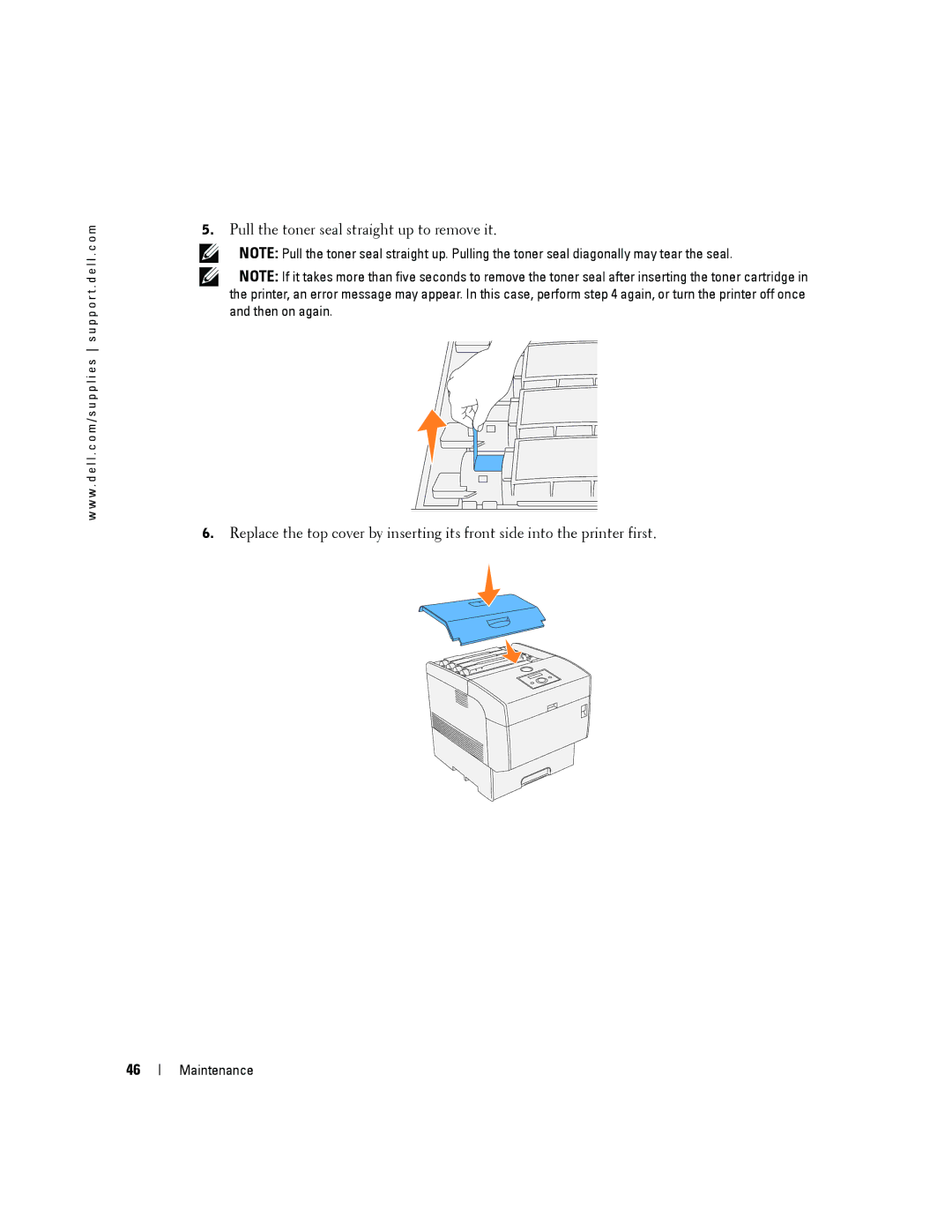w w w . d e l l . c o m / s u p p l i e s s u p p o r t . d e l l . c o m
5.Pull the toner seal straight up to remove it.
NOTE: Pull the toner seal straight up. Pulling the toner seal diagonally may tear the seal.
NOTE: If it takes more than five seconds to remove the toner seal after inserting the toner cartridge in the printer, an error message may appear. In this case, perform step 4 again, or turn the printer off once and then on again.
6.Replace the top cover by inserting its front side into the printer first.
46