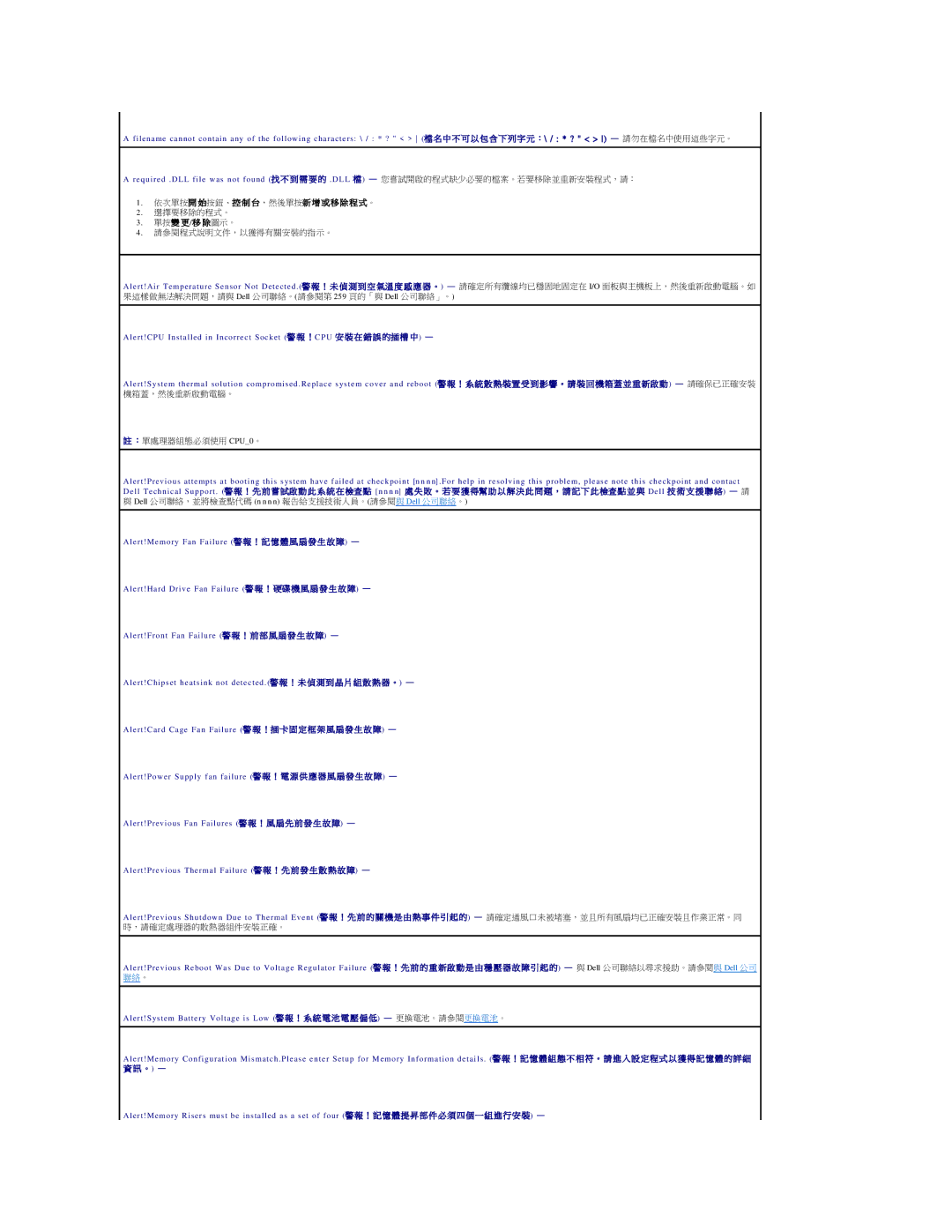A filename cannot contain any of the following characters: \ / : * ? " < > (檔 名 中 不 可 以 包 含 下 列 字 元 :\ / : * ? " < > ) — 請勿在檔名中使用這些字元。
Arequired .DLL file was not found (找 不 到 需 要 的 .DLL 檔 ) — 您嘗試開啟的程式缺少必要的檔案。若要移除並重新安裝程式,請:
1.依次單按開 始按鈕、控 制 台,然後單按新 增 或 移 除 程 式。
2.選擇要移除的程式。
3.單按變 更/移 除圖示。
4.請參閱程式說明文件,以獲得有關安裝的指示。
Alert!Air Temperature Sensor Not Detected.(警 報 ! 未 偵 測 到 空 氣溫 度 感 應 器 。) — 請確定所有纜線均已穩固地固定在 I/O 面板與主機板上,然後重新啟動電腦。如 果這樣做無法解決問題,請與 Dell 公司聯絡。(請參閱第 259 頁的「與 Dell 公司聯絡」。)
Alert!CPU Installed in Incorrect Socket (警 報 !CPU 安 裝 在 錯 誤 的插 槽 中) —
Alert!System thermal solution compromised.Replace system cover and reboot (警 報 ! 系 統 散 熱 裝 置 受 到 影 響 。 請 裝 回 機 箱 蓋 並 重 新啟 動 ) — 請確保已正確安裝 機箱蓋,然後重新啟動電腦。
註 :單處理器組態必須使用 CPU_0。
Alert!Previous attempts at booting this system have failed at checkpoint [n n n n].For help in resolving this problem, please note this checkpoint and contact Dell Technical Support. (警 報 ! 先 前 嘗 試啟 動 此 系 統 在 檢查 點 [n n n n] 處 失 敗 。 若 要 獲 得幫 助 以 解 決 此 問 題 , 請 記 下 此 檢查 點 並 與 Dell 技 術 支 援 聯 絡) — 請 與 Dell 公司聯絡,並將檢查點代碼 (n n n n) 報告給支援技術人員。(請參閱與 Dell 公司聯絡。)
Alert!Memory Fan Failure (警 報 ! 記 憶 體 風 扇 發 生 故 障) —
Alert!Hard Drive Fan Failure (警 報 ! 硬碟 機 風 扇 發 生 故 障) —
Alert!Front Fan Failure (警 報 ! 前 部 風 扇 發 生 故 障) —
Alert!Chipset heatsink not detected.(警 報 ! 未 偵 測 到 晶 片 組 散 熱 器 。) —
Alert!Card Cage Fan Failure (警 報 !插 卡 固 定 框 架 風 扇 發 生 故 障) —
Alert!Power Supply fan failure (警 報 ! 電 源 供 應 器 風 扇 發 生 故 障) —
Alert!Previous Fan Failures (警 報 ! 風 扇 先 前 發 生 故 障) —
Alert!Previous Thermal Failure (警 報 ! 先 前 發 生 散 熱 故 障) —
Alert!Previous Shutdown Due to Thermal Event (警 報 ! 先 前 的 關 機 是 由 熱 事 件 引 起 的) — 請確定通風口未被堵塞,並且所有風扇均已正確安裝且作業正常。同 時,請確定處理器的散熱器組件安裝正確。
Alert!Previous Reboot Was Due to Voltage Regulator Failure (警 報 ! 先 前 的 重 新啟 動 是 由 穩 壓 器 故 障 引 起 的) — 與 Dell 公司聯絡以尋求援助。請參閱與 Dell 公司 聯絡。
Alert!System Battery Voltage is Low (警 報 ! 系 統 電 池 電 壓 偏 低) — 更換電池。請參閱更換電池。
Alert!Memory Configuration Mismatch.Please enter Setup for Memory Information details. (警 報 ! 記 憶 體 組 態 不 相 符 。 請 進 入 設 定 程 式 以 獲 得 記 憶 體 的 詳 細 資 訊 。) —
Alert!Memory Risers must be installed as a set of four (警 報 ! 記 憶 體 提 昇 部 件 必 須 四 個 一 組 進 行 安 裝) —