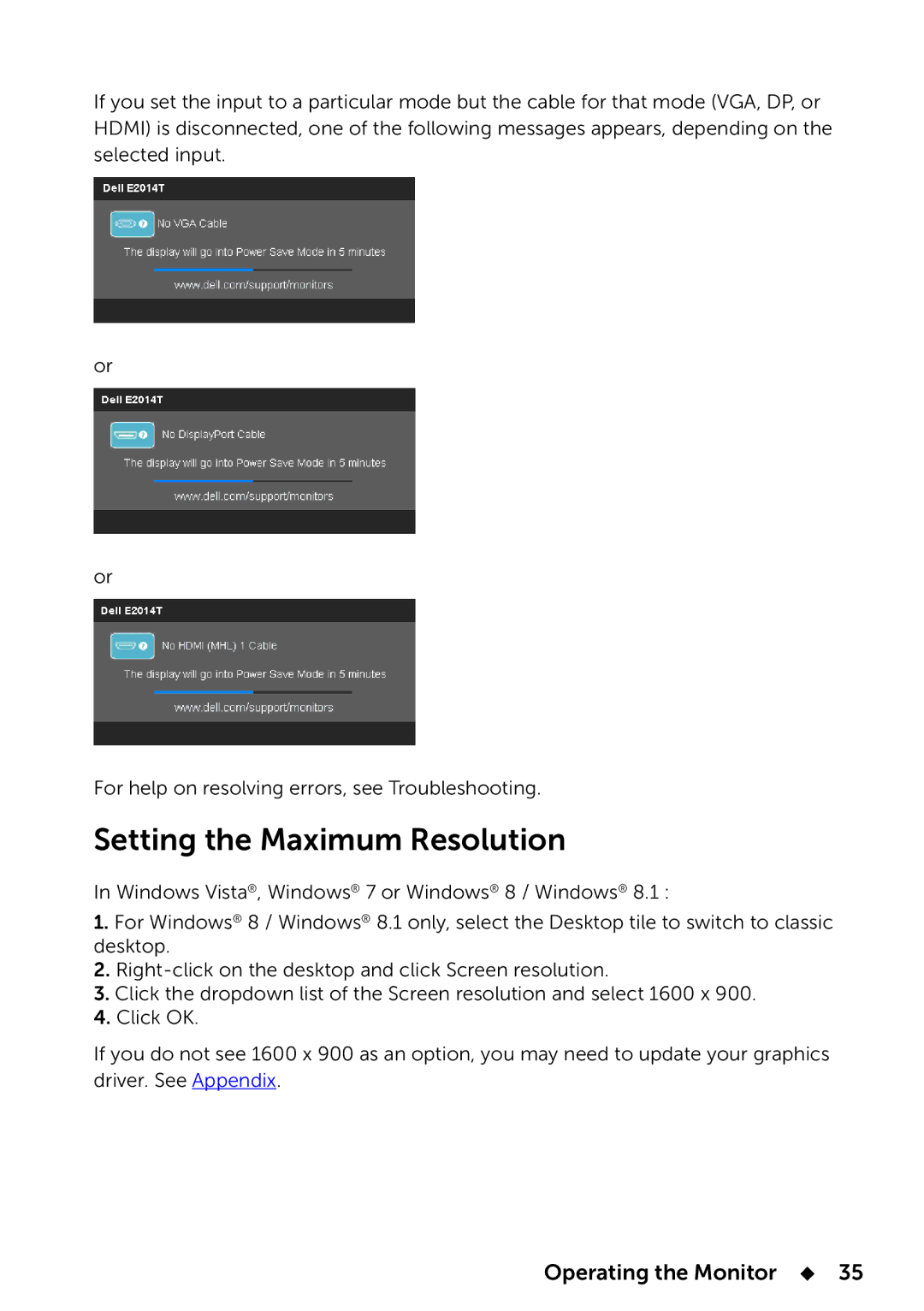If you set the input to a particular mode but the cable for that mode (VGA, DP, or HDMI) is disconnected, one of the following messages appears, depending on the selected input.
or
or
For help on resolving errors, see Troubleshooting.
Setting the Maximum Resolution
In Windows Vista®, Windows® 7 or Windows® 8 / Windows® 8.1 :
1.For Windows® 8 / Windows® 8.1 only, select the Desktop tile to switch to classic desktop.
2.
3.Click the dropdown list of the Screen resolution and select 1600 x 900.
4.Click OK.
If you do not see 1600 x 900 as an option, you may need to update your graphics driver. See Appendix.