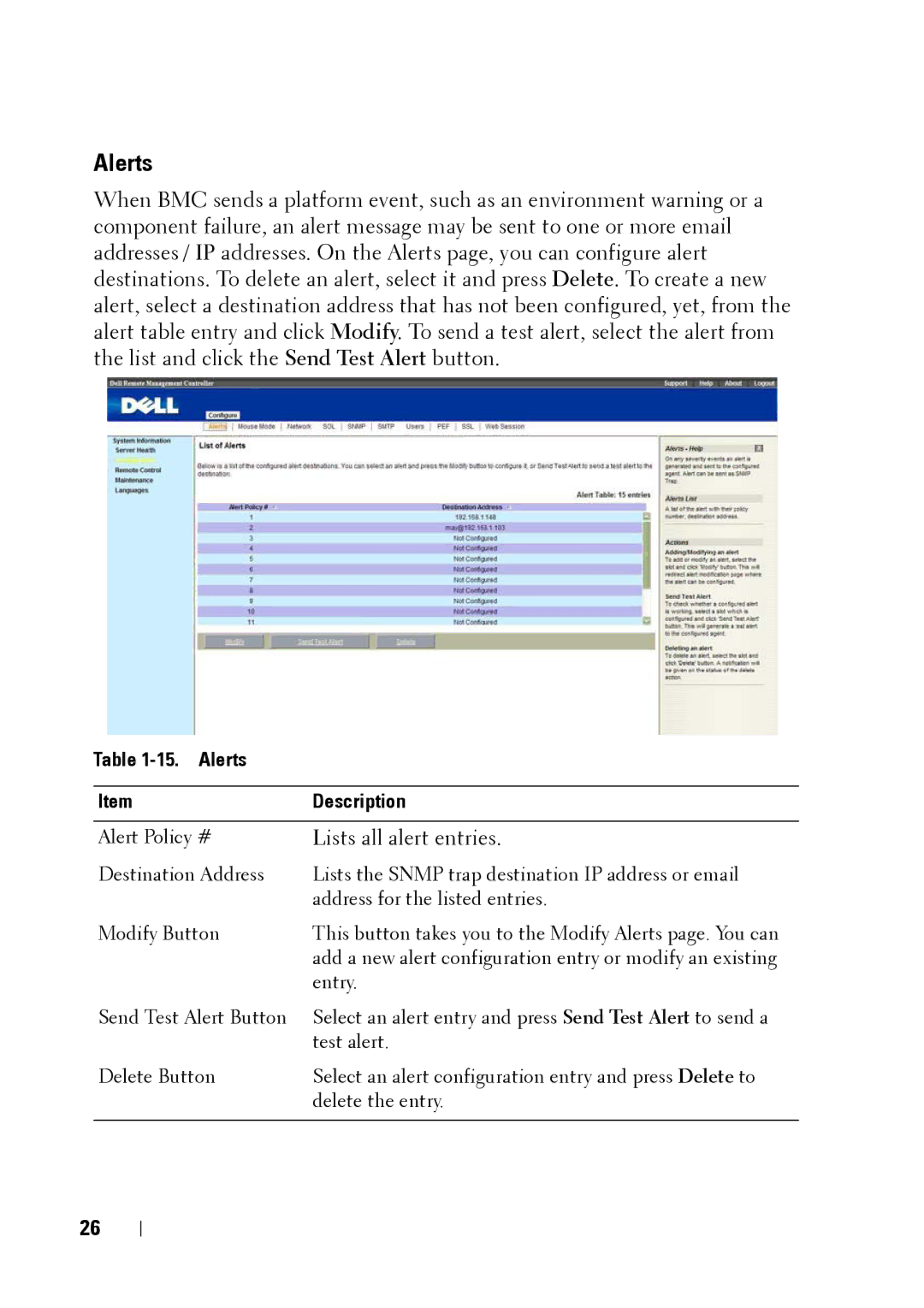Alerts
When BMC sends a platform event, such as an environment warning or a component failure, an alert message may be sent to one or more email addresses / IP addresses. On the Alerts page, you can configure alert destinations. To delete an alert, select it and press Delete. To create a new alert, select a destination address that has not been configured, yet, from the alert table entry and click Modify. To send a test alert, select the alert from the list and click the Send Test Alert button.
Table 1-15. Alerts
Item | Description |
|
|
Alert Policy # | Lists all alert entries. |
Destination Address | Lists the SNMP trap destination IP address or email |
| address for the listed entries. |
Modify Button | This button takes you to the Modify Alerts page. You can |
| add a new alert configuration entry or modify an existing |
| entry. |
Send Test Alert Button | Select an alert entry and press Send Test Alert to send a |
| test alert. |
Delete Button | Select an alert configuration entry and press Delete to |
| delete the entry. |
|
|
26