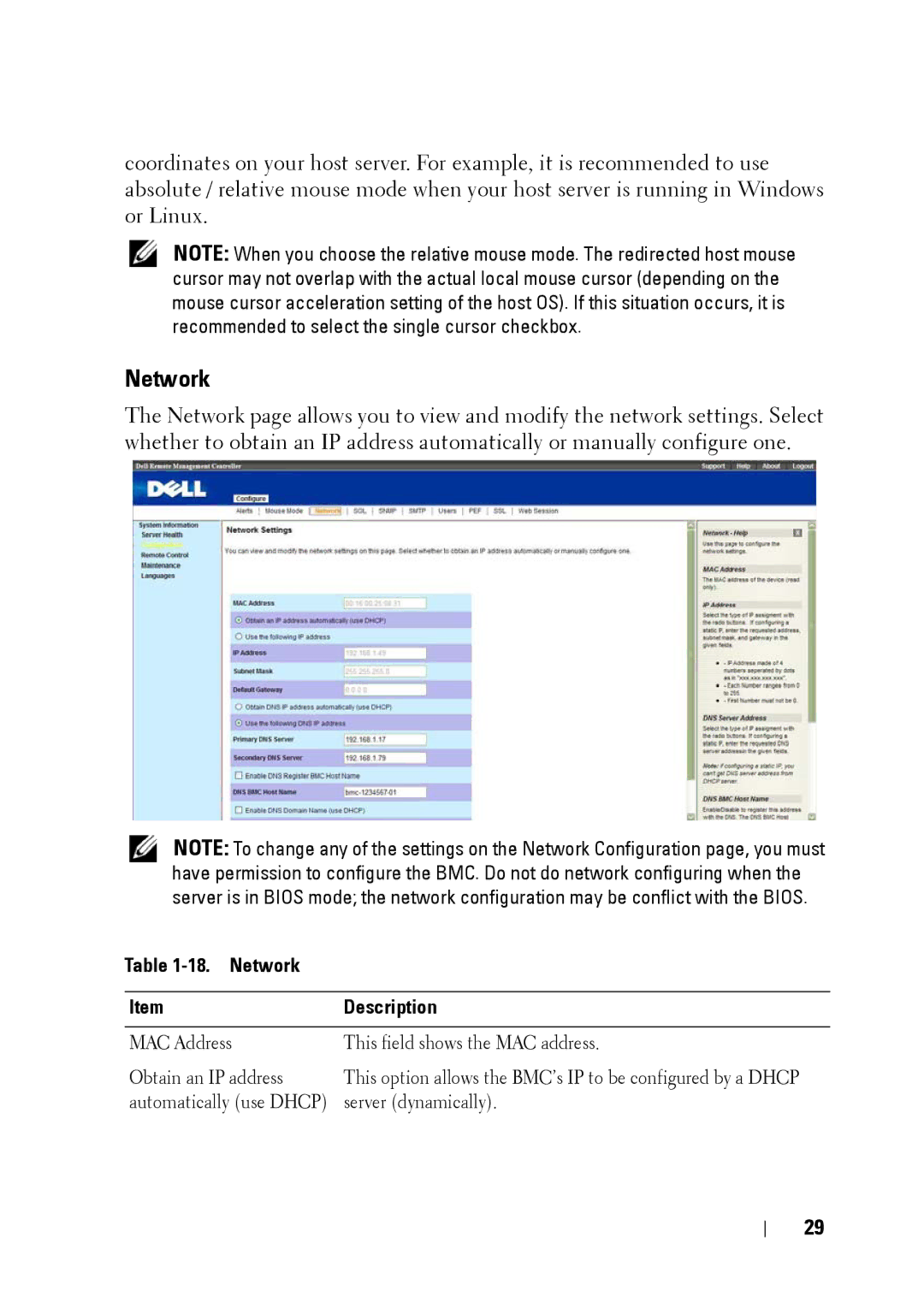coordinates on your host server. For example, it is recommended to use absolute / relative mouse mode when your host server is running in Windows or Linux.
NOTE: When you choose the relative mouse mode. The redirected host mouse cursor may not overlap with the actual local mouse cursor (depending on the mouse cursor acceleration setting of the host OS). If this situation occurs, it is recommended to select the single cursor checkbox.
Network
The Network page allows you to view and modify the network settings. Select whether to obtain an IP address automatically or manually configure one.
NOTE: To change any of the settings on the Network Configuration page, you must have permission to configure the BMC. Do not do network configuring when the server is in BIOS mode; the network configuration may be conflict with the BIOS.
Table 1-18. Network
Item | Description |
|
|
MAC Address | This field shows the MAC address. |
Obtain an IP address | This option allows the BMC’s IP to be configured by a DHCP |
automatically (use DHCP) | server (dynamically). |
29