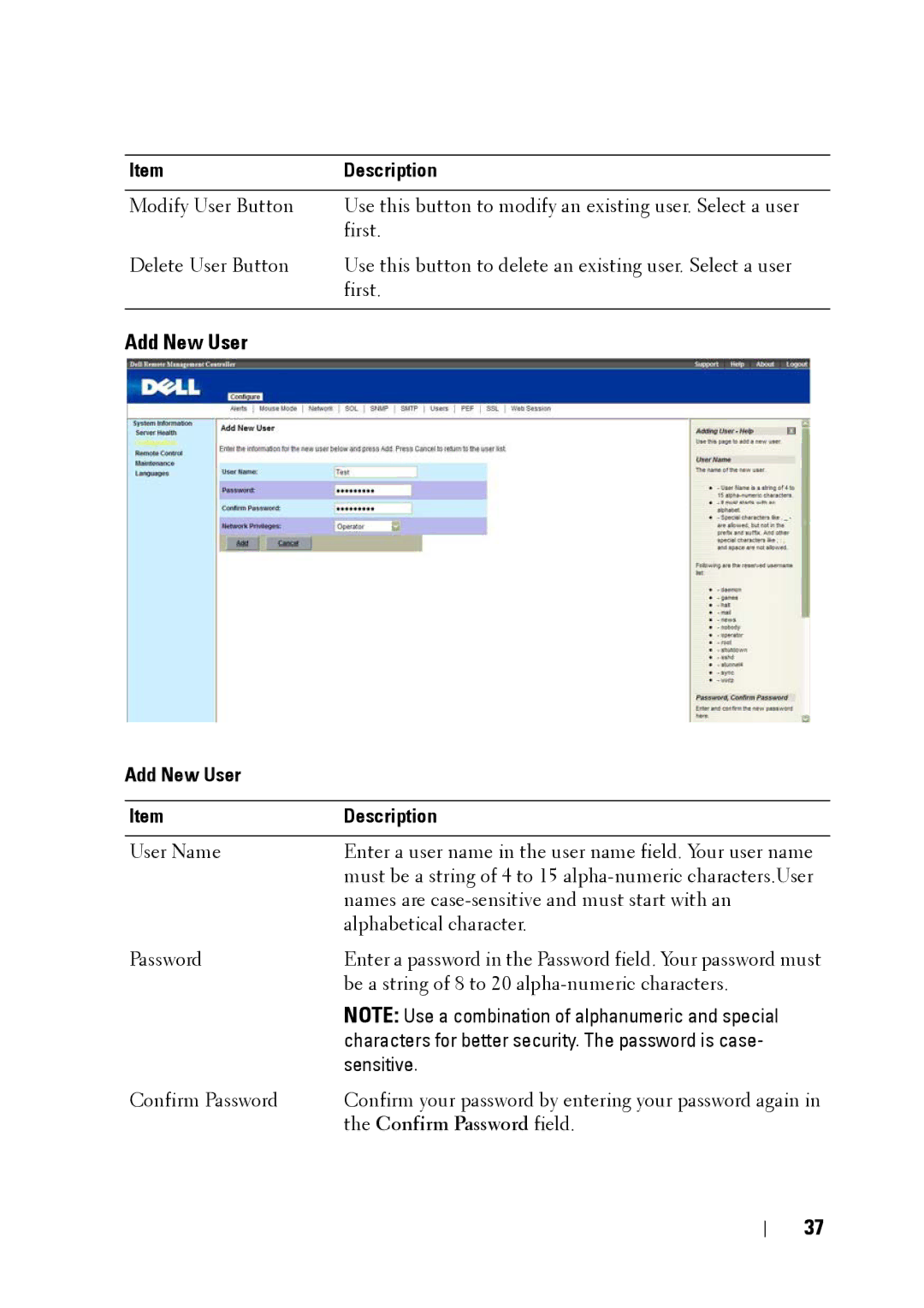Item | Description |
|
|
Modify User Button | Use this button to modify an existing user. Select a user |
| first. |
Delete User Button | Use this button to delete an existing user. Select a user |
| first. |
|
|
Add New User
Add New User
Item | Description |
|
|
User Name | Enter a user name in the user name field. Your user name |
| must be a string of 4 to 15 |
| names are |
| alphabetical character. |
Password | Enter a password in the Password field. Your password must |
| be a string of 8 to 20 |
| NOTE: Use a combination of alphanumeric and special |
| characters for better security. The password is case- |
| sensitive. |
Confirm Password | Confirm your password by entering your password again in |
| the Confirm Password field. |
37